CAPP Report
How does a student review a CAPP report?
Detailed information on the CAPP (Curriculum Advising and Program Planning) Report is found on the CAPP Reports section of the Office of the Registrar website.
General Education Program
What is the General Education Program?
The General Education Program at PLU is made up of seven elements totaling 48 semester hours.
- Embracing the Life of the Mind: First Year Experience
- Engaging Arts and Performance
- Interpreting Living traditions for a Humane Future
- Exploring Nature and Number
- Investigating Human Behavior, Culture, and Institutions
- Encountering Perspectives on Diversity
- Producing and Presenting Culminating Scholarship: Senior Seminar/Project
For details about the elements see the PLU Catalog.
How do I receive advising on the General Education Program?
The Academic Advising Office or a faculty advisor will assist a student in completing the General Education Program Elements. Once a major is declared, the faculty advisor in that department will continue to assist a student in pursuit of the degree.
What is the physical education requirement at PLU?
All students must complete two unique physical education activity courses (referred to as Fitness & Wellness), one of which must be FTWL 100.
What is the requirement for J-Term (January Term)?
First year students who enter PLU with fewer than 30 semester hours must take a 4-hour course in the J-Term of their freshman year as part of the First-Year Experience. The First-Year Experience does not pertain to transfer students.
General Information
How does an IHON student request to use a non-IHON course to fulfill an IHON requirement?
Occasionally non-IHON classes are approved to fulfill an IHON requirement. A student must complete the IHON On Campus Alternative Course Authorization Form, obtain the necessary signature(s) and return the form to the Registrar’s Office for processing. Once the form is received the change will be reflected on the student’s CAPP report.
How does a student transfer credit from the International Honors (IHON) Program to the General Education Program?
Students who wish to transfer from the International Honors (IHON) Program to the General Education Program must complete the IHON Credit Transfer form. Once the form has been completed, an appointment with the chair of International Honors Program must be requested for equivalency information and approval. Once approved, the signed, completed form must be brought to the Office of the Registrar for processing. Once the form is received the student’s CAPP report is changed to reflect the new program.
How does a student receive credit through the Credit by Examination Process?
To receive credit by examination, students must complete the Credit By Examination Form. Signatures are required from the respective department dean or chair plus the instructor for the course. The student must arrange the examination time with the instructor of the course. The completed form must be returned to the Office of the Registrar by the add/drop deadline for the appropriate term.
Students who wish to earn credit through the Credit By Examination process are charged the following (in addition to tuition if hours above the tuition block pricing):
1 credit: $300
2 credits: $500
3 credits: $700
4 credits: $900
How does a student request an exception to academic requirements?
To request a substitution or waiver of a general education requirement or other academic policy students must complete the Exception to Academic Requirements form. Instructions are provide on the form.
How does a student receive a waiver or substitution of a graduate school requirement?
To request a waiver or substitution of a graduate school requirement, the student must complete the Graduate Studies Petition Form. The form must be signed by the instructor or advisor, concentration coordinator and program dean. Final approval for any waiver or substitution is through the dean of graduate studies.
Grades
What are the approved grade options at PLU?
The following are faculty-approved PLU grading options which are calculated into the grade point average (GPA):
A (4.00) C (2.00)
A- (3.67) C- (1.67)
B+ (3.33) D+ (1.33)
B (3.00) D (1.00)
B- (2.67) D- (0.67)
C+ (2.33) E (0.00) failing grade
The following grade options are not used in calculation of the grade point average. No grade points are earned under these designations:
Pass/Fail: P or F (only for courses set up with this option)
Incomplete: I
In Progress: IP (only for certain courses)
Audit: AU
Pass(P) and Fail (F) are grades for courses which have either been designated as Pass/Fail courses by the department or a student has chosen to designate a course for pass/fail by filling out the Pass/Fail option.
Faculty submit regular letter grades for students who completed and turned in the pass/fail form. The computer automatically converts the assigned grade to a pass or fail.
How do faculty enter grades into Banner Self-Service?
Grades are submitted via Banner Self-Service by instructors by appointed deadline for the term. I&TS recommends the use of Edge or Chrome for the best Banner Self-Service experience. Enter grades as follows:
- Go to https://bss.plu.edu
- Click on Banner Self-Service
- Login with your PLU ePass
- Click on Faculty Services
- Click on Final Grades
- Select the term and submit, then select the CRN (Course Reference Number)
- Click on Submit. Click on the box with the check mark to see all CRNs
- Enter Grades
- Scroll down to the bottom and click Submit. After submitting the grades, you will get a message that states the changes you made were saved successfully.
- To enter grades for another course, click on CRN selection at the bottom of the screen, choose the CRN and click on submit, then click on final grades.
- Exit when all grades have been entered. After 30 minutes without hitting submit, you will be exited from the system and will need to re-login and re-enter grades.
How do students view grades through Banner Self-Service?
Students may view grades through Banner Self-Service. Grades may be viewed approximately 24 hours after faculty submit grades. The deadline for faculty posting grades is available under the Deadlines and Important Dates section of the Office of the Registrar website.
To access Banner Self-Service to view grades, do the following:
- Go to https://bss.plu.edu
- Click on Banner Self-Service
- Login with your PLU ePass
- Click on Student Services
- Click on Student Records
- Click on Final Grades
- Choose the term in the drop down menu and click submit
- Grades will appear; scroll down to view all grades
If any grades are not posted or are incorrect, contact the faculty member directly.
What is the PLU Grade Change Policy?
Faculty may not change a grade once it has been recorded in the Registrar’s records unless an error was made in assigning the original grade. The error must be reported to the Registrar by the end of the following term after which it was entered (by the spring grade submission deadline for fall and J-term, and by the fall grade deadline for spring and summer).
Any grade change requested after the designated date must be approved by the respective department chair and dean. The Grade Change Policy does not apply to “I” or “IP” grades, which are subject to separate policies.
How does a faculty member make a grade change?
Grade changes may not be done through Banner Self-Service. To change a course grade, faculty may submit a Grade Change Form to the Registrar’s Office.
How are grades processed?
End-of-term grades are entered into Banner Self-Service by each faculty member. The grades are then processed by the Office of the Registrar.
Study abroad grades are processed by the Office of the Registrar when they are received from the Wang Center for Global and Community Engaged Education. Study abroad grades for courses taught by non-PLU faculty are listed as pass or fail (P/F) with the actual letter grade recorded as well (for example, PA-, PC+, or PE).
How do students use the pass/fail option?
To pass/fail a course, a student must complete the Pass/Fail Agreement by the appropriate deadline.
The pass/fail option is limited to eight credit hours regardless of repeats, pass or fail.
Only one course may be taken pass/fail in fulfillment of general education requirements.
The pass/fail option may not be applied to a course taken for fulfillment of a major or minor program. An exception to this is allowed for one course in the major or minor field if it was taken before the major or minor was declared. Students must file their intention to exercise the pass/fail option with Student Financial Services by the deadline listed in the academic calendar.
The pass/fail option is limited to undergraduate students only. IHON students may not pass/fail an International Honors course.
Is the pass/fail grade calculated into the PLU grade point average (GPA)?
No. The “P” or “F” grade is not calculated in the PLU grade point average (GPA). However, the hours will be counted toward total credits.
How does a faculty member change an incomplete grade to a final grade?
A final grade for an incomplete course may not be submitted through Banner Self-Service. To assign a final grade for a course with an incomplete, faculty may submit a Grade Change Form to the Registrar’s Office.
How is the incomplete grade (I) assigned to a student?
The incomplete grade is granted by the faculty member only for extraordinary circumstances beyond the student’s control. A student must consult with his/her faculty member to see if it is possible to be granted an incomplete grade. If the faculty member determines the incomplete is justified, an Incomplete Contract Form may be completed, signed by both the faculty member and the student, and returned to the Office of the Registrar. The “I” grade is submitted with the faculty member’s regular grades.
To receive credit, the student must complete all required coursework and a passing grade must be reported from the faculty member. An incomplete does not entitle a student to attend the class again without re-enrollment and payment of tuition.
What is the deadline for incomplete grades and how are the grades reflected on the student transcript?
Incomplete grades from spring or summer terms are due six weeks into the following fall semester. Fall and J-Term incomplete grades are due six weeks into the following spring semester. Instructors may assign an alternate, shorter deadline.
The “I” in front of any grade designates that an incomplete has been converted to a grade. The “I” remains on the student transcript. It will show as “IA” for an incomplete converted to an A grade. The “IPA” designates that an incomplete has converted to a pass (P) grade.
If grades are not posted or are incorrect, what should a student do?
A student should directly contact the instructor of the class which shows a grade not posted or in error.
How does a student register to receive an audit (AU) or to repeat a course?
To audit a course requires the permission of the instructor and enrollment is on a non-credit basis. An auditor is not held accountable for examinations or other written work and does not receive a grade. If the instructor approves, the course grade will be entered on the transcript as audit (AU). Auditing a class is the same price as regular tuition. Contact the Office of the Registrar to complete the audit registration process.
How does a student qualify for the Dean's List?
A Dean’s List (applicable to undergraduate level only) is created at the end of fall and spring semesters. To be eligible, a student must have attained a semester grade average of 3.50 with a minimum of twelve-graded semester hours.
What is the independent study (IS) process?
Students must work directly with an instructor to arrange an independent study. To register, the Independent Study Registration form is completed by the instructor on behalf of the student.
Independent Study (IS) registrations and supporting approvals must be submitted by the ‘Last Day to Add’ for the term in which the course will be taken (late submissions will be charged the $100 Late Registration Change fee).
Rosters and Enrollment Information
What are Emergency Rosters?
A printed emergency roster is provided to faculty for each course being taught after the census date of each term/semester. This roster is used to take attendance in case of an emergency or for an emergency drill. Emergency rosters are replaced for only those classes affected by a specific drill.
How does a faculty member access a class roster?
Class rosters can be accessed online through Banner Self-Service. The following instructions detail how to access the rosters for any class.
- Go to https://bss.plu.edu
- Select: Banner Self-Service
- Log in with PLU ePass
- Select: Faculty Services
- Select: Summary Class List
- Choose the term and click Submit
- Select the CRN (course reference number) and click Submit
- Scroll down to view the roster
- Click on the print icon to print
If you have another course roster to print, simply scroll down to the bottom of the screen and click “CRN Selection” (if the course is in the same term).
The choices for selection in the legend at the bottom of the screen are: Term Selection, CRN selection, Detail Class List, Mid Term Grades, Final Grades, Faculty Detail Schedule, Detail Waitlist, Summary Waitlist.
When finished, scroll back to top and click on “Exit.”
Note: If not the instructor of record, a faculty member may still view any other class roster by clicking on “Term Selection” and choosing the desired term from the Faculty Services menu.
Then choose “CRN Selection” from the Faculty Services menu and click on “Enter Section Identifier (CRN) Directly” at the bottom of the “Select CRN” screen.
Enter the desired CRN and submit your entry. Once done, all class list options will use this term and CRN combination.
To select another combination, follow the steps above to change to a different term and CRN. If the CRN is not known, please use the Interactive Class Schedule application to look up the desired class. This application always displays for the current term or terms for which registration is open.
How does a faculty member notify the Office of the Registrar about enrollment changes?
It is vital that the university is aware of any student who is not enrolled at PLU at the beginning, middle, or at the end of the term. Faculty members should report to the Office of the Registrar any student who is not in attendance.
Please report students who have never attended, stopped attending, and anyone who is not currently on a class roster. Students will be contacted so PLU can determine if the student plans to withdraw or if there is another problem. When contacting the Office of the Registrar about attendance please include the student’s name, ID# and dates of attendance (if applicable).
Graduation and Commencement
How does a graduate obtain a duplicate diploma?
To order a duplicate diploma complete the Duplicate Diploma Request Form and submit it along with payment to the Office of the Registrar. Duplicate diplomas take 2-4 weeks for processing once the order form and payment are received.
How does a student apply for graduation?
All students seeking a degree from Pacific Lutheran University must apply for graduation. The application for graduation is completed online via Banner Self-Service. For application deadlines and instructions see the Graduation section of the Office of the Registrar’s website.
Does participation in a Commencement Ceremony mean a degree has been awarded?
Participation in a PLU commencement ceremony does not signify that a student has been or will be awarded a degree. Commencement is a celebration of one’s PLU experience, participation in a ceremony does not indicate a student has graduated. In addition, regardless of when a student participates in commencement, degrees are awarded for the term when all requirements are completed.
Registration
How does a student find his/her current class schedule?
- Go to https://bss.plu.edu
- Click on Banner Self-Service
- Login with your PLU ePass
- Click on Student Services
- Click on Registration
- Click on Detailed Student Schedule
- Select the term you are referencing from the drop-down box
- Click on Submit.
The screen shows you a detailed summary of your classes for the chosen term. At the top of the screen, to the left, you will see the total number of hours for which you are registered. Each course is headed by an italicized line; that is its title. Under the “Scheduled Meeting Times” header, Banner lists when and where your class will meet.
How do students register for classes?
With the exception of first-year and transfer students (see description below), students register for their courses through Banner Self-Service on their scheduled registration date. All students must meet with their academic advisor to receive their numeric passcode to register for courses on Banner Self-Service.
First-year students (those who are beginning at PLU) and transfer students must meet with a counselor from the Academic Advising Office either in person or over the phone. Students will be notified of the dates at which they may call the office to make an appointment to register. As Banner Self-Service is not yet available to these students until after they begin their first term at PLU, all registration activity is done through the Academic Advising Office. Students may reach the Academic Advising Office at 253.535.7459.
Online Access: Once a student is logged into Banner Self-Service, enter the Student Services & Financial Aid section of the site. Then click on the link Registration.
How are registration dates prioritized?
Seniority is the ruling principle of registration (students register in descending order starting with graduate students, then undergraduate students with senior-level hours, juniors, etc.). Students’ registration “windows” open at their specific time and remain open until the close of registration (normally the end of the current term).
The non-seniority exceptions to registration include:
- International Honors Program students – these students’ registration windows open at the beginning of their class-level cohort.
- Students with documented disabilities requiring early registration, as determined by the director of disability support services – these students’ registration windows open on the first day of registration if it is a needs-based accommodation for their disability.
- Study Away students enrolled in a semester-long study away program affiliated with the Wang Center – these students’ registration windows open at the beginning of their class-level cohort.
- Military Veterans using federal benefits as designated by a certifying official – these students’ registration windows open at the beginning of their class-level cohort.
- International students completing a Study Away from their home university at PLU and intending to transfer credits back – these students’ registration window opens at the beginning of the sophomore-level cohort.
What are the restrictions on registration?
Some restrictions limit registration, such as medical holds, academic holds, financial holds, etc. A student can check holds on Banner Self-Service. For a complete listing and description of holds, see the Tuition, Fees, and Payment Information section of the PLU Catalog. Students may visit Student Financial Services to learn more about how to clear a hold.
What is the Late Registration Fee?
The Late Registration Fee ($110) is charged to the student account for any registration change after the add/drop deadlines. See the Important Dates and Deadlines for each term for specific add/drop deadlines.
How do students receive permission to take an overload in a semester?
The maximum regular course load for undergraduate students during the fall and spring semesters is 17 credits. During J-term and each term in the summer session, the maximum is 5 credits. Students wishing to register for more than the maximum regular load in any semester or term must complete an Overload Request.
Graduate students may register for more than a regular load in consultation with a program advisor.
How do I enroll as a Non-Matriculated student?
Non-Matriculated (not degree seeking students) can take a maximum of 9 credits without going through the admissions process. Contact the Office of the Registrar for registration information.
Summer Classes – are completed through PLU Summer Sessions at www.plu.edu/summer/registration.
Transfer and Equivalency Guides
What are the Equivalency Guides and the credits that normally transfer into PLU?
PLU awards credit for college-level courses that are equivalent to PLU courses or requirements. Vocational or technical courses, such as office technology, fashion, or career development, although valuable, are not considered transferable because there is no equivalent coursework at PLU. Equivalency Guides are found on the Office of the Registrar website.
How are official transcripts submitted to PLU?
To be considered ‘official’, transcripts (high school and college/university) must be sent directly from the institution to the Registrar’s Office or must be brought in to the Registrar’s office in a sealed envelope from the institution. If a sealed transcript is opened it is no longer official.
Does PLU give junior status to students with an Associate of Arts and Sciences degree?
Admitted students who complete the Direct Transfer Associate degree (DTA) from an accredited Washington state community college, the Associate of Arts Oregon Transfer degree (AAOT) from an accredited Oregon community college, or the Associate of Arts-Transfer/Associate of Science-Transfer from an accredited California community college before matriculation at PLU will be granted junior standing and will have satisfied all General Education Program elements except for four semester hours in religion (from Christian Traditions); four semester hours in Perspectives on Diversity; the two to four semester hour senior seminar requirement; and the Bachelor of Arts and Bachelor of Science (BA/BS) requirement.
How is a student's transcript evaluated for major requirement fulfillment at PLU?
A student must meet with a department faculty advisor to discuss what classes on the transcript will be accepted toward the declared major.
What are the maximum hours transferable into PLU?
PLU awards a maximum of 64 semester hours for all work completed at a two-year college. For work completed at a four-year institution, the maximum is 96 semester hours. PLU will accept a maximum of 96 transferable semester hours in total, which could include a combination of credit hours completed at community colleges and four-year institutions.
How do transfer credits and grade point average (GPA) appear on the PLU transcript?
Transfer credits count toward the university’s requirements for graduation, but are not included in the semester hours used to determine the cumulative PLU grade point average (GPA) listed on the PLU transcript.
What is the lowest grade acceptable for transfer to PLU?
The minimum transfer grade PLU will accept is a C- or 1.5 quality grade points.
As a transfer student with an DTA degree from a Washington community college, what general education requirements remain to be completed at PLU?
Religion: Transfer students entering PLU as juniors or seniors must take four semester hours from Christian Traditions (RC).
Global Religious Traditions (RG) courses will not fulfill the General Education Program element in religion if transferring into PLU with a junior or senior standing.
Encountering Perspectives on Diversity: Transfer students entering PLU as juniors or seniors must take one Encountering Perspectives on Diversity course (four semester hours) at PLU.
How are courses transferred from other colleges into PLU?
College-level, academic courses completed with a grade of C- or better at other accredited colleges or universities will normally be accepted for graduation credit. To have the credit evaluated and added to a student’s PLU record, an official transcript from the college or university you attended must be sent directly to PLU’s Office of the Registrar. If a student is entering the senior year, an advisor must be consulted with before taking any courses elsewhere. For additional information, contact the Office of the Registrar.
How many credits are permitted at PLU from other educational experiences?
The university allows up to 20 semester hours of United States Armed Forces Institute (USAFI)/Defense Activity for Non-Traditional Education Support (DANTES) credit, up to 20 semester hours for military credit, and up to 30 semester hours of College-level Examination Program (CLEP) credit, providing the total of the three does not exceed 30 semester hours. Official transcripts bearing American Council on Education (ACE) recommendations should be submitted for evaluation.
The university does not grant credit for college-level General Equivalency Diploma (GED) tests.
Withdrawals
How does a student withdraw from PLU?
Students are entitled to withdraw honorably from the university if their record is satisfactory and all financial obligations are satisfied. Students must complete the Notification of Student Withdrawal form and submit it to the Office of the Registrar. Partial tuition refunds may be available depending on when the student withdraws. Refer to the Tuition and Fees section of the catalog for more information. Grades of W will appear on the student’s transcript for the term.
How does a student withdraw from a class?
Students are strongly encouraged to consult with their instructor prior to withdrawing from a course. Tuition is not refunded and any additional tuition will be charged for adding any other classes. A grade of W is recorded on the student’s academic transcript. W grades do not impact the GPA and no credit is awarded. Course withdrawal is not reversible.
How does a student withdraw from a future term?
Students are required to notify PLU if they do not plan to return for the following term. Students are entitled to withdraw honorably from the university if their record is satisfactory and all financial obligations are satisfied. Students must complete the Notification of Student Withdrawal form.
How does a student apply for a medical withdrawal?
Students may also petition to withdraw completely from the university for a term for medical reasons. The student must complete a Medical Withdrawal Petition, provide written evidence from a physician, and submit a personal explanation to the Dean of Students. This must be completed in a timely manner and in no case later than the last day of a class in any given term. If granted, the grade of WM will appear on the student’s transcript. Physician clearance is required prior to re-enrollment. For more information contact Student Life, Anderson University Center Room 161, 253.535.7200 or slif@plu.edu.