Subscribe to Notices
There are a number of ways to subscribe to receive PLU System Notices, including email, text messages, and feeds.
Email Subscription
 You can get emails of PLU System Notices by joining the Google Group called “PLU System Notices”. Go to the page at https://groups.google.com/a/plu.edu/d/forum/plu-system-notices-group and click the blue “Join group” button.
You can get emails of PLU System Notices by joining the Google Group called “PLU System Notices”. Go to the page at https://groups.google.com/a/plu.edu/d/forum/plu-system-notices-group and click the blue “Join group” button.
You can always unsubscribe to the Group and emails by going to the same page and clicking the “My Membership” button next to the “PLU System Notices” title. A window will pop up allowing you to change your email settings. Click the “Leave group” link at the bottom of the window to unsubscribe.
RSS or Atom Feed
 To subscribe to the RSS or Atom feed for reading PLU System Notices in your favorite feed reader, go to http://plu-system-notices.blogspot.com/. Find the “SUBSCRIBE TO” box in the lower right corner of the page and use the tool to complete your feed subscription.
To subscribe to the RSS or Atom feed for reading PLU System Notices in your favorite feed reader, go to http://plu-system-notices.blogspot.com/. Find the “SUBSCRIBE TO” box in the lower right corner of the page and use the tool to complete your feed subscription.
 The RSS feed address for PLU System Notices is http://plu-system-notices.blogspot.com/feeds/posts/default?alt=rss.
The RSS feed address for PLU System Notices is http://plu-system-notices.blogspot.com/feeds/posts/default?alt=rss.
The Atom address is http://plu-system-notices.blogspot.com/feeds/posts/default.