FAQ's
Registration
How do I know what time I register?
To check your registration time on Banner Web:
- Log in at banweb.plu.edu
- Select “Student Services & Financial Aid”
- Select “Registration”
- Select “Check Your Registration Status”
- Select “Term”
How do I know what GenEd and Core Requirements I still need to fulfill?
Check your CAPP report (an online degree evaluation):
- Log in at banweb.plu.edu
- Select “Student Services & Financial Aid”
- Select “Student Records”
- Select “Degree Evaluation”
- Select “View Previous Evaluations”
- Select the most recent evaluation
What if classes I want are full?
If a class is full, find an alternative course to register for. As of Spring 2012, Pacific Lutheran University no longer utilizes a wait list system. If an opening occurs prior to the start of a term, a student may add a course at that time.
Do I need a code to register?
All currently enrolled undergraduate students need a Registration Access Code in order to register for the upcoming term. This code is available from your academic advisor. It is best to make an appointment early, rather than waiting until the last minute to schedule an appointment.
How do I take the Math Placement Exam?
Click here to complete the Math Placement Exam.
How do I take the Foreign Language Placement Exam?
Click here to complete the Foreign Language Placement Exam.
How can I prepare for registration?
- Meet with your academic advisor.
- Check for any holds on your account (medical, financial, or otherwise).
- Double check for any prerequisites you may need for a particular course.
*** When registering online, be sure to check for any error messages that indicate time conflicts. ***


Social Media