New Sakai Templates – Released June 15
By Dana Bodewes, Instructional Designer
On June 15, instructors who request new Sakai sites will be prompted to select from three different templates options: Standard, Minimal, and Legacy. Sakai templates contain general tools and pages that must be updated by the instructor before publishing the site to students. Instructors will now have a choice in which template is applied to new course sites.
What will these templates include?
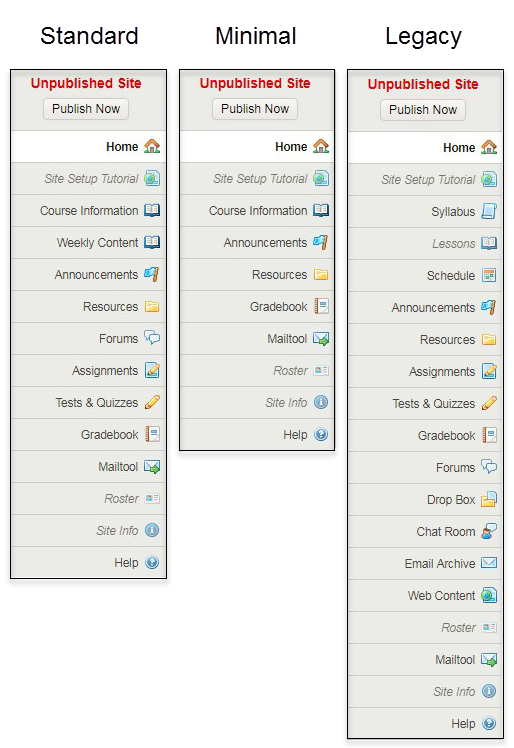
Standard Template
The Standard template contains tools, pages, and prompts that may be useful for the average course. This template reflects instructional design and technology recommendations and is designed to help instructors share resources and information in a consistent, organized, and student-friendly layout. Specifically, a Course Information page is provided for posting a syllabus and other general course information. And, a Weekly Content page contains subpages for each week of the course, where instructors can post relevant content and links to Sakai activities.
Minimal Template
The Minimal template is designed for courses where Sakai will be used primarily to post a syllabus and communicate learning progress via the Gradebook. Additional tools or pages may be added to one’s site as desired.
Legacy Template
The Legacy template allows instructors to request a course site that reflects the template used for all Sakai sites prior to summer 2018. This template does not reflect the most current recommendations for site tools and pages, but it allows instructors to retain a familiar design as they explore the Standard and Minimal template for future use.
How does this affect instructors?
The webform to request a new Sakai course site will be updated with questions to guide the selection of a template. We recommend instructors request new Sakai sites several weeks in advance of the fall term to allow adequate time for updates. Instructors should plan to update the homepage, gradebook, tools, and content for each site to reflect their goals and preferences. An online “Site Setup Tutorial” will provide step-by-step instructions for preparing one’s course site. Workshops and lab hours will be provided before the fall 2018 term begins to further support Sakai site setup. Instructors can also ask questions or schedule one-on-one support for site design and development by emailing teaching@plu.edu.