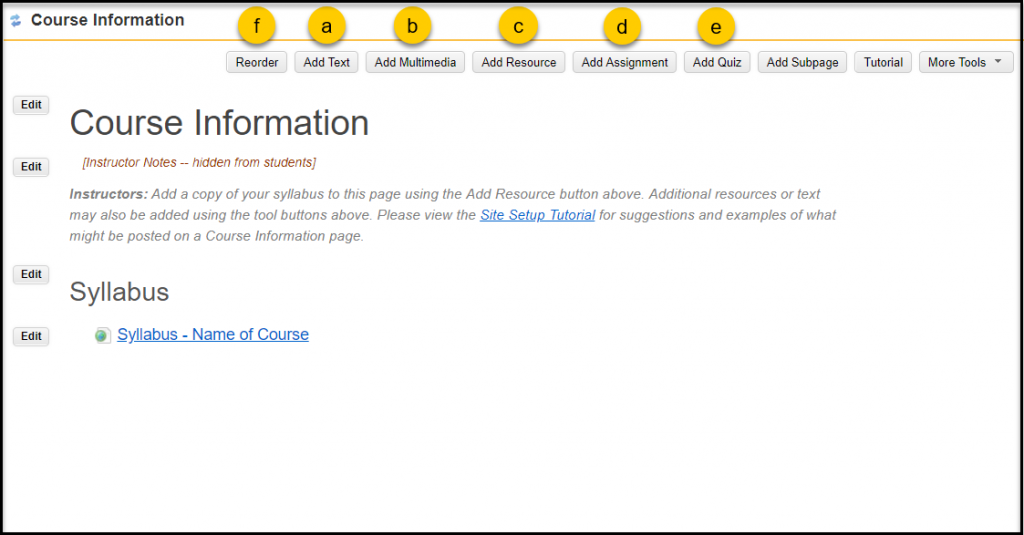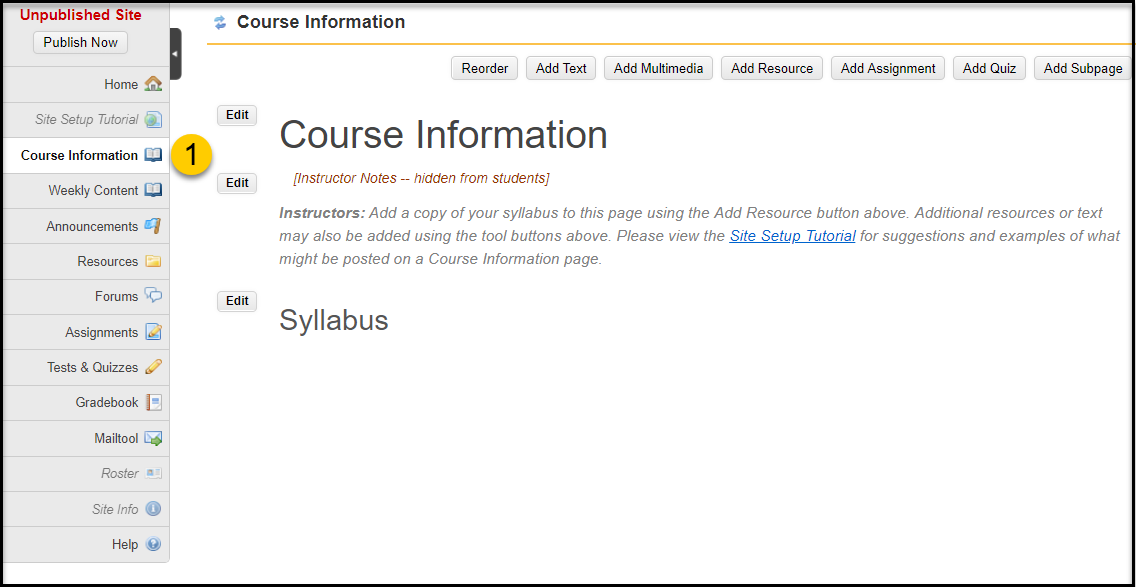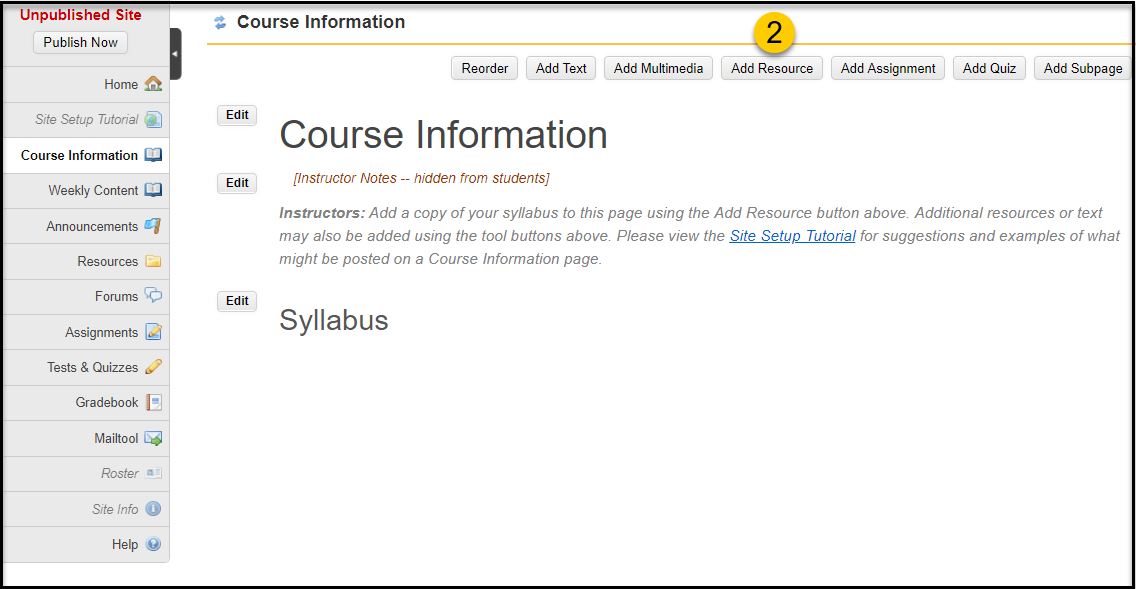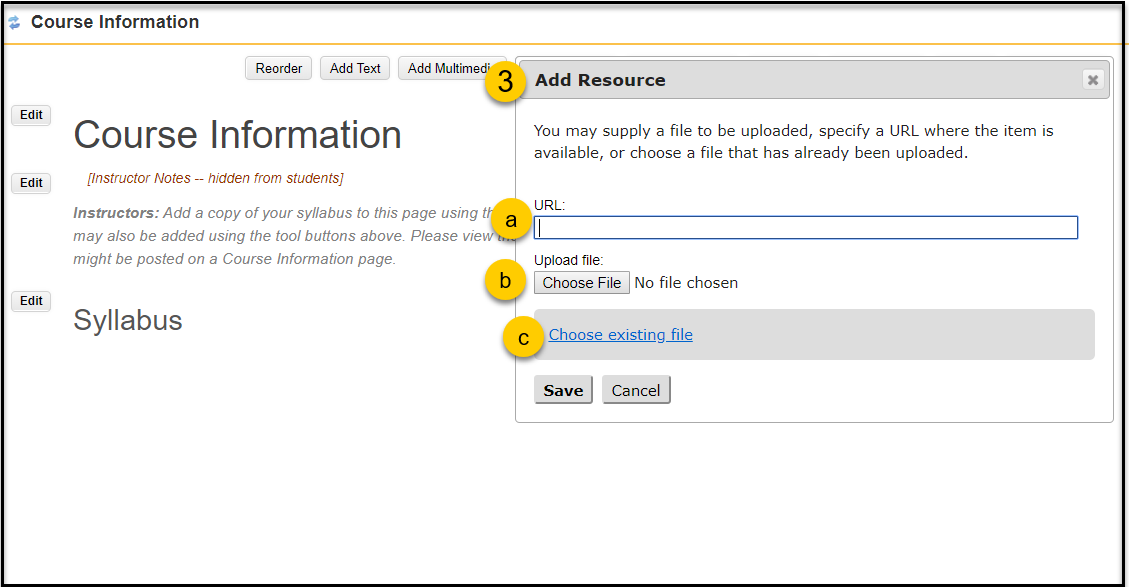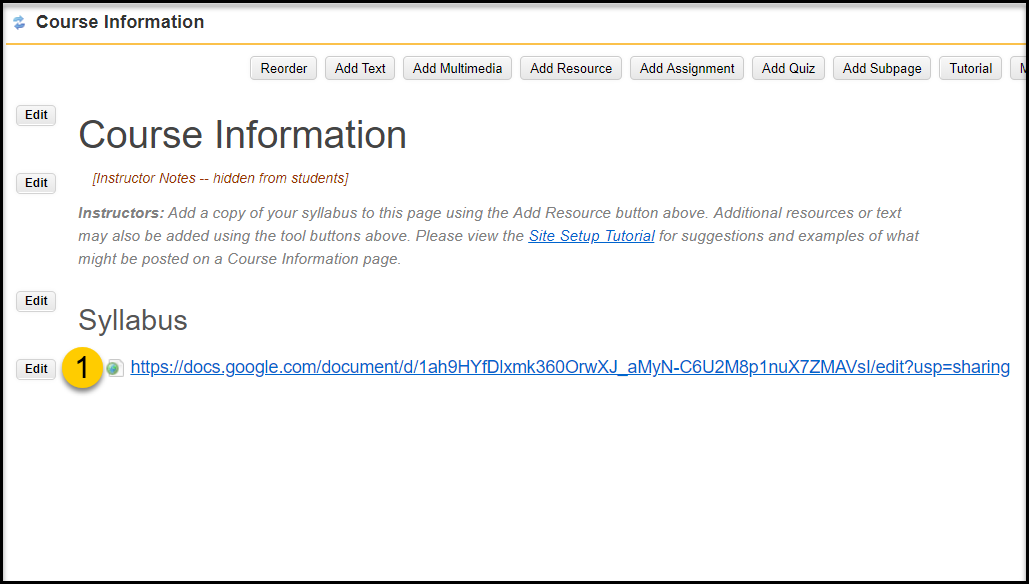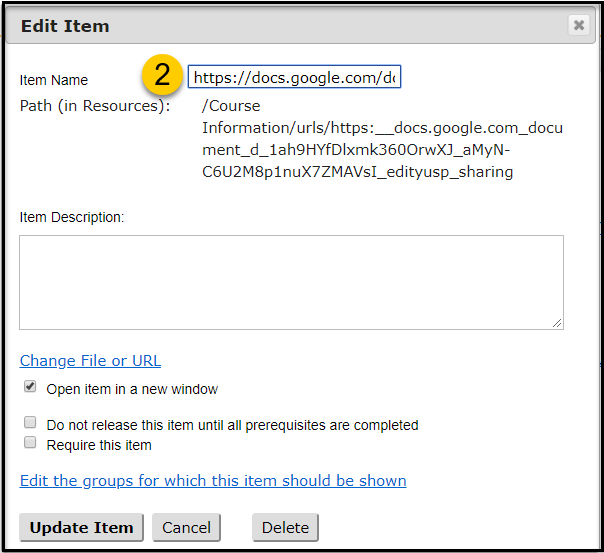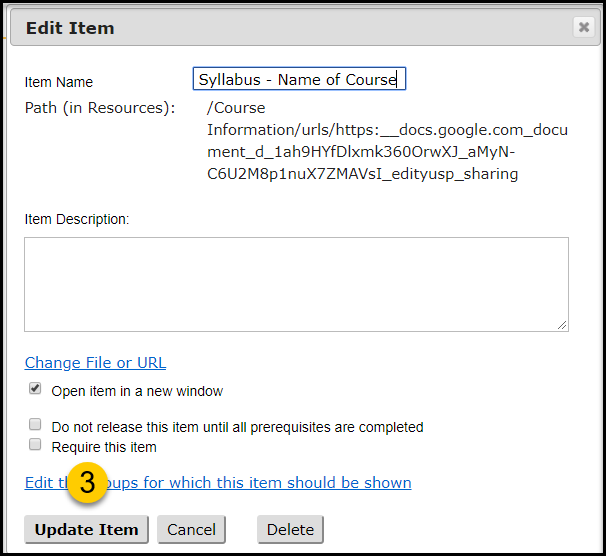Purpose
The Minimal and Standard templates reflect recommendations to share a syllabus, schedule, assessment plan, online syllabus quiz, video introduction, or any other general course information with students on a Lessons page titled “Course Information”. Using the Lessons tool allows instructors to post files, links, activities, or explanatory text in a more student-friendly format.
Site Design Tips
In addition to your syllabus, consider adding a summary of your class schedule and course assessment plan to the Course Information page. We recommend posting PDF files or Google Doc links, which may be more accessible for students than Microsoft Word files.

Process
Add Syllabus to Course Information Page*
- Navigate to Course Information page
- Click “Add Resource”
- Add syllabus using one of the following methods
a. add a URL
b. choose a [new] file
c. or choose an existing file already in Resources
*Note: Legacy templates by default contain a Syllabus tool rather than a Course Information page. Learn more about the Syllabus tool in Sakai Help.
Rename Item
If needed, edit the name of each posted file or link for brevity and clarity.
- Click “Edit” button beside item
- Edit Item Name
- Click “Update Item”
Add Additional Content
Share resources, activities, or blocks of text to this page as desired, i.e.:
- Use the “Add Text” button to create additional headings (formatted as Heading 2) for the page or to add explanatory text.
- Use the “Add Multimedia” button to post a video introduction to your course.
- Use the “Add Resource” button to add additional files or links.
- Use the “Add Quiz” button to insert a link to a syllabus quiz on this page.
- Rearrange items on the page as needed using the “Reorder” button.