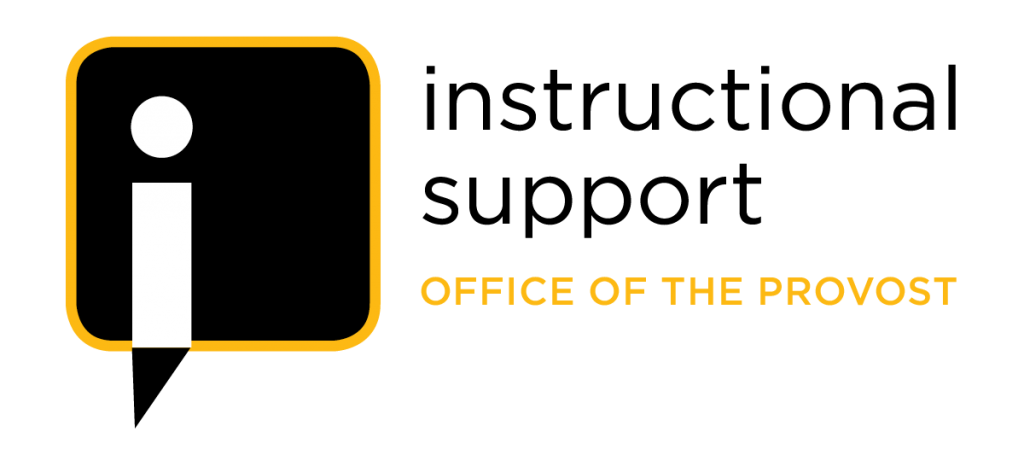Teaching and Learning with Sakai
There are a variety of ways Sakai can be used to support teaching and learning! Sometimes the hardest part is figuring out how to get started. In need of a few ideas? No problem! This webpage showcases examples of how PLU faculty have used Sakai in teaching their courses. Right now we are focusing on blended courses to help faculty prepare for teaching during the pandemic. You will also find links to resources to experiment with Sakai, including activities to practice creating content with different Sakai tools and templates.
View Past Blended Courses at PLU!
PLU faculty and staff are invited to click the links below and use their ePass to access these Sakai sites as students enrolled in the course. Special thanks to the faculty who graciously volunteered access to their course sites. Please respect intellectual property by not copying or sharing course content without permission from the instructor.
Enroll in THEA 280- Spring 2020 (copy of course provided by Amanda Sweger)
Enroll in RELI 230 – JTerm 2020 (permission provided by Suzanne Crawford-O’Brien)
Enroll in BUSA 303 – Fall 2019 (copy of course provided by Ralph Flick)
Enroll in THEA 299 – Fall 2019 (copy of course provided by Tom Smith)
Enroll in POLS 287- Spring 2019 (copy of course provided by Michael Artime)
Enroll in SOCI 240 – Spring 2019 (copy of course provided by Galen Ciscell)
Enroll in RELI 227 – JTerm 2018 (copy of course provided by Kevin O’Brien)
Resources to Experiment with Sakai
Faculty and staff can request a Sakai sandbox site to experiment with different tools, templates, and designs in dedicated practice space. And if you like what you create, you can easily import that content into another course site. Request a sandbox site using the Request Course webform, following the steps to request a site without a course reference number.
PLU offers three template designs when requesting new Sakai sites. The Standard template includes recommended tools and pages designed to maximize the effectiveness of Sakai with fewer design decisions. View the Site Setup Tutorial for step-by-step directions and advice on using the Standard template. It’s an easy way to upgrade your site and improve usability for students.
After securing a sandbox site, consider trying out different features of Sakai using the practice activities linked below. Activity documents include directions and sample content.
Technical questions and issues can be directed to sakai@plu.edu. We are happy to help!
Instructors looking to take their Sakai skills to the next level are encouraged to participate in a PLUTO program offering. The PLUTO Essentials program in particular allows faculty to explore fundamental tools for online teaching — it’s a great place to begin learning about Sakai. Visit plu.edu/pluto to learn more or apply.