Gen Ed transition info for students who arrived in Fall 2022 or Spring 2023
As a student who began at PLU during the 2022-23 academic year, you will be given the option to retain the previous GenEd requirements or switch (opt-in) to the new requirements.
A CAPP report with the name “GenEd Transition Review” is available in Banner. Go to Banner, select “View Previous Reports” and look for the one called “GenEd Transition Review.”
It demonstrates how your current coursework applies to the new GenEd Program to help you decide which set of requirements works best for you.
You should talk with your academic advisor about the advantages and disadvantages of your selection. Additionally, you may consult our decision-making tool (see below).
To help better align the two sets of requirements, students who choose to retain the previous GenEd Program will have the option to adjust ONE requirement in a few limited areas. Eligible students will be able to waive ONE of the following requirements:
- Christian Traditions (RC)*
- Global Religious Traditions (RG)
- Natural Science, Computer Science, or Mathematics (NS)
- Social Sciences (SO)**
*Students who transferred to PLU with 60+ credits may not choose to waive RC.
**Only 4 credits of the required 8 credits will be waived.
If you have completed your gen ed requirements then you won’t have the option of waiving one of these requirements. Alternatively, if you only have one of these courses remaining you may only choose that one option.
Important: Choosing to adjust a requirement will not grant credit hours, it will only remove the requirement to take a RC, RG, SO, or NS course. If you have already completed these requirements, you do not need to take further action. Regardless of which set of GenEd requirements you choose, all students must complete at least 128 credit hours to graduate.
Use the following questions when making your decision:
Check out how your coursework applies to the new GenEd by looking at your GenEd Transition Review CAPP report in Banner Self-Service. Follow these steps to find your Gen Ed transition What-If report:
- Login to Banner
- Click Student Services tab
- Click Student Records
- Click CAPP Report
- Select Fall Semester 2023
- Click View Previous Reports (see the bottom of the screen)
- Click GenEd Transition Review report
- Click Submit.
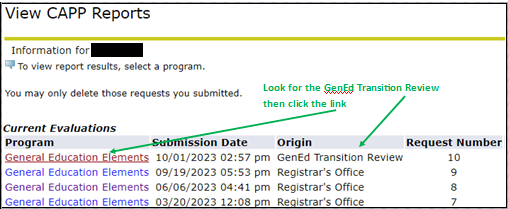
Determine the number of unmet (‘No’) GenEd requirements on your current CAPP report and the number of unmet GenEd requirements on your GenEd Transition Review CAPP report. Do you have fewer unmet (‘No’) requirements under one GenEd model?
Do you and your advisor already have a plan mapped out for completing your current GenEd, do you want to adjust your plan?
Important: this change does not reduce the number of hours to complete; if you and your advisor have already mapped out the completion of General Education, do you want to change that plan?
If you need guidance connect with your advisor or check out the Center for Student Success Get More Stuff Done days (Nov 6 & 7, 10a-1:30p, AUC Gray Area).