PLU Computer Purchasing Guidelines
Goal:
To inform Department and budget heads of their options for purchasing/replacing computer equipment and the rules that I&TS and the User Support team uses to govern the computer replacement process.
Purchase Options:
You may choose to purchase/replace University computer equipment via one of the following options:
- University Computer Replacement Cycle – At the start of each new fiscal year, the IT department is allocated funds to be dedicated to replacing computers for the university. Roughly 80-90 of the oldest machines are automatically put on the replacement list for the year using the criteria defined in the policy listed here. These computers are replaced on a cycle of approximately five years; however, that cycle is determined by the funding that is available each year. Requests can be made for computers that need to be replaced on a shorter cycle via an online form submitted by the department head, but limited funding is available. Computer equipment eligible for upgrades/replacement are items that are assigned to a full-time staff or faculty member (.7 FTE and above) and the device is listed as their primary computer. Only one computer or laptop will be funded via the University Computer Replacement Cycle per person and total cost should not exceed $1500 for the new computer. Any costs above the allotted $1500 will need to be covered by the department. Equipment that is approved for Faculty or Staff is generally available in the September/October time frame. Computer lab and classroom computers are updated separately and are also replaced on a scheduled replacement cycle.
- Department Purchase– Equipment can also be purchased using department funds, pending approval of the department budget head. Requests for purchase should be made to the I&TS Computer Purchasing Coordinator, who will provide a quote and help to determine any potential compatibility issues that need to be addressed. When an account number is provided, the equipment will be ordered. Once the item is received, some general setup may be required and a time will be scheduled to provide the equipment to the department or appropriate individual. These items could be added to the replacement cycle listed above for future replacements assuming that all of the criteria for this list is met.
- New Tenure-Track Faculty– If a new faculty member has been hired for a full time position or has been shifted to a tenure-track position, they will be scheduled to receive a new computer in the September/October time frame. Funding will be allocated from the University Computer Replacement Cycle and the same rules for spending will apply.
- Startup Funds– Special permission from the Provost’s office is required before purchasing computer equipment using startup funds. The deadline for purchase requests is April 15th. Any restrictions on use of these funds would come from the Provost’s office and then passed to the I&TS Purchasing Coordinator for ordering.
- Grant Funding– You may purchase computer equipment using grant funding, however, we do ask that you still order these items through the I&TS Purchasing Coordinator to get any discounts and check any systems requirements before ordering.
Requests for Redeploys and Student Worker Computers:
Requests for redeploy computer needs can be made through our online ticketing system or via a phone call to the I&TS Help desk. The redeployed computers are older, previously used computer desktops that have come out of regular circulation, but still have usable life before being decommissioned. Both Mac and Windows options are usually available, but the options may be limited to what is on hand at the time of the request. Redeploys are used to replace older student worker computers, department computers or any failing computer until a new one can be purchased or other arrangements made. I&TS User Support will provide a redeploy computer depending on availability. A request for a redeploy can be made to add an additional computer to the department and will be considered based on availability.
NOTE: New equipment for student workers or departments should also be purchased through the I&TS Computer Purchasing Coordinator using department funds, pending approval of the department budget head.
Standard Equipment:
Software
New computers come with the latest version of Microsoft Office, Acrobat Reader, Google Chrome as well as our security software. Other software or upgrade costs above and beyond the standard equipment will need to be covered through other funding, such as departmental funds.
University Replacement Cycle Requests: If your computer has been approved for replacement through the replacement cycle, the fund may or may not be able to accommodate the extra costs of additional software or system upgrades, depending on funding allocation. If the software costs cause the total computer purchase to go over the $1500 allotted amount, the department will be responsible for the balance. We do ask that you still order these items through the I&TS Purchasing Coordinator to get any discounts and check any systems requirements before ordering.
Hardware
When purchasing a computer you will be asked to choose from one of the standard computer configurations posted here. We can order other types if you believe the choices below are not sufficient for your needs. Support limitations may apply if you require software or hardware that User Support is not familiar with or requires additional resources. Check with the I&TS Computer Purchasing Coordinator, who will provide a quote and help to determine your needs or any potential compatibility issues, as well as, additional costs if applicable.
Dual Monitors:
You may purchase a second monitor for your computer, assuming that the additional purchase has been approved by the department budget head. If the purchase is being funded by the University Computer Replacement Cycle, a second monitor for a computer will be covered only if it is requested during or prior to the order process (not as a separate purchase). If the purchase of the second monitor elevates the cost above the allocated amount for that computer type, the additional costs will be charged back to the department. Keeping an old monitor to use as a second monitor on the new computer is permitted, but should be discussed as part of the replacement.
Software Purchases:
Software purchases for university owned systems should be made by putting in a purchase request at helpdesk.plu.edu or by contacting the I&TS Purchasing Coordinator. Personally owned software may be allowed to be installed on a University owned computer only if the proper paperwork has been filled out, signed and has been submitted to the Help Desk. This paperwork acknowledges that the staff member is responsible for maintaining the license for the software and releases the University from liability.
NOTE: Unauthorized installation of software is not allowed on University owned equipment. All software on the PLU campus needs to be accounted for in order for the University to remain “software compliant”, or be able to document that we have the correct number of licenses paid for and accounted for on our systems compared and matched to what we have installed.
Tablet Computing Devices (iPads, Android devices, etc):
Tablet computers and other lower-cost computing equipment may be purchased through department funds or grant funds. The University Replacement Cycle will not cover these items; however, they should still be purchased through the I&TS Purchasing Coordinator in order to provide additional discounts and check any systems requirements before ordering.