Backups
Assistance and instruction provided for backing up University data.
Data stored on your computer should be backed up periodically in the event of a computer failure. Copies of files can be stored on a secondary source such as a central server, portable hard drive or pen drive for use if the original files are lost or damaged. Restoring a file from a backup is often preferable to re-creating a file from scratch. User Support can provide information on the backup options that are available and help determine the best backup approach for your needs.
Information & Contacts
- Support Information:
- https://www.plu.edu/helpdesk/support/antivirus-cybersafety/backups/
- Email:
- helpdesk@plu.edu