Support
- What We Support – A summary of what we support for students, faculty, and staff
- Privacy Statement – Our commitment to protecting your privacy when providing support
Accounts & Passwords
PLU ePass accounts, changing passwords, department & organization accounts
Email, Calendar, Google Apps
Communication and collaboration tools like mail, calendar, and Google Apps
Internet (Network), Wireless and Phone Service
Accessing the PLU network, phone system, and cable TV
Classrooms, Labs, Learning Technologies
Learning spaces and learning tools
Computers & Software
Computer hardware, software, purchasing, and maintenance
Anti-Virus, Cyber-Safety, Backups, Security
Anti-virus, anti-spam, cyber safety, backups, and security
Banner
Banner web and internet native banner (INB)
Web Services
Web site creation and maintenance, PLU search and online directory
Service Requests
 Log in to Web Help Desk to make a service request online and view the status of your requests. You’ll need your PLU ePass username and password.
Log in to Web Help Desk to make a service request online and view the status of your requests. You’ll need your PLU ePass username and password.
Using the Online Service Request System
Instructions for filling out a Service Request form and viewing your ticket history.