Password Changes
Passwords are used to protect personal and possibly sensitive information on your computer. They will only keep your information secure if you, in turn, keep your passwords secure. Do not give out your password to anyone.
Tips
- Do not use passwords that have an association with yourself (i.e. your name, pet, car, family, club etc.)
- Try using a combination of words i.e. fish2frY1?
- Try using phonetically spelled words i.e. fonetikal,48
- Try doubling consonants, vowels, or use numbers i.e. IIthiinkIIcaan@23
- When changing your password, do not use incremental passwords i.e. fish2frY?, fish3frY?, etc.
Changing Your ePass Password
Change your password through our online services menu: https://epass.plu.edu
Need Help?
Contact the Help Desk at 253-535-7525 or helpdesk@plu.edu if you have problems or questions.