Anti-virus Software
All PLU-owned computers already have virus protection software installed. PLU requires that any personally owned computer connecting to the PLU network be protected from viruses. Anyone who uses a computer on the network is a member of the community and shares in the responsibility of protecting network services for others. Please be aware of the following information before connecting to the PLU network:
- Review the Anti-Virus Software Policy here
- Read the Anti-Virus FAQs here
- If you don’t already have anti-virus software on your personal computer, download and install it using the instructions below
Recommended Free Anti-Virus Software for PLU Community Personal Computers
Students and employees are welcome to use their choice of anti-virus software on their personally owned computers. Those seeking free anti-virus software are encouraged to use one of the following anti-virus programs recommended by Information & Technology Services staff. Please remember to uninstall any other anti-virus programs on your computer before installing one of the products below. Performance problems can result from multiple programs of this type running on your computer.
Windows Computers
- Avast!
- Avira
- Windows Defender (Pre-installed on Windows 10 and 11) – visit Windows Updates regularly for updated protection
Macintosh Computers
Note: If you choose to go with a paid antivirus solution, PLU recommends Trend Micro’s security software. Additional information, including pricing and a trial download of the product is available here.
What you need to do if you have a Windows computer
- If you have an existing anti-virus program on your computer, you do not need to do anything further other than keeping your anti-virus definitions up to date. Many programs will do this automatically or notify you when an update is needed.
- If you have an existing anti-virus program which is about to expire, or would rather use the recommended anti-virus software, uninstall your existing program.
- Download Avast!, Avira, or start using Windows Defender. Follow any instructions on their download page to install the program.
- If you have trouble with the installation, please stop by the I&TS Help Desk located on the first floor of the Library and we will assist you with installation.
What you need to do if you have an Apple computer
- If you have an anti-virus program on your computer already, simply ensure that the virus definitions are up-to-date.
- If you do not have an anti-virus program, or would prefer to use the recommended anti-virus software, first uninstall your previous anti-virus program.
- Download one of the recommended programs listed above. Follow the directions provided to install the program.
- If you have trouble with the installation, please stop by the I&TS Help Desk located on the first floor of the Library and we will assist you with installation.
Questions? Contact the Help Desk at 253-535-7525 or email helpdesk@plu.edu.
Need Help?
 Make a service request online or contact the Help Desk at 253-535-7525 or helpdesk@plu.edu.
Make a service request online or contact the Help Desk at 253-535-7525 or helpdesk@plu.edu.