Phone Service and Repair
On-campus Students
Contact the Student Help Desk at x7525 for any problems relating to the telephone service to your room. If you need to leave a message, please include your name, residence hall and room number, extension number, and a brief description of the problem. You can also bring your phone (including the cord) to the Help Desk, which is located on the first floor of the PLU Library. There they will be able to troubleshoot the problem and determine if the phone will need to be swapped out or if an appointment will need to be scheduled. Students will be held accountable for damages that are determined to be their responsibility, which could include parts costs or the replacement cost of the phone.
PLU Faculty/Staff
Faculty and staff members will need to contact the Help Desk at x7525 for all service and repair problems for any university phone. This includes voicemail problems such as resetting a forgotten password, which cannot be re-programmed by you from your voice mailbox. If you leave a message after regular business hours, make sure we can understand your message and please include your building, office number, name, extension, and a brief description of the problem. If you are in doubt about us having received the notification, please call back during business hours to confirm that we have a service order opened for you. Your department will be held accountable for damages that are determined to be your responsibility, which could include parts costs or the replacement cost of the phone.
Request Phone Service and Repair
 Log in to Web Help Desk to Make a Service Request online and view the status of your requests. You’ll need your PLU ePass username and password.
Log in to Web Help Desk to Make a Service Request online and view the status of your requests. You’ll need your PLU ePass username and password.
Find Your Jack Number
Illustrated instructions on where to look for your phone jack number.