Resources for Working Remotely - Information and Technology Services
Internet Connection Resources:
- Free bandwidth testers (speedof.me, speedtest.xfinity.com, speedtest.net, etc.)
Phones and Voicemail:
- Preparing your phone and voicemail for working remotely
- Accessing your voicemail online
- Configuring the mobile app to access your voicemail
- Mobile app voicemail features
- Calling from your office phone number while working remotely
- Voicemail transcription service
Remote connections to equipment and software:
- VPN access
- VPN alternatives
- Remote Desktop
- Software: Zoom, Office 365, Google Apps, SPSS, Qualtrics, Adobe Acrobat
Data Security:
- Netstor vs. cloud storage for files
Meetings:
- Zoom (Zoom Sakai integration) – Zoom Add-ons
- Google Meet
- Setting up Appointment slots for Office hours
- Using Break-out rooms for Office hours
Equipment Checkout and availability:
- Laptops (Mac and Windows) – avoid bringing equipment home without approval
- Webcams
- Voice Amplification Devices
- Headsets and Microphones
Getting Help:
- Help Desk information
- Knowledge Base (kb.plu.edu)
- Training sessions and Workshops