Step 6: Submit an application
You and your students can log in online through Mentor, using your PLU username and password.
Once in Mentor, students should go to the HPRB tab at the top and:
- Click on My Proposals in the left menu to start a new application
- Click Create New Proposal
Mentor will walk them through the following:
Pre-Proposal Diagnostic Survey (optional; to determine level of review)
Selecting you as their Faculty Supervisor (they should search by last name)
HPRB proposal form
- Create HPRB Proposal page (this asks for basic information about the project; red stars indicate required items)
- The next page is where students will enter most of the information about their projects. They should look for the green arrow and click on ANSWER OR EDIT PROPOSAL QUESTIONS HERE! (to edit, review, revise).
- The next page will show a list of proposal sections that need to be completed (i.e., Project Summary, Participants, Risks/Benefits, Research Methods and Procedures, Privacy and Confidentiality, Recruitment, Informed Consent, Debriefing).
- They should click on Add/Edit Answers to get into each proposal section. Most questions are multiple choice with explanations only required for some choices.
- Please advise students to read the Instructions in each section! They can also hover over the little blue circles with “i” for more information and examples. They can cut and paste relevant text from these hover windows.
- The two big text sections students will need to complete are: the Project Summary (an abstract of the proposed research) and Research Methods and Procedures (where they will describe everything that happens to participants from the beginning to the end of the study).
- After they complete a section, they must click on Save Answers at the bottom. They will be able to edit answers any time afterwards (until the proposal gets submitted).
- Tell students not to use the browser back button as this can boot them out of the system. If that happens, anything that was typed in will be auto-saved and they can get back in and edit.
- Unanswered questions will be shown in red above each section title. These must be answered before the proposal can be submitted.
- consent document
- recruitment materials
- instruments
- debriefing
- children
- international or non-English speaking populations
- When students are ready to have you review their proposal, they can click on Submit Proposal to Faculty Supervisor.
- As Faculty Supervisor, you can provide comments (in each proposal section) and edit any uploaded documents. You may send the proposal back to students for further revision.
- When this back-and-forth editing process is complete, you must provide an electronic signature that will officially submit the proposal to the HPRB for review.
For additional information, see Step 3 in Step-by-Step Guide.