To Do List for Graduate-Level Students
Congratulations on your decision to attend PLU! Before you enter this exciting PLU adventure, there are a lot of items to take care of. The list below can be overwhelming but trust us; your transition to new life in the U.S. and at PLU will go a lot smoother if you take care of the following items before you depart your home country. Please let us know if you need any assistance or have any questions!
- Respond to Admission Offer
Log into your PLU Student Application Portal to review your admission letter and conditions. Please accept your admission offer by clicking on “Respond to Your Offer of Admission”.
- Pay Enrollment Deposit
Pay your non-refundable enrollment deposit through the PLU Student Application Portal by the due date specified in your admission letter.
- Submit Support Documents
To receive the I-20 or DS-2019, complete the Declaration of Financial Support Form and submit it to gradadmission@plu.edu with proof of financial support dated within 12 months. English translation is required if the documents are not issued in English.
- Check your I-20/ DS-2019
Check to make sure your I-20/ DS-2019 accurately reflects your first, middle, and last names and date of birth. If you find any error, please notify Graduate Admissions at gradadmission@plu.edu.
- Get your Student Visa
Make an appointment with the U.S. Embassy or Consulate in your country and complete the application for your student visa interview. For more information on applying for your J-1 or F-1 student visa, visit Visa page.
- Check your Visa
Check to make sure your visa accurately reflects your first, last and middle names, visa classification (F-1/J-1). Please make sure that it states your SEVIS ID number accurately and “Pacific Lutheran University” as the name of institution. If you find any error, immediately contact the local U.S. Embassy or General Consulate Office that you used.
- Activate Your ePass
This log-in and password combination gives you access to on-campus computers, wireless network, your Google account, Sakai and many other on-campus network accesses. Go to this page and follow the instructions. You will be asked to enter your PLU student ID number.
- Check PLU Email Account (Google mail)
As soon as you activate your ePass, you can log into your new PLU email account here. Please check your PLU email account at least twice a week before arriving to PLU. You may set all emails that come to your PLU email account to be forwarded to your personal email account. Just go to the “Settings” and the “Forwarding and POP/IMAP” tab. We will go over detailed features of Google account during Orientation.
- Open Banner account.
Once you start using your PLU email account, your next task is to open a Banner account. Banner is essentially a university database. Access to Banner will allow you to do many things online. Please carefully follow these instructions to open your account. We will go over detailed features of Banner during Orientation.
- Sign Payment Agreement Online
Once your Banner account has been opened, now it’s time for you to sign the Online Payment Agreement. Go to Student Financial Services tab and then click on Payment Contract link.
- Accept your Financial Aid Award
Log into Banner. Go to the Financial Aid Services tab, and click on Award link.
- Complete the Meningococcal Release Acknowledgement
Before you can register for classes as a new student, you must read and acknowledge the risks of meningitis, or meningococcal disease (a Washington state legal requirement). In your Banner account, go to the Personal Information tab and click on Notifications and Preferences link.
- South & Harstad Hall Residents
If you are 21 or older, you may have alcohol in your South or Harstad Hall residence under certain guidelines. Please be sure to read the South Hall Alcohol Policy and Harstad Hall Alcohol Policy pages and follow the instructions.
As a graduate student, you can choose to live on campus or off campus.
If you choose to live off campus, you can search for rental listings near PLU via Places4Students.
If you choose to live on campus, you may apply for any of the traditional residence halls, but we recommend that you look into South Hall (which provides apartment-style living) and Harstad Hall (which offers more privacy).
For on-campus housing, please fill out the Housing Application Form as soon as possible. The deadline is: August 1 for Fall and January 11 for Spring.
Confirmation of the receipt of your residence hall application will be sent from the Office of Residential Life to your PLU email account in approximately 10 days.
Do you have a plan for bed linens for your residence hall room? If not, start planning ahead by visiting the Linens/Bedding page. If you’d like to borrow bed linens for your first few nights from ISS, please request a package using this form. If you purchased bed linens online and would like ISS to hold your package, please fill out this form. The deadline for both forms is: August 1 for Fall and January 15 for Spring.
- Immunization Form & Record of Vaccinations
The Immunization Verification Form along with any record of immunizations is required to attend classes and activities at PLU. Please send all documents to the Health Center online via Etrieve, via mail: PLU Health Center, 12180 Park Ave S, Tacoma, WA 98447, or via fax: 253-536-5042 The deadline for submission is: August 1 for Fall and January 15 for Spring.
- PLU International Student Health Insurance
All international students will be enrolled in PLU’s International Student Health Insurance plan. To learn more about the cost and coverage, please visit International Student Health Insurance page on the Risk Services website. The deadline to submit a waiver request is the first day of the semester.
- Special Dietary Needs
If you have a special dietary needs (such as gluten free, vegetarian, vegan, kosher and more), please let ISS know in advance. We will try our best to accommodate you when we eat together.
- Stay Healthy
Get dental and optical check-ups before departure! Please do NOT take any immunization shots before arrival. PLU cannot accept result of PPD or X-ray taken outside of the U.S.
- View the Online Class Schedule
View the Online Class Schedule to explore class offerings.
- Register for Classes
Watch for communication from your program director/advisor about what classes you should take and how to register.
- Books
When you have your class schedule ready, visit the PLU bookstore webpage to find books for your classes. Here are some types of books available to purchase from the bookstore and how they may be priced.
- Brand new book (full price, price varies).
- Used book (limited supplies, prices are normally 30-50% off from new books)
- E-book (this option may not be available, price varies)
- Rent a book (this option may not be available; price is 50% off from new book).
When you purchase your books online from the bookstore, select an option to pick up books when you arrive to campus.
- Tuition Payment
Payments are due at following dates for the following semesters/ terms:
- Fall – August 25th
- J-Term – December 25th
- Spring – January 25th
- Summer – First day of summer classes
To pay by credit card or check online, log into your Banner>Student Services>Student Account>Make a Payment.
MasterCard, American Express, Visa or Discover are accepted but 2.5% charge will apply. In order to use check option, you will need an American Bank Account.
The easiest way to pay is to use a secure wire transfer. PLU works with a company called Flywire. There is no fee associated to this transaction and you can pay using any currency.
- Student Financial Services
Connect with the Office of Financial Services regarding financial aid, student accounts, and billing.
- Phone: 253-535-7161
- Email: sfs@plu.edu
- Website: www.plu.edu/financial-services/
- Location: Hauge Administration Building, Room 102
- New Student Orientation
New Student Orientation (NSO) is 4-6 days long in Fall and 2-3 days long in Spring. The first part of NSO is specially designed for international students. For the rest of NSO, you will attend programs along with American students.
Here is the schedule for the International Student section of NSO.
Please be sure to be on campus and attend all required events!
- Graduate Student Orientation
Check with your graduate program to see if they have additional orientation activities planned.
- Buy ticket to the U.S.
Look at the Remarks section of your I-20 for mandatory orientation date and make sure you will be on campus at 8:30AM on that date, ready to attend orientation sessions. If you plan to live on campus, the move-in date is usually one or two days before New Student Orientation begins.
Note that F-1 students and J-1 students are not permitted to enter the U.S. more than 30 days before their program start date. This date is normally the on-campus move-in date. Look at the Program of Study section of your I-20 or item 3 on DS-2019 to find your program start date.
The nearest airport to PLU is Seattle Tacoma International Airport (SEA), located approximately 45 minutes by driving.
- Arrange Airport Pickup
PLU operated airport pick-up is available on move-in day. Please read the Airport Pick-up page for more information.
- Send arrival information
If you have on-campus housing, please let us know when you are arriving to campus by submitting this online form. We can meet you at the Campus Safety office and help you move-in. The deadline for submission is: August 1 for Fall and January 15 for Spring.
- Sign Up for Global Campus Connection (GCC)
GCC is a program in which new International Students and current PLU students are matched for a mutually beneficial learning experience. To learn more about the program, please visit the GCC website. The deadline for submission is: August 1 for Fall and January 15 for Spring.
- Get Connected on Social Media!
We have a special Facebook, Twitter, Instagram and Blogger Accounts. Please check them out!
- Reach out to us
Chat, email or call us! If you are already in the area, please do not hesitate to stop by!


Social Media