David Deacon-Joyner, PhD
School of Arts and Communication, Department of Music
Creating Listening Guides with Variations Audio Timeliner
David Deacon-Joyner, Professor of Music, teaches a course on the history and appreciation of jazz. His goal is to get students from all backgrounds to better understand and appreciate the music they are studying. David has evolved his use of “active listening guides” using an interactive tool that helps him explain key information to students as they listen to and analyze an audio recording.
What is one instructional strategy or student project that is particularly effective, innovative, or engaging?
“Music is a ‘lively’ art that unfolds in time. It has structure, a dramatic pacing and an unfolding of events that should be brought to the consciousness of the listener to be fully appreciated. An essential part of student learning is the presentation and analysis of music recordings, guided by the instructor. Students learn to listen deeply for instrumentation, the role of each instrument in the ensemble, the monitoring of formulaic song forms and structures that give music logic and direction. Particularly for non-majors, focusing on the music itself and what is going on is a shock and disorienting. Listening is a critical component of any music class.”
What supportive technology do you use to implement this strategy/project?
“Recently, I was introduced to a wonderful, free, open-source software tool developed by the library at Indiana University, Variations Audio Timeliner. By tracking an audio recording, it creates a dynamic timeline pointer that moves with the audio. The user is able to set markers and overarching “bubbles” and embed annotations that illustrate structure and events as they unfold.”
What are the benefits, for you and your students, of using this strategy or tool?
“‘Active Listening Guides’ are a new and important feature accompanying many music appreciation textbooks as auxiliary online resources at an extra expense beyond the textbook. Now instructors can easily create their own timelines for lectures, study guides, and project activities. These timeline charts can be customized to an instructor’s particular content. It would be most useful in music theory and analysis classes to, for instance, outline the structure of a symphony or other ‘classical’ music long form. Outside of music, other disciplines may find this useful. For instance, a forensics class my analyze the structure of a speech or debate. English students could study the recitation of a soliloquy, sonnet, or epic Greek poem, not only for form but its presentation style. Political Science students may have need for an annotated recording of a political speech.”
What advice would you have for someone interested in trying this strategy or tool?
“My advice is, if you can use it, go for it. The software is free, easy to use, and easy to share the products it creates. It is advisable to capture the playback of a timeline as a screencast and saved as a movie file to be stored on Sakai or uploaded to YouTube. This requires screencasting software, such as Camtasia, that allows the audio to be captured from the computer’s sound card instead of just the computer’s built-in microphone. With Camtasia, you can mix your own running commentary with the audio being tracked by the timeline program. That way, students have a reinforcement of the annotation, both visually and aurally.”