Gary Mahon, PhD
School of Nursing
Exploring Software Apps for Nursing

Gary Mahon knows that technology is changing the healthcare industry and the nursing profession in profound ways. He is a clinical assistant professor at PLU who teaches research and informatics in the School of Nursing as well as information systems in the School of Business. “Technology has transformed the way information is collected, analyzed, and utilized. When used appropriately, technology has the potential to make nurses more effective and efficient, leading to improved patient safety and better health outcomes for patients.”
What is one instructional technique or project that is particularly effective, innovative, or engaging?
“Tablet computers and smartphones are powerful, convenient, networked, and facilitate ‘knowledge on the go’. Today’s handheld devices rival the computing power of laptop and desktop computers from just a few years ago. Improvements in battery life, processing speed, storage capacity, and wireless networking have made tablets and smartphones legitimate tools for professionals rather than simply a novelty.
In healthcare, software apps on handheld devices can help support the practicing nurse in their job. Examples include symptom analyzers, diagnostic tools, lab test values, drug reference guides, databases of research studies, language translators, and dosage calculators. Some apps go as far as to integrate voice recognition and camera functions to make them even more useful.”
What related tool or strategy do you use that other PLU faculty might like to try in their courses?
“One of our class assignments asks students to explore some of the literally hundreds of nursing software apps available and critique them for usability and usefulness. Students consider the nursing activities they see and do in their clinical assignments and look for apps that might improve the way they do their work. Students get input from practicing nurses, download trial versions of the apps, and experiment to see for themselves how well the apps function. Then, they present their findings to the class.”
What are the benefits, for you and your students, of utilizing this tool or strategy?
“Students learn how to evaluate software apps for helpfulness, accuracy, ease-of-use, navigation, content, performance, and other characteristics. They learn the process of how to discern a good app from a not-so-good one. Students see the connection between the work they will be doing in their career, the devices they are comfortable using, and the software apps that have the potential to support them in their jobs.”
What advice would you have for someone interested in trying this tool or strategy?
“Take advantage of students’ natural inquisitiveness toward technology and desire to explore. Give them guidance but not too much. Encourage creativity.
Get the entire class involved in identifying and critiquing the available software apps in your discipline. Give students the opportunity to discover the apps and appraise them for usability. Where possible, get students to talk with working professionals to see what aspects of their job could benefit from software apps on a tablet or smartphone. Make the assignment interesting and fun. You might be surprised at how much they learn.”