Seth Dowland, PhD
Department of Religion
Digital Annotation of Student Work

As an assistant professor of American religious history, Seth Dowland frequently asks his students to write essays, both for papers and exams. His classes focus primarily on Christianity in American history, though he also offers a class on Islam in America. As a former writing teacher, he feels both compelled and overwhelmed when trying to provide meaningful feedback to his many students. Seth believes that essays allow him to evaluate students’ critical thinking, but they require a substantial investment of time to evaluate. This dilemma is shared by instructors across disciplines and throughout history. Technology may be finally starting to improve this process. According to Seth, “Anything that helps me get through essays faster is welcome.”
What is one instructional technique or project that is particularly effective, innovative, or engaging?
“Since students write throughout the semester, it’s helpful for me to have an electronic record of the feedback I’ve given them. When I spot something in a student essay that I think I’ve marked before, I can look back at a student’s previous papers to see what I’ve written to her. Without investing considerable time in staple-removing and scanning, my desire for an electronic archive of my comments on student papers rules out the time-honored process of collecting essays by hand and marking them up with a pen. For several years, I typed comments on electronically-submitted essays in Microsoft Word. I found Word facilitated “over-commenting”; I regularly typed an overwhelming number of comments on student papers, which doesn’t help them or me. Furthermore, the “track changes” feature of Microsoft Word encouraged me to line-edit student papers, which satisfied my need to clean up errors but didn’t help students learn how to diagnose and fix problems in the future. I wanted a different tool, one that would combine the old-fashioned pen-and-paper method with my desire to have an electronic archive of my comments to students.”
What related tool or strategy do you use that other PLU faculty might like to try in their courses?
“I found the solution in a PDF annotation tool called iAnnotate. I use iAnnotate on my iPad. After downloading student essays, I convert them to PDF format using a script I found online (this is the most technically complicated step of my workflow, and could be avoided if I insisted on collecting essays in PDF format). Once I have essays in PDF format, I open them in iAnnotate and use a stylus to mark them up by hand. This limits me from writing too many comments, and it allows me to flag grammatical and usage errors without fixing them (though I would typically fix one or two to illustrate the correction). The “pencil” tool in iAnnotate allows me to write on the essay just as I would with a real pencil; the “signature” tool allows me to zoom in on a particular section of the essay and write a slightly longer comment. The “stamp” tool is a huge time-saver; I can save anything I write on student essays as a “stamp,” and then paste that stamp on subsequent essays. So if there’s something I write a lot on student essays (e.g. “use past tense when writing about the past”), I can duplicate that comment–in my own handwriting–without writing it out each time. For longer comments at the end of the essay, I use the “typewriter” tool (and my bluetooth keyboard) to type comments for the student. When I’m done marking up the essay, I return the assignment to the student as an annotated PDF.”
What are the benefits, for you and your students, of utilizing this tool or strategy?
“For me, the benefits are huge: I save time by writing fewer comments, and by using “stamps” to repeat the things I used to write over and over again on student essays. I also think there’s an intangible benefit to writing on essays by hand. There are a few studies out there that show how our brains work differently when we’re writing rather than typing, and I like the type of thinking and engagement with student work produced by writing on their papers. For students, I think there’s a benefit to seeing my marks–in my handwriting–on their papers. I’ve checked in with them to make sure my writing is legible (they assure me it is). If they’re typing the next essay on a computer where they saved my comments on the previous one, they can easily look at what I’ve told them to work on. The process saves trees and printing costs, as well!”
What advice would you have for someone interested in trying this tool or strategy?
“I would encourage faculty members to play around with a few annotation tools to make sure they like using a stylus and that they like the suite of tools offered by a particular annotation app. iAnnotate isn’t necessarily built for marking student papers, but I’ve found it works well for that purpose. Also, be prepared to invest some time in setting up a workflow. I’ve managed to integrate my use of iAnnotate with Sakai, where I collect and return student papers using the Assignments tool. But the set-up brought a few headaches. Now that I have a workflow perfected, the process is wonderful. I can curl up in my favorite reading chair with my iPad and stylus, marking papers in the new, old-fashioned way.”