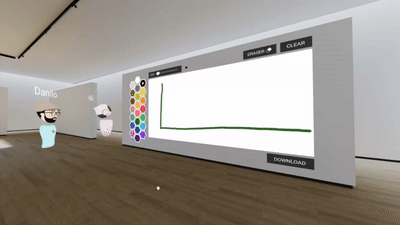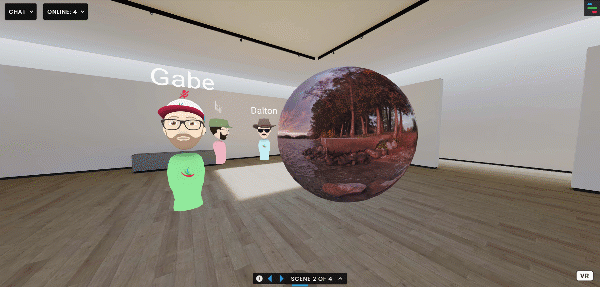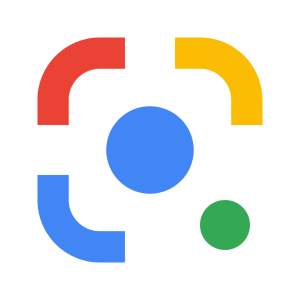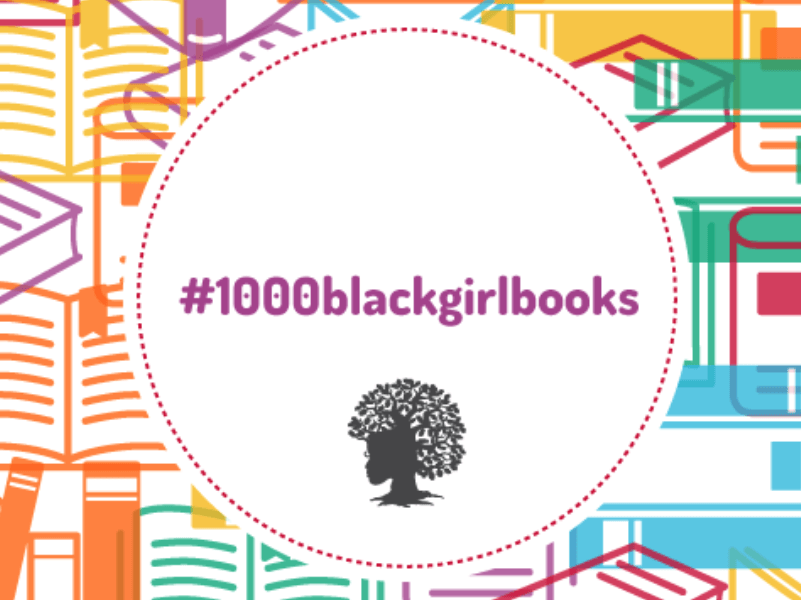Each month, Instructional Technologies is shining a spotlight on effective, engaging, or promising learning technologies. Each Spring and Fall semester, an iTech Spotlight video will highlight an application of innovative technology at PLU.
2022-2023 Spotlights
Fall
MAKE ANYTHING WITH INSTRUCTABLES!
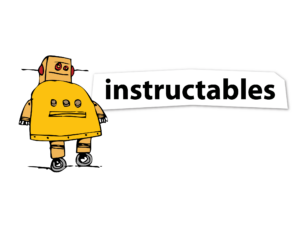 Instructables is an online teaching and learning community where users post DIY projects ranging from guacamole recipes to complex computer and programming projects. The variety of projects on Instructables means that almost anyone can find a project for their own interests. The team at Instructables says they built the platform for people to “…explore, document and share creations”. It started as just an idea in an MIT computer lab and now has been recognized by publications such as The New York Times, NPR, and The Huffington Post. Instructables is a factory of ideas and community, so hop in and start sharing your ideas or learning from others! It’s free!
Instructables is an online teaching and learning community where users post DIY projects ranging from guacamole recipes to complex computer and programming projects. The variety of projects on Instructables means that almost anyone can find a project for their own interests. The team at Instructables says they built the platform for people to “…explore, document and share creations”. It started as just an idea in an MIT computer lab and now has been recognized by publications such as The New York Times, NPR, and The Huffington Post. Instructables is a factory of ideas and community, so hop in and start sharing your ideas or learning from others! It’s free!
Summer
IMMERSIVE MEETINGS WITH FRAME
Frame is a virtual meeting tool, but where it differs from Zoom, is that you meet in a 3D space. With Frame, you can create a virtual 3D environment for a meeting space, and users can join with an avatar. In your space, you can place images, videos, presentations, and other interactive objects. Frame can be used to create an office space, classroom, or event space. A free Frame account allows you to create 3 spaces, host up to 15 users, and access all of Frame’s features. Frame is an excellent way to create an immersive environment for your students, co-workers, and audience.
Read more about Frame on their website, or jump and and start playing around!
2021-22 Spotlights
Spring
May
JOIN OVER 500,000 PEOPLE TODAY AND START LEARNING WITH EDX FOR FREE!

edX is a largely free online learning resource where anyone can audit online courses from top universities for free. With over half a million users, edX is one of the largest providers of college-level course work to online users. Courses are offered by a variety of institutions including but not limited to: Harvard University, Massachusetts Institute of Technology, Berkeley University of California, and Boston University. Together, these institutions offer more than 3,000 courses on a variety of topics. There are courses on cybersecurity, programming, music, history, and almost any other academic subject that comes to mind. edX also offers Bachelor’s, Master’s, and other degree programs from top universities, although a fee must be paid (between $50 and $300) to receive completion certificates.
Check out this page to learn more about edX and the mission behind it.April
With the Google Lens app, you can quickly look up information about anything you see in the world. Simply open Google Lens and utilize the camera feature to point at any object. The app will analyze the image and bring up relevant search results. It can be used to identify plants and animals, landmarks, as well as restaurants and shops. Google Lens also has a built-in translation feature for translating text in other languages.
March
LEARN ABOUT ANY TOPIC IN A UNIQUE AND STREAMLINED WAY!
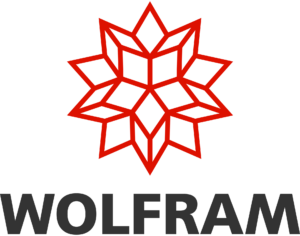
WolframAlpha is a unique search engine that specifically focuses on aggregating and presenting data in a digestible way. One of the main attractions is that the computational engine handles complex math equations very well and can take direct math input in addition to natural language input. This provides individuals who study math with instant visualizations and explanations of equations, functions, and more. Outside the realm of math, WolframAlpha provides a wide variety of search results. Curious about Harriet Tubman? Wolfram can provide you with an accessible summary of details about her life. Need to know statistics about height distribution in the US for people aged 16? Instantly get a graphic representation of CDC data on height. Thinking about the macro-nutrients in 10 M&Ms? Get a relevant nutrition facts label in seconds using the search engine. These are only a few possibilities when using WolframAlpha.
Check out this page for a quick tour that helps you understand the capabilities of the platform.
February
#1000BlackGirlBooks
#1000BlackGirlBooks is a campaign that highlights books with black female protagonists. Marley Dias launched the #1000BlackGirlBooks drive in November of 2015 when she was 11 years old, leveraging the power of social media to reach a larger audience. The goal was to collect 1,000 books featuring Black female protagonists by February 2016. The story went viral and was picked up by media outlets around the world as well as bloggers, schools, youth-focused organizations and millions of individuals who wanted to participate in the project. Marley has collected over 13,000 books to-date.
The full database is available on the website, as well as campaign support and donation options.
Fall
January
LEARN ANY OF 40 DIFFERENT LANGUAGES FOR FREE WITH DUOLINGO!
 duolingo is the world’s number one language learning app. In their own words, duolingo provides a “free, fun, and effective” way to learn different languages from around the world. Within the app, the user progresses through interactive bite-sized lessons which helps the user stay motivated through the learning process. The service offers lesson reminders, fun challenges, and game-like features. The free version offers everything a user would need to start learning a new language and the premium subscription offers some expanded functionality and removes ads. Duolingo is available on all platforms.
duolingo is the world’s number one language learning app. In their own words, duolingo provides a “free, fun, and effective” way to learn different languages from around the world. Within the app, the user progresses through interactive bite-sized lessons which helps the user stay motivated through the learning process. The service offers lesson reminders, fun challenges, and game-like features. The free version offers everything a user would need to start learning a new language and the premium subscription offers some expanded functionality and removes ads. Duolingo is available on all platforms.
Check out this video to understand the background and goals of duolingo!
December
CREATE GRAPHIC DESIGNS WITH CANVA
 Canva is a graphic design tool that can be used to create a variety of media projects. With Canva, users can produce flyers, posters, presentations, videos, and more. Canva is a web-based app that’s accessible from any device. Stock images, templates, graphics, and other media objects are available in Canva and make design projects easier for non-designers. The free version of Canva includes all of the necessary features that are useful for most student projects.
Canva is a graphic design tool that can be used to create a variety of media projects. With Canva, users can produce flyers, posters, presentations, videos, and more. Canva is a web-based app that’s accessible from any device. Stock images, templates, graphics, and other media objects are available in Canva and make design projects easier for non-designers. The free version of Canva includes all of the necessary features that are useful for most student projects.
How-to articles and tutorial videos for Canva are available in the PLU Knowledge Base. Faculty interested in a Canva training workshop for their students can reach out to itech@plu.edu.
November
GAME-BASED LEARNING WITH KAHOOT!
K ahoot! is a game-based platform and student response tool. With Kahoot!, faculty can run game-like quizzes and build presentations with embedded quizzes. Kahoots are fun, interactive quizzes that can be used to gauge and increase student engagement. This tool is applicable for any subject and can be accessed online with any device. Faculty can create their own Kahoots, or utilize thousands of free options from the built-in library.
ahoot! is a game-based platform and student response tool. With Kahoot!, faculty can run game-like quizzes and build presentations with embedded quizzes. Kahoots are fun, interactive quizzes that can be used to gauge and increase student engagement. This tool is applicable for any subject and can be accessed online with any device. Faculty can create their own Kahoots, or utilize thousands of free options from the built-in library.
Check out this overview video to see how Kahoot! works.
October
GIVE PERSONALIZED FEEDBACK WITH MOTE
![]() Use Mote to provide personalized feedback to your students or colleagues. Mote is a Google Chrome extension that can be used to insert voice recordings directly into any webpage, as well as most Google App items. Instead of leaving a text comment in a Google Doc, you can leave a verbal remark with Mote. Mote is a simply, easy-to-use tool. The free version allows for recording up to 30 second clips.
Use Mote to provide personalized feedback to your students or colleagues. Mote is a Google Chrome extension that can be used to insert voice recordings directly into any webpage, as well as most Google App items. Instead of leaving a text comment in a Google Doc, you can leave a verbal remark with Mote. Mote is a simply, easy-to-use tool. The free version allows for recording up to 30 second clips.
Check out this overview video to see how Mote works.
September
TRAVEL THE WORLD – VIRTUALLY
 With Google Expeditions, you can take virtual trips to destinations around the globe. Visit museums, historical and cultural sites, or travel to faraway places from any web browser or mobile device. Expeditions are constructed with 360° and 2D imagery, and tours to various locations are available. Google Arts & Culture also provides lesson plans, which can supplement the Expedition with additional subject material and resources for your students.
With Google Expeditions, you can take virtual trips to destinations around the globe. Visit museums, historical and cultural sites, or travel to faraway places from any web browser or mobile device. Expeditions are constructed with 360° and 2D imagery, and tours to various locations are available. Google Arts & Culture also provides lesson plans, which can supplement the Expedition with additional subject material and resources for your students.
Check out this tour of the Great Barrier Reef to get a better idea of how Expeditions work, and what they can offer for your students and courses.
Summer
INSTRUCTIONAL TECHNOLOGIES VIDEO GUIDES

Over the past year, Instructional Technologies has created several videos to help people learn various software titles. The videos are available on the Instructional Technologies YouTube Channel and each have a corresponding Knowledge Base article linked in the video’s description. If you want to spend some time this summer learning some new digital tools, or maybe learn some new tricks within software you already know, these videos are a great place to get started.
- Graphic design with Canva
- Video editing with iMovie, WeVideo, and Premiere Pro
- Audio editing with Audacity
- Website building with WordPress and Google Sites
- Cloud storage and file management with Google Drive
- Document creation with Google Docs
If you have questions about any of these topics or other software titles, or want to find ways to incorporate technology projects into your class, please contact itech@plu.edu.
2020-21 Spotlights
Spring
May
CREATE VIDEOS WITH WEVIDEO
 WeVideo is an online, cloud-based video editing tool. It can be used to create video projects such as short films, vlogs, and other types of digital stories. Audio-only projects, such as audio essays and podcasts, can be created with WeVideo as well. WeVideo is used entirely online and doesn’t require any software installation.
WeVideo is an online, cloud-based video editing tool. It can be used to create video projects such as short films, vlogs, and other types of digital stories. Audio-only projects, such as audio essays and podcasts, can be created with WeVideo as well. WeVideo is used entirely online and doesn’t require any software installation.
This platform is intuitive and good for amateurs. It has a large library of stock media that users can incorporate into their work, including video clips, images, sound effects, and music. The built-in collaboration features make group work not only possible, but easy to accomplish.
WeVideo accounts are available for free. If you’re a faculty member interested in assigning a WeVideo assignment, please contact itech@plu.edu to inquire about licensed access and to schedule a workshop for your class. More information about WeVideo can be found in the PLU Knowledge Base.
April
START YOUR OWN PODCAST

Anchor.fm is a browser-based podcasting tool that can capture, edit, and distribute audio. It was founded in 2015 and was originally a social media platform where users created audio-only posts (think Instagram, but with audio instead of photos). In 2019, Spotify acquired Anchor and evolved the platform by providing basic editing capabilities, a click-and-drag show builder, and audio libraries that include music and sound effects. Anchor is arguably the easiest way to start and manage a simple podcast. For more advanced editing options, consider using an audio editor like Audacity, then uploading finalized files to Anchor for distribution to podcast services like iTunes and Spotify.
If you want to learn more about podcasting or discuss ways about how to incorporate podcasting into the classroom, email iTech@plu.edu.
March
ANNOTATE PDFS IN SAKAI WITH HYPOTHESIS
Hypothesis is a social annotation tool that can be used to facilitate online class discussions and group work, annotate lectures and syllabi, share and organize research, take notes, and more. Hypothesis is integrated into PLU’s Sakai Learning Management System. Students and instructors can annotate webpages or PDFs with comments, formulas, highlights, and tags without leaving Sakai. It can be used for entire classes, breakout groups, and individual users.

The Hypothesis tool is readily available in every Sakai course site. To learn more about Hypothesis, see the iTech Hypothesis information page. To get started, visit the PLU Knowledge Base for instructions.
February
SHOP SMART WHEN BUYING TECH ONLINE
 While working from home, some people have decided to upgrade their technology equipment to produce higher quality media projects or improve sound and video during remote meetings. There are several aspects to consider when purchasing new tech online.
While working from home, some people have decided to upgrade their technology equipment to produce higher quality media projects or improve sound and video during remote meetings. There are several aspects to consider when purchasing new tech online.
Research the product: PCMag is a great starting point when researching technology options. Whether you are considering purchasing a USB Microphone, webcam, DSLR camera, or other tech item, PCMag produces fair reviews, analysis, comparisons, and news about new and existing products.
Research the vendor: Only buy from a site you trust, no matter how good the deal looks. There’s a growing risk that the brand you buy online is actually a fake according to Consumer Reports. Even when purchasing from larger sites, issues might come up when purchasing from third-party vendors. Lifelock, PCMag, and StopFakes.gov have articles that lay out some strategies to buy safely.
Read the reviews: Most online stores have a section for customer product reviews. This is a great place to learn more about the product and see how other consumers are using it. Unfortunately, sometimes these reviews can be false or misleading. ReviewMeta is an online tool that analyzes and filters Amazon reviews, then displays a report of any warning signs.
If you have questions about incorporating technology into your classroom, want to discuss available technology options, or are looking for a second opinion before making a media purchase please reach out to Instructional Technologies.
J-Term
![]() DIGITAL MEDIA ASSIGNMENTS DURING REMOTE LEARNING
DIGITAL MEDIA ASSIGNMENTS DURING REMOTE LEARNING
Attention faculty: Bring an element of creativity and engagement to your remote courses this Spring! Digital media assignments such as videos, podcasts, and graphic design are easy to implement into your online and blended courses. A variety of free online tools and methods that can be used to create digital media projects, such as:
- Video production: Students can create video projects with video editing software such as iMovie (Mac OS only), OpenShot, and WeVideo.
- Screencasting: Open Broadcaster Software (OBS) is a simple screen-recording software that can be used to record presentations and other screen-based videos.
- Podcasting: Podcasts and audio essays, including group-based projects, can be created remotely with software such as Audacity, Zoom, and Anchor.fm.
- Graphic Design: Flyers, posters, and infographics are easy to make with Canva and Gravit Designer.
- Photo editing: Images can be manipulated with Pixlr and GIMP.
- Website creation: Google Sites and WordPress are great tools for creating individual and group websites.
Instructional Technologies is offering a workshop to showcase various digital media assignments on 1/20/21 at 10am and a second session on 2/4/21 at 10am (registration required). We’re happy to provide one-on-one consultations for integrating these types of projects into your courses, and developing customized training and support for your students.
Fall
December
REMOVE BACKGROUND FROM IMAGES
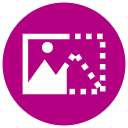 Trace by StickerMule is a free and easy-to-use online tool that allows users to remove the background from photos. To use Trace, create an account and then click the blue “Upload a Photo Button.” After an image is uploaded and processed, Trace will display the photo without the background. From here, additional edits such as new backgrounds or cropping can be applied if desired. Once all edits have been made, click the blue “Download” button. The new file can be incorporated into other projects or uploaded directly to social media. Removing a background using photo editors can sometimes be a complicated process, but Trace does the job with just a few clicks.
Trace by StickerMule is a free and easy-to-use online tool that allows users to remove the background from photos. To use Trace, create an account and then click the blue “Upload a Photo Button.” After an image is uploaded and processed, Trace will display the photo without the background. From here, additional edits such as new backgrounds or cropping can be applied if desired. Once all edits have been made, click the blue “Download” button. The new file can be incorporated into other projects or uploaded directly to social media. Removing a background using photo editors can sometimes be a complicated process, but Trace does the job with just a few clicks.
November
CHOOSE THE RIGHT COLOR
 Selecting the right colors for your project will help compliment the message you are trying to represent. Whether you’re designing a website, poster, birthday card, or other graphics, the colors should match and enhance the content. Imagine a poster for a serious event, but the colors are bright and mismatched. The viewer may become confused. Professional designers use color theory to find colors that create color harmony. Here are a few tools that can help you find a color palette that might work for your next project:
Selecting the right colors for your project will help compliment the message you are trying to represent. Whether you’re designing a website, poster, birthday card, or other graphics, the colors should match and enhance the content. Imagine a poster for a serious event, but the colors are bright and mismatched. The viewer may become confused. Professional designers use color theory to find colors that create color harmony. Here are a few tools that can help you find a color palette that might work for your next project:
- Canva Color Wheel – Great overview article about how designers select colors and an introduction to the color wheel. It has a basic tool that you can select and export color palettes.
- Adobe Color – A color wheel and tools that can extract colors from images. It also has a tool to let you know if your selected color palette is color blind safe.
- Color Hunt – A fun tool to get inspiration of different color palettes.
October
FREE ADOBE CONFERENCE
 Adobe MAX – The Creativity Conference is an online conference hosted by Adobe on October 20-22. Adobe MAX is entirely free to attend! Adobe describes this conference as “…a uniquely immersive and engaging digital experience, guaranteed to inspire. Three full days of luminary speakers, celebrity appearances, musical performances, global collective art projects, and 350+ sessions.” Example sessions include tutorials for Adobe products such as Photoshop, Illustrator, and Premiere Pro. Use the links below to see the event agenda and register for this amazing opportunity.
Adobe MAX – The Creativity Conference is an online conference hosted by Adobe on October 20-22. Adobe MAX is entirely free to attend! Adobe describes this conference as “…a uniquely immersive and engaging digital experience, guaranteed to inspire. Three full days of luminary speakers, celebrity appearances, musical performances, global collective art projects, and 350+ sessions.” Example sessions include tutorials for Adobe products such as Photoshop, Illustrator, and Premiere Pro. Use the links below to see the event agenda and register for this amazing opportunity.
- Event Agenda (Full catalog available after registration)
- Conference registration
September
CREATE YOUR OWN INSTRUCTIONAL VIDEOS
Instructional videos are a great way to convey information to a variety of audiences. Depending on the topic, videos can vary in length and complexity. TechSmith, the creator of SnagIt and Camtasia, recently released a blog post The 7 Essentials of a Good Tutorial Video which outlines some critical components of a successful video. Pair that post with their Ultimate Guide to Easily Make Instructional Videos (PDF), and you’ll have a decent framework to start developing your own videos.
On the technical production side, PLU Instructional Technologies supports software, such as Screencast-O-Matic and Open Broadcaster Software, to capture and produce instructional videos. After the videos are produced, they can be shared with your audience via YouTube or Google Drive using your PLU Account. Review these and more articles in the PLU Knowledge Base. If you need additional information, guidance, or assistance in creating your project, send an email to itech@plu.edu.
Summer
BRING TECHNOLOGY OUTSIDE
 Summer is a great time to get outside to enjoy the weather and get some exercise. Usually this means taking a break from screen time, but there are a few tech resources that can you help plan and enhance your time outside.
Summer is a great time to get outside to enjoy the weather and get some exercise. Usually this means taking a break from screen time, but there are a few tech resources that can you help plan and enhance your time outside.
- AllTrails – Robust catalog of trails. Keep track of favorite trails, learn about new places to go, and create custom maps that are sharable with friends.
- Geocaching – Find treasure in the woods! Maps provide locations and navigation to hidden caches. Once you find a cache, write your name in the logbook, take a prize, leave a prize, and rehide for the next Geocacher.
- Leafsnap – Learn about the vegetation around you. Leafsnap is a series of electronic field guides that helps identify trees using visual recognition software developed by university researchers and the Smithsonian Institution.
- Cairn – Stay safe outdoors with Cairn. Real time tracking, estimated ETAs, and crowdsourced pinpoints where other hikers have found cell phone reception. It can also send alerts to selected contacts if the hike is taking longer than planned.
- Ten Essentials – Technology aside, here’s a list of the ten essentials that every hiker should bring in the backcountry. Have fun and stay safe!
2019-20 Spotlights
Spring
Featured Video: PLUTO Teaching with Technology Grant
In 2019, PLUTO (PLU Teaching Online) offered grants for integrating technology into teaching. Four faculty, listed below, received the grant for their innovative ideas. Watch the video to learn more about how these professors used their technology in the classroom.
- Claire Todd, Associate Professor of Geosciences and Environmental Studies, for the purchase of a weather station
- Tom Smith, Associate Professor of Theatre, for the purchase of media production equipment.
- Marnie Ritchie, Assistant Professor of Communication, for the purchase of 2 drones.
- Bret Underwood, Associate Professor of Physics, for the purchase of electronic lab notebooks.
May
CHECK YOUR INTERNET CONNECTION
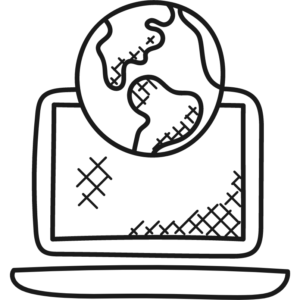 Sometimes websites and web services will load very slowly or not at all. Here are some ways to check to see if the problem is on your end or with the service itself:
Sometimes websites and web services will load very slowly or not at all. Here are some ways to check to see if the problem is on your end or with the service itself:
- Downdetector.com – Check to see if the product or site you are trying to access is having issues. This site also includes comments from users who may be having similar issues.
- PLU System Notices – If you are having issues with services hosted by PLU, this page is the place to check to see if there are known issues.
- Speedtest.net – If everything seems to be running slowly, this site will check your connection speeds. If it’s really slow, you may need to restart your computer, modem, or router. It may also be worth asking the other users on your shared connection to lower the amount of data they are accessing.
- Restart Router & Modem – Sometimes the internet connection must be restarted to work. This article explains the process from start to finish.
April
ENGAGE IN SOCIAL LEARNING
 FlipGrid is an easy-to-use video discussion platform for all levels of education. With FlipGrid, students can connect with each other and share their learning easily. Teachers can set up communities, called “grids,” and add topics for discussion. Students can then submit video responses to the prompt as well as to each other. FlipGrid can be used to facilitate conversation relating to course material, as well as to share and celebrate work, in a social way. See more details about how to use FlipGrid for remote learning.
FlipGrid is an easy-to-use video discussion platform for all levels of education. With FlipGrid, students can connect with each other and share their learning easily. Teachers can set up communities, called “grids,” and add topics for discussion. Students can then submit video responses to the prompt as well as to each other. FlipGrid can be used to facilitate conversation relating to course material, as well as to share and celebrate work, in a social way. See more details about how to use FlipGrid for remote learning.
March
ANNOTATE WEBSITES AND PDF DOCUMENTS
 Hypothesis is a free Google Chrome extension that allows users to highlight and make annotations on website text and online hosted PDF documents. The annotations can be viewed, shared, and commented on by all Hypothesis users, a specified group of people, or kept personally. Annotations can be shared via a direct link to point other users to exact locations of websites to assist with collaboration, website development, and information sharing. This tool might be a good fit for anyone engaged in web research and could be a game changer for group research projects. If you have questions about Hypothesis, contact iTech@plu.edu.
Hypothesis is a free Google Chrome extension that allows users to highlight and make annotations on website text and online hosted PDF documents. The annotations can be viewed, shared, and commented on by all Hypothesis users, a specified group of people, or kept personally. Annotations can be shared via a direct link to point other users to exact locations of websites to assist with collaboration, website development, and information sharing. This tool might be a good fit for anyone engaged in web research and could be a game changer for group research projects. If you have questions about Hypothesis, contact iTech@plu.edu.
February
CAPTURE YOUR IDEAS WITH JAMBOARD
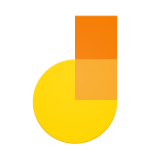 Jamboard is a collaborative digital whiteboard that can capture handwritten notes, brainstorm ideas in a group, or create simple slideshows. Multiple users can create content simultaneously on Jam projects. A Jam project is broken up into multiple boards, called frames. Each frame can contain imported images, digital sticky notes, or content drawn with a mouse or touch-enabled device. Jamboard is included in Google Suite and free to use. It is accessed via a web browser or App. Give it a try today and see if it something that will work for you. If you need assistance, contact iTech@plu.edu.
Jamboard is a collaborative digital whiteboard that can capture handwritten notes, brainstorm ideas in a group, or create simple slideshows. Multiple users can create content simultaneously on Jam projects. A Jam project is broken up into multiple boards, called frames. Each frame can contain imported images, digital sticky notes, or content drawn with a mouse or touch-enabled device. Jamboard is included in Google Suite and free to use. It is accessed via a web browser or App. Give it a try today and see if it something that will work for you. If you need assistance, contact iTech@plu.edu.
Fall
Featured Video: Podcasting
In addition to being a growing medium in pop-culture, podcasting can also be used as an effective pedagogical tool. Podcasting in PLU classrooms has gained popularity over the past few years, with faculty across campus integrating podcast assignments into their curriculum. Hundreds of students each year are now producing podcasts as part of their coursework. Watch the video below to learn more about how podcasting is being used in classes, and how these assignments have evolved at PLU.
December
WEBCONFERENCING WITH ZOOM
 Zoom is a popular web-conferencing platform that has video, voice, and text chat, as well as a variety of other web-conferencing and group collaboration features. Meetings with Zoom can be recorded as video, which can be saved and watch later for reference. It’s a good choice for webinars, trainings, and hosting online team/class meetings. The Basic version of Zoom is free and available to everyone. PLU has a limited number of Pro licenses, which you can request by contacting itech@plu.edu.
Zoom is a popular web-conferencing platform that has video, voice, and text chat, as well as a variety of other web-conferencing and group collaboration features. Meetings with Zoom can be recorded as video, which can be saved and watch later for reference. It’s a good choice for webinars, trainings, and hosting online team/class meetings. The Basic version of Zoom is free and available to everyone. PLU has a limited number of Pro licenses, which you can request by contacting itech@plu.edu.
November
ENHANCE ONLINE ENGAGEMENT & PRESENCE
 VoiceThread is a highly interactive, online discussion space. Instructors and students upload pictures, videos, presentations, or documents into an online collection. Then, they can respond and comment to each other in a variety of ways, such as with an audio recording, video, text comment, or PDF response.
VoiceThread is a highly interactive, online discussion space. Instructors and students upload pictures, videos, presentations, or documents into an online collection. Then, they can respond and comment to each other in a variety of ways, such as with an audio recording, video, text comment, or PDF response.
October
ACCESSIBILITY APPS provide support to people with disabilities. Here are three examples of apps that can be used to make a positive impact on people’s lives:
 Be My Eyes – App that connects blind and low-vision people with sighted volunteers for visual assistance (video).
Be My Eyes – App that connects blind and low-vision people with sighted volunteers for visual assistance (video).- P3 Mobile – Helping deaf and hard of hearing people make and receive phone calls by connecting to digital tools and live sign language interpreters (video).
- Color Blind Pal – App allowing people with color blindness to see colors around them and simulates color blindness for content creators.
September
ADD INSTRUCTION TO ANY WEBPAGE!
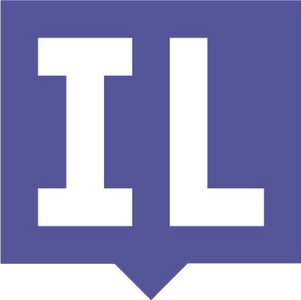 InsertLearning is a plugin for Chrome that faculty can use to turn any website into an interactive learning experience. It can be used to insert questions, discussions, and insight directly into any website. When students go to that website, they can respond to, and interact with, the added content, as well as take their own notes.
InsertLearning is a plugin for Chrome that faculty can use to turn any website into an interactive learning experience. It can be used to insert questions, discussions, and insight directly into any website. When students go to that website, they can respond to, and interact with, the added content, as well as take their own notes.
Summer
KEEP YOUR BRAIN IN GEAR! Classes are over, the sun is shining, and meals are being eaten outdoors. Although you don’t have to wake up to attend an 8am class, keep your brain running with the help of these tools:
 Duolingo – Learn a new language (helpful for study abroad)
Duolingo – Learn a new language (helpful for study abroad)
TED – Inspirational, informative, and entertaining speeches
Khan Academy – Videos, can supplement existing classes
edX – Stream free online courses and certificate programs
Coursera – Enroll in online courses
2018-19 Spotlights
Spring
Featured Video: The Lightboard
Introducing a new tool from iTech: The Lightboard. The Lightboard can be used to create written and drawn visuals for instructional videos, which can be especially useful to demonstrate complicated material, such as mathematic equations. iTech built their own Lightboard for campus-wide use – watch the video below to check it out! Visit our Lightboard page for more info.
Monthly Spotlights
May
FINISH STRONG! Final tests and projects are upon us. Be sure to drink plenty of water and take study breaks. Here are a few tools that may help you round out the semester:
 |
|
April
GET ORGANIZED! It’s time for a little spring cleaning! There are only a few weeks left in the semester. Check out these apps to help manage your time, collaborate with groups, and hit the deadlines:
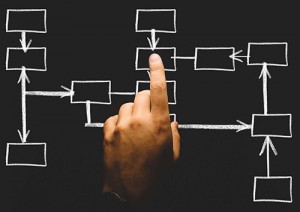 |
|
Suggestions
Got an idea for a future iTech spotlight? Use this form to submit suggestions. Consider suggestions such as new mobile apps or learning hardware/software tools. Also tell us about any peers or faculty that are using tech in innovative ways.