Classroom Technology Updates – Fall 2016
by Layne Nordgren
 |
| Reike Science Center – Leraas Lecture Hall |
Over the summer I&TS User Services teams upgraded several classrooms to include smart podium technology, added new computers to some classrooms, upgraded computers in some classrooms to Windows 10 and Microsoft Office 2016, and upgraded TurningPoint 5 clicker software to TurningPoint Cloud 7. Read on for more details.
Classroom Podium Upgrades
New or updated classroom technology was installed in:
- ADMN 211A, 211B
- HARS 109
- HONG 246A
- LIBR 332
- MGYM 103
- RCTR 103 (Leraas Lecture Hall), 116, 128, 212
Computer and Software Upgrades
New computers with Windows 10 and Microsoft Office 2016 were deployed in:
- HONG 246B
- MBRC 202
- RCTR 113, 210, 220
- XAVR 140
Upgrades to Windows 10 and Microsoft Office 2016 were installed in:
- ADMN 101, 202, 204A, 204B, 206A, 208, 211A, 211B, 212, 213, 215, 217, 219, 220, 221
- Garfield Station 22
- INGR 100, 109, 115A, 115B
- MBRC 116, 306, 322, 334
- OGYM 103, 104, 205
- RAMS 202, 203, 204, 205, 206, 207, 208, 317, 319
- UCTR 100, 133, 171, 201, 203, 214E, 214W
TurningPoint Cloud
Last spring, Turning Technologies rolled out their new clicker software, TurningPoint Cloud, to replace TurningPoint 5.X software. This summer we upgraded the Turning Technologies Sakai integration and classroom computers were upgraded with TurningPoint Cloud software 7.3. Visit the web page Making the Transition to TurningPoint Cloud for details and help documents describing what you need to do to prepare for using clickers in the Fall.
Have more questions? Contact itech@plu.edu for assistance or to schedule an Instructional Technology consultation.