Major Sakai Upgrade in August
Sakai at PLU will be upgraded from version 12 to version 21 on Saturday, August 20, 2022. While almost all content and tools will transition seamlessly with the upgrade, instructors should expect differences in Sakai’s user interface and anticipate new features. Instructors are encouraged to proactively explore Sakai 21 by attending a Preparing for Sakai 21 workshop and/or using the Preview Course in Sakai 21 form to see how your current course sites would look in Sakai 21. You can register for a workshop offering on April 26, May 4, or May 12. More details about the transition to Sakai 21 are in the PLU Knowledge Base: https://kb.plu.edu/sakai21-transition.
If you have questions about the Sakai transition, please contact the Sakai Support Team at sakai@plu.edu.
Sean Horner, Senior Web Developer
David Rebar, Director for User Services/Instructional Technologies