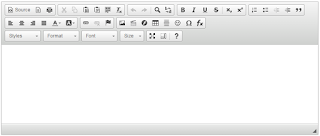Sakai Rich-Text Editor Upgrade on Aug. 8, 2015
On Saturday, August 8, 2015, Sakai will be out of service from 7:00AM to 7:30AM PDT in order to upgrade the CKEditor, the rich-text editor in Sakai. The CKEditor is embedded within many Sakai tools including Lessons, Mailtool, Assignments, Announcements, etc.
As a result of this upgrade, the new CKEditor will have a new look-and-feel, most noticeably with updated tool icons. However, the current ordering of the CKEditor’s buttons and drop-down menus will remain the same. Furthermore, many of the quirks users experience with this editor will be resolved as a result of this upgrade.
For a closer look at each of the new CKEditor buttons and menus, see the document What is the purpose of each of the CKEditor controls? If you have any questions or concerns please email sakai@plu.edu.