Using EDpuzzle for making engaging video lessons
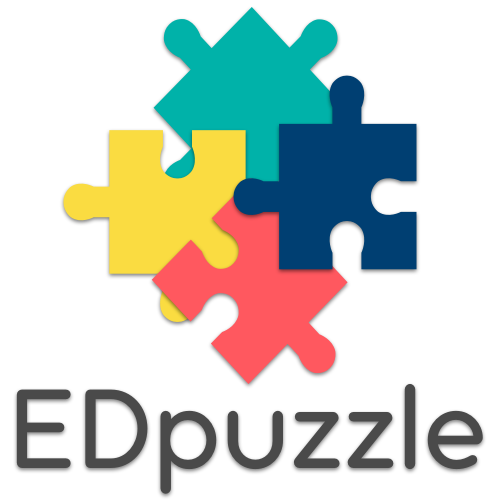
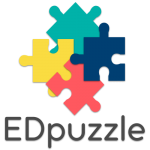 EDpuzzle is an online tool that enables an instructor to add interactivity to educational videos. Instead of having students simply watching a video assigned for a class, EDpuzzle lets them engage with the content they watch while they watch it. Using this platform, it’s possible to add annotations, audio notes or interactive quiz elements to a video found online, such as documentaries or other instructional media.
EDpuzzle is an online tool that enables an instructor to add interactivity to educational videos. Instead of having students simply watching a video assigned for a class, EDpuzzle lets them engage with the content they watch while they watch it. Using this platform, it’s possible to add annotations, audio notes or interactive quiz elements to a video found online, such as documentaries or other instructional media.
By adding multiple choice, true false, or free response questions, instructors can encourage students to pay close attention to what they’re watching, rather than tuning out or drifting away. EDpuzzle has tools to prevent skipping around in the video, requiring it to be watched all the way to the end. Students can skip back to any point during the video that they’ve already viewed in order to review material. When they reach a question, the video will pause and the question will appear alongside, prompting the student to respond. Once they submit an answer, the video will continue to play.
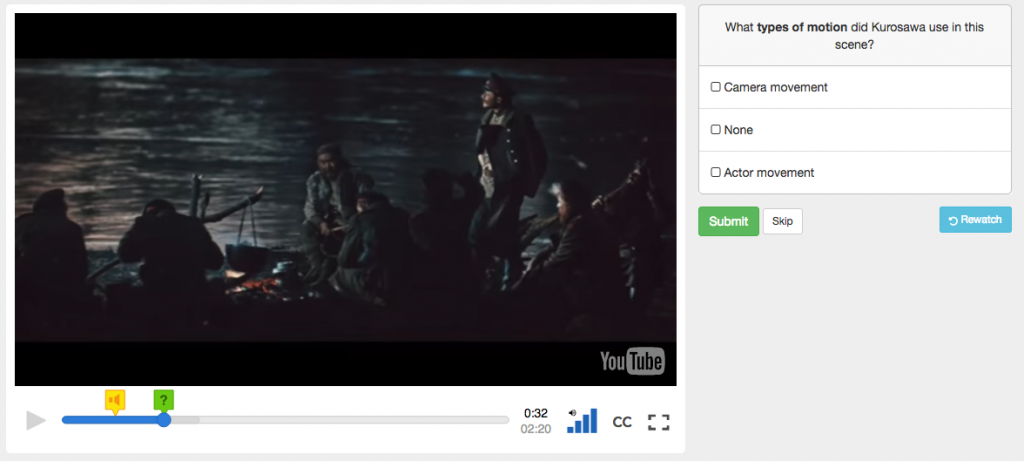
Beyond the interactive questions, EDpuzzle also enables trimming a video, allowing an instructor to extract a short section out of an otherwise overly-long lecture or documentary. The instructor can also record audio notes at key points to highlight important takeaways or add more detail, allowing videos to be customized as needed for their needs.
Videos can be borrowed from a number of different sources, including YouTube and Vimeo, or instructors can upload their own videos and add questions that way–perfect for ensuring students are paying attention to lecture videos.
Click here to view an EDpuzzle video created by PLU’s own Professor Tom Smith!
To learn more about EDpuzzle, including how to embed the videos in Sakai, check out this Getting Started with EDpuzzle guide.