Services & Requests
Listed below are some of the services and support provided by Instructional Technologies. Use the tabs at the top to access:
- Topics – Topical listing of services; click the Topic to expand it
- A-Z – Services listed alphabetically
- Search – Enter one or more keywords
Email, Calendar, and Google Apps
Communication and collaboration tools like mail, calendar, and Google Apps
Workshops
Technology workshops on a variety of software and topics.
Classrooms, Labs, and Learning Technologies
Learning spaces and learning tools
Adobe Creative Cloud Software
Software for graphic design and audio/video editing.
Audio Support
Get audio support such as microphones and sound reinforcement for University meetings and events.
Classroom Technology Support
Receive support using installed classroom technology.
Clickers (Audience Response Systems)
Poll students or audience in real time during classes or events.
Clickers (Sakai Integration)
Import Turning Technologies clicker response sessions into Sakai courses.
Consultations
Consultations about digital media projects or technology used in teaching and learning.
Design Lab
Computer lab outfitted with iMacs and Adobe Suite software.
Digital Signage
Get support for digital signage installation and operation.
Equipment Checkout
Checkout digital media equipment at the Instructional Technologies desk.
Equipment Delivery
Request delivery of equipment for events and academic classes.
Event Media Support
Display media content on projectors installed around campus.
Google Sites
Easy tool for creation of a web site or digital portfolio.
Grademaster Scanner
Grade tests taken on grademaster answer sheets.
Lab Assistance
Get expert technical assistance in computer labs with your technology projects.
Learning Spaces
Browse classrooms and meeting rooms across campus for reviewing classrom equipment, resources, and photos.
Library Studio
Create digital media projects such as photography, video, and audio recordings.
Live Video Production
Single or multi-camera video production to capture events and provide live images to large projection screens.
Sakai Learning Management System
PLU's learning management system.
Software Troubleshooting - Digital Media
Digital media software troubleshooting and support.
Turnitin Originality Checking
Web service available via Sakai for reviewing written work for originality. Web service is accessed through Sakai Assisgmnents tool.
Wiegand Sound Labs
Record and mix audio with advanced-level hardware and software.
Workshops
Technology workshops on a variety of software and topics.
Workshops - Course Integrated
Customized, classroom-focused technology workshops for classes, departments, or groups.
Computers and Software
Computer hardware, software, purchasing, and maintenance
Adobe Creative Cloud Software
Software for graphic design and audio/video editing.
Sakai Learning Management System
PLU's learning management system.
Software Troubleshooting - Digital Media
Digital media software troubleshooting and support.
Wiegand Sound Labs
Record and mix audio with advanced-level hardware and software.
Workshops
Technology workshops on a variety of software and topics.
Workshops - Course Integrated
Customized, classroom-focused technology workshops for classes, departments, or groups.
Training and Workshops
Technology learning opportunities
Workshops
Technology workshops on a variety of software and topics.
Web Services
Web site creation and maintenance, PLU search and online directory
Workshops
Technology workshops on a variety of software and topics.
Adobe Creative Cloud Software
Software for graphic design and audio/video editing.
Audio Support
Get audio support such as microphones and sound reinforcement for University meetings and events.
Classroom Technology Support
Receive support using installed classroom technology.
Clickers (Audience Response Systems)
Poll students or audience in real time during classes or events.
Clickers (Sakai Integration)
Import Turning Technologies clicker response sessions into Sakai courses.
Consultations
Consultations about digital media projects or technology used in teaching and learning.
Design Lab
Computer lab outfitted with iMacs and Adobe Suite software.
Digital Signage
Get support for digital signage installation and operation.
Equipment Checkout
Checkout digital media equipment at the Instructional Technologies desk.
Equipment Delivery
Request delivery of equipment for events and academic classes.
Event Media Support
Display media content on projectors installed around campus.
Google Sites
Easy tool for creation of a web site or digital portfolio.
Grademaster Scanner
Grade tests taken on grademaster answer sheets.
Lab Assistance
Get expert technical assistance in computer labs with your technology projects.
Learning Spaces
Browse classrooms and meeting rooms across campus for reviewing classrom equipment, resources, and photos.
Library Studio
Create digital media projects such as photography, video, and audio recordings.
Live Video Production
Single or multi-camera video production to capture events and provide live images to large projection screens.
Sakai Learning Management System
PLU's learning management system.
Software Troubleshooting - Digital Media
Digital media software troubleshooting and support.
Turnitin Originality Checking
Web service available via Sakai for reviewing written work for originality. Web service is accessed through Sakai Assisgmnents tool.
Wiegand Sound Labs
Record and mix audio with advanced-level hardware and software.
Workshops
Technology workshops on a variety of software and topics.
Workshops - Course Integrated
Customized, classroom-focused technology workshops for classes, departments, or groups.
Search by keyword for relevant services:
Search Results
No search has been performed
Adobe Creative Cloud Software
Software for graphic design and audio/video editing.
creative suite, photoshop, illustrator, indesign, premiere, graphic, software
Audio Support
Get audio support such as microphones and sound reinforcement for University meetings and events.
audio, microphone, technician, sound system, pa system, speaker
Classroom Technology Support
Receive support using installed classroom technology.
classroom, classrooms, technology, learning spaces, podia, podium, smart
Clickers (Audience Response Systems)
Poll students or audience in real time during classes or events.
clickers, audience response systems, turning technologies, receivers
Clickers (Sakai Integration)
Import Turning Technologies clicker response sessions into Sakai courses.
clickers, audience response systems, turning technologies, receivers, sakai, gradebook, import, session data
Consultations
Consultations about digital media projects or technology used in teaching and learning.
consultation, project, digital media, instructional technologies, pedagogy, software
Design Lab
Computer lab outfitted with iMacs and Adobe Suite software.
adobe creative suite, , adobe cs, design software, photoshop, illustrator, indesign, premiere, acrobat, iMac
Digital Signage
Get support for digital signage installation and operation.
signs, digital sign, displays, four winds,
Equipment Checkout
Checkout digital media equipment at the Instructional Technologies desk.
video camera, camcorder, webcam, presentation remote, clicker, ipad, digital audio recorder
Equipment Delivery
Request delivery of equipment for events and academic classes.
laptop, projector, tv, dvd/vhs combo, delivery, equipment, event,meeting, dvd, projector, tv
Event Media Support
Display media content on projectors installed around campus.
projector, dvd, laptop, computer, powerpoint, screen, display, sound, audio, microphone
Google Meet
Web-conferencing tool for virtual meetings.
talk, google apps, chat, im, hangouts, google suite
Google Sites
Easy tool for creation of a web site or digital portfolio.
web pages, google apps, sites, apps, sites, digital portfolio
Grademaster Scanner
Grade tests taken on grademaster answer sheets.
scantron, correct, correction, grading, scan, scanner, grade
Lab Assistance
Get expert technical assistance in computer labs with your technology projects.
video, audio, scanning, image, editing, capture, export, encoding, duplication
Lamination
Get your flat materials laminated.
laminate lamination plastic preservation
Learning Spaces
Browse classrooms and meeting rooms across campus for reviewing classrom equipment, resources, and photos.
classrooms, equipment photos, space configuration
Library Studio
Create digital media projects such as photography, video, and audio recordings.
studio, recording, audio, video, lighting, backdrops
Live Video Production
Single or multi-camera video production to capture events and provide live images to large projection screens.
image, screen, display, enhancement, enlargement, video, camera, capture, recording
Sakai Learning Management System
PLU's learning management system.
sakai, lms, learning management system, content management system, cms
Software Troubleshooting - Digital Media
Digital media software troubleshooting and support.
software, troubleshooting, create suite, adobe cs, audacity, imovie
Turnitin Originality Checking
Web service available via Sakai for reviewing written work for originality. Web service is accessed through Sakai Assisgmnents tool.
originality checking, plagiarism
Video Recording
Video recording for campus events.
video, recording
Wiegand Sound Labs
Record and mix audio with advanced-level hardware and software.
audio, recording, microphone, audacity, protools
Workshops
Technology workshops on a variety of software and topics.
workshops, instruction, technology, training, software
Workshops - Course Integrated
Customized, classroom-focused technology workshops for classes, departments, or groups.
workshops, courses, instruction
Making a Service Request
Need help with your question or problem? You can get help a number of ways:
- Online – You can create an online service request and track the status of your request online. Log in to the PLU Help Desk at http://helpdesk.plu.edu with your PLU ePass username and password and follow the instructions to create a request. For more information about using the online Service Request system visit Getting Started with Service Requests.
- Email – Email itech@plu.edu. Staff will respond as soon as possible.
- Phone – Call 253-535-7509 to reach the Instructional Technologies service desk. Staff will either help you directly or assess your request and route you someone who can help you best.
- In Person – Stop by the Instructional Technologies service desk on the first floor of the Library. It’s just to the left as you come in the front doors of the building.
You can expect that we’ll respond to your requests as soon as possible and keep you informed about the status of your request.