I&TS Service Directory
Information & Technology Services (I&TS) provides technology, library resources, and a wide range of services, planning, and leadership in support of the university’s core teaching-learning mission. This directory provides a comprehensive listing of Information & Technology Services offered to the PLU community.
Accounts and Passwords
PLU ePass accounts, changing passwords, department & organization accounts
Cybersecurity Awareness Training
The KnowBe4 Cybersecurity Awareness Training curriculum is intended to provide PLU employees with the skills needed to be compliant with overall security awareness standards. These short, interactive video modules portray realistic, memorable scenarios that are transferable to everyday tasks.
ePass
PLU ePass accounts for accessing the campus network and online resources.
Help Desk
Get help for your campus technology needs including computers, campus phones, and network connections.
Service Requests
Submit a service request for computer, phone, and network problems and needs.
Windows Domain Accounts
Access windows computers on campus using a domain account.
Email, Calendar, and Google Apps
Communication and collaboration tools like mail, calendar, and Google Apps
Gmail
Web-accessible Google email application.
Google Workspace for Education
Google email, calendar, groups, meet, drive, and sites.
Help Desk
Get help for your campus technology needs including computers, campus phones, and network connections.
Service Requests
Submit a service request for computer, phone, and network problems and needs.
Software Support
Get help with computer software programs, updates, and training.
Workshops
Technology workshops on a variety of software and topics.
Network, Wireless, Phones, and Cable TV
Accessing the PLU network, phone system, and cable TV
Help Desk
Get help for your campus technology needs including computers, campus phones, and network connections.
Network Access
Get access to the PLU campus network from your personal devices.
Service Requests
Submit a service request for computer, phone, and network problems and needs.
Wireless (Wi-Fi)
Connect via wireless to the PLU campus network.
Classrooms, Labs, and Learning Technologies
Learning spaces and learning tools
Adobe Creative Cloud Software
Software for graphic design and audio/video editing.
Audio Support
Get audio support such as microphones and sound reinforcement for University meetings and events.
Classroom Technology Support
Receive support using installed classroom technology.
Clickers (Audience Response Systems)
Poll students or audience in real time during classes or events.
Clickers (Sakai Integration)
Import Turning Technologies clicker response sessions into Sakai courses.
Computer Repairs
Repair of university and personally-owned computers and software.
Consultations
Consultations about digital media projects or technology used in teaching and learning.
Cybersecurity Awareness Training
The KnowBe4 Cybersecurity Awareness Training curriculum is intended to provide PLU employees with the skills needed to be compliant with overall security awareness standards. These short, interactive video modules portray realistic, memorable scenarios that are transferable to everyday tasks.
Design Lab
Computer lab outfitted with iMacs and Adobe Suite software.
Digital Signage
Get support for digital signage installation and operation.
Equipment Checkout
Checkout digital media equipment at the Instructional Technologies desk.
Equipment Delivery
Request delivery of equipment for events and academic classes.
Event Media Support
Display media content on projectors installed around campus.
Google Sites
Easy tool for creation of a web site or digital portfolio.
Google Workspace for Education
Google email, calendar, groups, meet, drive, and sites.
GoPrint
Print management system for select computer labs on campus.
Grademaster Scanner
Grade tests taken on grademaster answer sheets.
Haley Information Center Lab
Computer workstations in the library available for general use.
Hardware Support
Support, repair, and maintenance for computers and laptops.
Help Desk
Get help for your campus technology needs including computers, campus phones, and network connections.
Lab Assistance
Get expert technical assistance in computer labs with your technology projects.
Learning Spaces
Browse classrooms and meeting rooms across campus for reviewing classrom equipment, resources, and photos.
Library Studio
Create digital media projects such as photography, video, and audio recordings.
Live Video Production
Single or multi-camera video production to capture events and provide live images to large projection screens.
Qualtrics Software
Online survey tool or use by PLU faculty, staff, and students for online data collection and analysis.
Sakai Learning Management System
PLU's learning management system.
Service Requests
Submit a service request for computer, phone, and network problems and needs.
Software Troubleshooting - Digital Media
Digital media software troubleshooting and support.
Turnitin Originality Checking
Web service available via Sakai for reviewing written work for originality. Web service is accessed through Sakai Assisgmnents tool.
Wiegand Sound Labs
Record and mix audio with advanced-level hardware and software.
Workshops
Technology workshops on a variety of software and topics.
Workshops - Course Integrated
Customized, classroom-focused technology workshops for classes, departments, or groups.
Computers and Software
Computer hardware, software, purchasing, and maintenance
Adobe Creative Cloud Software
Software for graphic design and audio/video editing.
Backups
Assistance and instruction provided for backing up University data.
Computer and Software Purchases
Purchasing University-funded computers and computer equipment.
Computer Repairs
Repair of university and personally-owned computers and software.
Cybersecurity Awareness Training
The KnowBe4 Cybersecurity Awareness Training curriculum is intended to provide PLU employees with the skills needed to be compliant with overall security awareness standards. These short, interactive video modules portray realistic, memorable scenarios that are transferable to everyday tasks.
Haley Information Center Lab
Computer workstations in the library available for general use.
Hardware Support
Support, repair, and maintenance for computers and laptops.
Help Desk
Get help for your campus technology needs including computers, campus phones, and network connections.
Microsoft Office 365
Access to Microsoft Office applications for use on personal computers
Printer Supplies
Printing and copying supply services.
Qualtrics Software
Online survey tool or use by PLU faculty, staff, and students for online data collection and analysis.
Sakai Learning Management System
PLU's learning management system.
Service Requests
Submit a service request for computer, phone, and network problems and needs.
Software Site Licenses
Several software applications purchased by the university that are availble to some or all members of the PLU community. Site licenses for Microsoft Office, SPSS, and Qualtrics are available.
Software Support
Get help with computer software programs, updates, and training.
Software Troubleshooting - Digital Media
Digital media software troubleshooting and support.
Software Update Services
Software patches and updates for university computers.
Wiegand Sound Labs
Record and mix audio with advanced-level hardware and software.
Windows Domain Accounts
Access windows computers on campus using a domain account.
Workshops
Technology workshops on a variety of software and topics.
Workshops - Course Integrated
Customized, classroom-focused technology workshops for classes, departments, or groups.
Security, Anti-Virus, and Data Backups
Anti-virus, anti-spam, backups, and cyber safety
Anti-virus Protection
Virus protection for university and personally-owned computers of PLU students, faculty, and staff.
Backups
Assistance and instruction provided for backing up University data.
Cyber Safety
Protecting your online identity, privacy, and personal safety.
Cybersecurity Awareness Training
The KnowBe4 Cybersecurity Awareness Training curriculum is intended to provide PLU employees with the skills needed to be compliant with overall security awareness standards. These short, interactive video modules portray realistic, memorable scenarios that are transferable to everyday tasks.
Data Security
Information regarding protection of confidential data.
Hardware Support
Support, repair, and maintenance for computers and laptops.
Help Desk
Get help for your campus technology needs including computers, campus phones, and network connections.
Netstor
Store, share, and backup your files on a central server.
Service Requests
Submit a service request for computer, phone, and network problems and needs.
Software Update Services
Software patches and updates for university computers.
Information Systems
Banner Self-Service and Internet Native Banner (INB)
Banner
Access and manage data related to students, financial aid, alumni, finance, payroll, and human resources.
Common Application, The
Online application system for undergraduate application.
Cybersecurity Awareness Training
The KnowBe4 Cybersecurity Awareness Training curriculum is intended to provide PLU employees with the skills needed to be compliant with overall security awareness standards. These short, interactive video modules portray realistic, memorable scenarios that are transferable to everyday tasks.
Event Management System (EMS) Campus Calendar
Software used to track and reserve campus locations and resources.
Mathematics Placement Survey/Exam
Take an online Math survey and placement exam.
Salesforce
Customer Relationship Management (CRM) system.
SchoolDude
System used by Facilities to manage work order requests, resources, and scheduling.
Service Requests
Submit a service request for computer, phone, and network problems and needs.
Training and Workshops
Technology learning opportunities
Cybersecurity Awareness Training
The KnowBe4 Cybersecurity Awareness Training curriculum is intended to provide PLU employees with the skills needed to be compliant with overall security awareness standards. These short, interactive video modules portray realistic, memorable scenarios that are transferable to everyday tasks.
Help Desk
Get help for your campus technology needs including computers, campus phones, and network connections.
Workshops
Technology workshops on a variety of software and topics.
Web Services
Web site creation and maintenance, PLU search and online directory
Help Desk
Get help for your campus technology needs including computers, campus phones, and network connections.
Service Requests
Submit a service request for computer, phone, and network problems and needs.
Workshops
Technology workshops on a variety of software and topics.
Adobe Creative Cloud Software
Software for graphic design and audio/video editing.
Anti-virus Protection
Virus protection for university and personally-owned computers of PLU students, faculty, and staff.
Audio Support
Get audio support such as microphones and sound reinforcement for University meetings and events.
Backups
Assistance and instruction provided for backing up University data.
Banner
Access and manage data related to students, financial aid, alumni, finance, payroll, and human resources.
Classroom Technology Support
Receive support using installed classroom technology.
Clickers (Audience Response Systems)
Poll students or audience in real time during classes or events.
Clickers (Sakai Integration)
Import Turning Technologies clicker response sessions into Sakai courses.
Common Application, The
Online application system for undergraduate application.
Computer and Software Purchases
Purchasing University-funded computers and computer equipment.
Computer Repairs
Repair of university and personally-owned computers and software.
Consultations
Consultations about digital media projects or technology used in teaching and learning.
Cyber Safety
Protecting your online identity, privacy, and personal safety.
Cybersecurity Awareness Training
The KnowBe4 Cybersecurity Awareness Training curriculum is intended to provide PLU employees with the skills needed to be compliant with overall security awareness standards. These short, interactive video modules portray realistic, memorable scenarios that are transferable to everyday tasks.
Data Security
Information regarding protection of confidential data.
Design Lab
Computer lab outfitted with iMacs and Adobe Suite software.
Digital Signage
Get support for digital signage installation and operation.
ePass
PLU ePass accounts for accessing the campus network and online resources.
Equipment Checkout
Checkout digital media equipment at the Instructional Technologies desk.
Equipment Delivery
Request delivery of equipment for events and academic classes.
Event Management System (EMS) Campus Calendar
Software used to track and reserve campus locations and resources.
Event Media Support
Display media content on projectors installed around campus.
Gmail
Web-accessible Google email application.
Google Sites
Easy tool for creation of a web site or digital portfolio.
Google Workspace for Education
Google email, calendar, groups, meet, drive, and sites.
GoPrint
Print management system for select computer labs on campus.
Grademaster Scanner
Grade tests taken on grademaster answer sheets.
Haley Information Center Lab
Computer workstations in the library available for general use.
Hardware Support
Support, repair, and maintenance for computers and laptops.
Help Desk
Get help for your campus technology needs including computers, campus phones, and network connections.
Lab Assistance
Get expert technical assistance in computer labs with your technology projects.
Learning Spaces
Browse classrooms and meeting rooms across campus for reviewing classrom equipment, resources, and photos.
Library Studio
Create digital media projects such as photography, video, and audio recordings.
Live Video Production
Single or multi-camera video production to capture events and provide live images to large projection screens.
Mathematics Placement Survey/Exam
Take an online Math survey and placement exam.
Microsoft Office 365
Access to Microsoft Office applications for use on personal computers
Netstor
Store, share, and backup your files on a central server.
Network Access
Get access to the PLU campus network from your personal devices.
Printer Supplies
Printing and copying supply services.
Qualtrics Software
Online survey tool or use by PLU faculty, staff, and students for online data collection and analysis.
Sakai Learning Management System
PLU's learning management system.
Salesforce
Customer Relationship Management (CRM) system.
SchoolDude
System used by Facilities to manage work order requests, resources, and scheduling.
Service Requests
Submit a service request for computer, phone, and network problems and needs.
Software Site Licenses
Several software applications purchased by the university that are availble to some or all members of the PLU community. Site licenses for Microsoft Office, SPSS, and Qualtrics are available.
Software Support
Get help with computer software programs, updates, and training.
Software Troubleshooting - Digital Media
Digital media software troubleshooting and support.
Software Update Services
Software patches and updates for university computers.
Turnitin Originality Checking
Web service available via Sakai for reviewing written work for originality. Web service is accessed through Sakai Assisgmnents tool.
Wiegand Sound Labs
Record and mix audio with advanced-level hardware and software.
Windows Domain Accounts
Access windows computers on campus using a domain account.
Wireless (Wi-Fi)
Connect via wireless to the PLU campus network.
Workshops
Technology workshops on a variety of software and topics.
Workshops - Course Integrated
Customized, classroom-focused technology workshops for classes, departments, or groups.
Search by keyword for relevant services:
Search Results
No search has been performed
Adobe Creative Cloud Software
Software for graphic design and audio/video editing.
creative suite, photoshop, illustrator, indesign, premiere, graphic, software
Anti-virus Protection
Virus protection for university and personally-owned computers of PLU students, faculty, and staff.
virus, anti-virus, trend micro, protection, cyber safety
Assistive Technology
Get assistive technology support.
dss, disability, disabled, kurzweil, braille printer, daisy and real player, dragon naturally speaking, jaws, readplease, mathtalk, reliant magnifier
Audio Support
Get audio support such as microphones and sound reinforcement for University meetings and events.
audio, microphone, technician, sound system, pa system, speaker
Backups
Assistance and instruction provided for backing up University data.
backup, storage, data, recovery
Banner
Access and manage data related to students, financial aid, alumni, finance, payroll, and human resources.
banner, system, information, data, database
Classroom Technology Support
Receive support using installed classroom technology.
classroom, classrooms, technology, learning spaces, podia, podium, smart
Clickers (Audience Response Systems)
Poll students or audience in real time during classes or events.
clickers, audience response systems, turning technologies, receivers
Clickers (Sakai Integration)
Import Turning Technologies clicker response sessions into Sakai courses.
clickers, audience response systems, turning technologies, receivers, sakai, gradebook, import, session data
Common Application, The
Online application system for undergraduate application.
application, admission, common
Computer and Software Purchases
Purchasing University-funded computers and computer equipment.
purchasing, computers, mac, windows, desktop, laptop, software
Computer Repairs
Repair of university and personally-owned computers and software.
computers, mac, windows, desktop, laptop, repair, fix
Consultations
Consultations about digital media projects or technology used in teaching and learning.
consultation, project, digital media, instructional technologies, pedagogy, software
Cyber Safety
Protecting your online identity, privacy, and personal safety.
virus, spam, identity, theft, facebook, twitter, linkedin
Cybersecurity Awareness Training
The KnowBe4 Cybersecurity Awareness Training curriculum is intended to provide PLU employees with the skills needed to be compliant with overall security awareness standards. These short, interactive video modules portray realistic, memorable scenarios that are transferable to everyday tasks.
Data Security
Information regarding protection of confidential data.
administrative data, security, data protection
Design Lab
Computer lab outfitted with iMacs and Adobe Suite software.
adobe creative suite, , adobe cs, design software, photoshop, illustrator, indesign, premiere, acrobat, iMac
Digital Signage
Get support for digital signage installation and operation.
signs, digital sign, displays, four winds,
ePass
PLU ePass accounts for accessing the campus network and online resources.
email, network, password, account
Equipment Checkout
Checkout digital media equipment at the Instructional Technologies desk.
video camera, camcorder, webcam, presentation remote, clicker, ipad, digital audio recorder
Equipment Delivery
Request delivery of equipment for events and academic classes.
laptop, projector, tv, dvd/vhs combo, delivery, equipment, event,meeting, dvd, projector, tv
Etrieve by Softdocs
Document management system.
document, scan, online, workflow
Event Management System (EMS) Campus Calendar
Software used to track and reserve campus locations and resources.
conferences, events, r25, 25live, schedule, room, classroom, venue
Event Media Support
Display media content on projectors installed around campus.
projector, dvd, laptop, computer, powerpoint, screen, display, sound, audio, microphone
Google Meet
Web-conferencing tool for virtual meetings.
talk, google apps, chat, im, hangouts, google suite
Google Sites
Easy tool for creation of a web site or digital portfolio.
web pages, google apps, sites, apps, sites, digital portfolio
Google Workspace for Education
Google email, calendar, groups, meet, drive, and sites.
email, google apps, calendar, chat, talk, sites, group, drive
GoPrint
Print management system for select computer labs on campus.
printing, printers, lutecard
Grademaster Scanner
Grade tests taken on grademaster answer sheets.
scantron, correct, correction, grading, scan, scanner, grade
Haley Information Center Lab
Computer workstations in the library available for general use.
haley, computer, lab, library
Hardware Support
Support, repair, and maintenance for computers and laptops.
hardware, repair, laptop, computer maintenance, troubleshooting
Help Desk
Get help for your campus technology needs including computers, campus phones, and network connections.
help support, help desk, help, desk, helpdesk, support
Lab Assistance
Get expert technical assistance in computer labs with your technology projects.
video, audio, scanning, image, editing, capture, export, encoding, duplication
Lamination
Get your flat materials laminated.
laminate lamination plastic preservation
Learning Spaces
Browse classrooms and meeting rooms across campus for reviewing classrom equipment, resources, and photos.
classrooms, equipment photos, space configuration
Library Studio
Create digital media projects such as photography, video, and audio recordings.
studio, recording, audio, video, lighting, backdrops
Live Video Production
Single or multi-camera video production to capture events and provide live images to large projection screens.
image, screen, display, enhancement, enlargement, video, camera, capture, recording
Mathematics Placement Survey/Exam
Take an online Math survey and placement exam.
math, placement
Microsoft Office 365
Access to Microsoft Office applications for use on personal computers
word, excel, powerpoint, access, 365, office, microsoft
Netstor
Store, share, and backup your files on a central server.
backup, storage, file
Network Access
Get access to the PLU campus network from your personal devices.
internet, campus network, registration, devices
Password
Access to systems requiring login.
email, network, sakai, account, access, login, authenticate
Phones
Campus telephone services.
phone, service, repair, telephone
Qualtrics Software
Online survey tool or use by PLU faculty, staff, and students for online data collection and analysis.
qualtrics, survey, surveys, online, data analysis
Sakai Learning Management System
PLU's learning management system.
sakai, lms, learning management system, content management system, cms
SchoolDude
System used by Facilities to manage work order requests, resources, and scheduling.
famis, facilities, work orders, requests
Service Requests
Submit a service request for computer, phone, and network problems and needs.
help support, help desk, help, desk, helpdesk, support, ticket, request
Software Site Licenses
Several software applications purchased by the university that are availble to some or all members of the PLU community. Site licenses for Microsoft Office, SPSS, and Qualtrics are available.
site license, campu license, qualtrics, spss, office 365
Software Support
Get help with computer software programs, updates, and training.
applications, software, programs
Software Troubleshooting - Digital Media
Digital media software troubleshooting and support.
software, troubleshooting, create suite, adobe cs, audacity, imovie
Software Update Services
Software patches and updates for university computers.
computer updates, patches
SPSS
Use statistical analysis application software.
stats, psyc, psychology, nursing, science, statistics
Turnitin Originality Checking
Web service available via Sakai for reviewing written work for originality. Web service is accessed through Sakai Assisgmnents tool.
originality checking, plagiarism
Video Recording
Video recording for campus events.
video, recording
Voicemail
Voice mail service on PLU campus telephones.
voice mail, phone, telephone
Wiegand Sound Labs
Record and mix audio with advanced-level hardware and software.
audio, recording, microphone, audacity, protools
Windows Domain Accounts
Access windows computers on campus using a domain account.
windows login, domain
Wireless (Wi-Fi)
Connect via wireless to the PLU campus network.
wireless, network, register, Gatekeeper
Workshops
Technology workshops on a variety of software and topics.
workshops, instruction, technology, training, software
Workshops - Course Integrated
Customized, classroom-focused technology workshops for classes, departments, or groups.
workshops, courses, instruction