Meningococcal Release Acknowledgement
Meningococcal Release – can’t pronounce it, have to do it
Okay, maybe you can pronounce meningococcal better than the author of this post, and if so, kudos.
The Meningococcal Release Acknowledgement is a form you have to fill out only once as a PLU student, where you must read and acknowledge the risks of meningitis, or meningococcal disease (this is a Washington State legal requirement).
Just like the payment agreement (hopefully you’re reading your other emails!) this can be done on your PLU Banner Self Service student account:
- Go to https://banweb.plu.edu
- Select “Banner Self Service”
- Sign in using your PLU ePass information
- On the ‘Personal Information’ tab, select ‘Notifications and Preferences’ from the menu
- Select ‘Meningococcal Release Information’
- Review the provided information, then click the acknowledgment button.
What happens if I don’t have it completed by my class registration appointment? Your student account will be put on hold and we won’t be able to register you for classes until it’s complete.
It may be hard to pronounce, but an easy thing to get checked off your to-do list!