Request your New Student Registration Appointment
This is the exciting to-do checklist item! Once you’ve completed the steps to prepare, you’re now ready to request your New Student Registration (NSR) appointment, where you’ll receive your fall class schedule!
Make sure you’ve completed these steps first (click on each for details):
- PLU ePass & check your PLU email
- Learning Community Application
- Payment (Financial) Agreement
- Meningococcal Release Acknowledgement
- Math Placement Evaluation
Got these all done? Great. Then you can head over to www.plu.edu/nsr and complete the request form for your virtual appointment!
If you do not complete the above steps, your student account will be put on hold and we will not be able to register you for classes, even if you’ve requested an appointment.
Appointments are available throughout June and the beginning of July. During your appointment, you’ll meet virtually with a PLU advisor to review your Fall 2020 class schedule and learn more about academic expectations and your path to graduation. We’ll also provide you opportunities to connect with Student Financial Services and other PLU resources.
Note: your confirmation for your NSR appointment will be sent ONLY to your PLU email, so be sure to consistently check that.