Newly Admitted Students
Congratulations on your admission to PLU! We’re excited that you’re joining the MFT program and becoming a Lute.
You can download the class schedule for academic year 2019-2020 (for all incoming 2019 students)
Below you’ll find a list of steps to take now that you’ve been admitted. Remember that at any point you can contact the Office of Graduate Admission at 253-535-8570 with questions.
Welcome to PLU! As a newly admitted student, there are some important things you need to take care of. In addition to the steps listed in the Steps for New Students tab, please also carefully read the list below regarding the additional steps and important information f0r international students.
Step 1: Take care of your Visa – do this now and don’t wait!
You can research the visa wait times at your local embassy on the U.S. Department of State website.
1. Pay the I-901 fee. This is also called the “SEVIS fee.” You must pay before you can schedule your Visa appointment with the US Embassy. It is easiest to do this online if possible, with a credit card or debit card. Visa, MasterCard, and American Express are accepted.
- Have your I-20 available. You will need it to fill out the form. Make sure you are able to print from your computer, as you will need to print your receipt
- Go to: I-901 Fee Processing website and follow the prompts. You can link this link to watch a video about how to pay the fee.
- Once you submit your payment, a payment confirmation will be displayed, which is a Print this for your records.
- You can check on your payment status, or reprint your confirmation by visiting the I-901 Fee Processing website.
2. Once you have paid your I-901 fee and you have your I-797C proof of payment, make your visa appointment. Have your I-20 and I-797C ready.
- To schedule your appointment, visit the US Embassy website, and choose the embassy where you plan to have your interview: usembassy.gov/.
- Once you are at the embassy website, choose “Visa” from the drop-down menu, and select the option “Apply for a non-immigrant Visa”. Here you will find the instructions for scheduling an appointment. Remember, you are applying for a “non-immigrant” F-1 visa.
3. Prepare for your interview.
- Carefully read “NAFSA’s 10 Points to Remember When Applying for a Nonimmigrant Visa”: Tips for Visa interview.
- Be sure to bring your Passport, I-20, I-797C, Proof of Financial Support, Admission Letter, transcripts, and any additional information listed on the embassy website or your appointment confirmation.
- If your visa is denied, you can re-apply for a visa by re-paying the I-901 fee and applying for another interview. Please visit the U.S. Department of State website for detailed information about denials and reapplying. Please note: PLU will only issue one additional I-20 if you postpone your attendance due to a visa denial.
Step 2: Prepare to arrive in the USA and at Pacific Lutheran University
Prepare to become a PLU Student
1. Arrange for housing. You have a choice of living on-campus or off-campus. We recommend that new international students choose to live on campus for their first year if they do not already know someone or have family in the area. This provides the opportunity to adjust to life in the USA, meet friends, and research locations to live off-campus.
- If you choose to live on-campus: submit your online housing form and housing deposit. Most graduate students prefer to live in South hall. Do this early, as housing tends to fill up, especially the apartment-style rooms.
- If you choose to live off-campus, there are several apartment complexes nearby. You will have to work with them to pass a credit check. Most will require that you sign a lease for at least 6 and up to 12 months. You must arrange housing BEFORE YOU ARRIVE. Most apartments will be unfurnished. Unless you have friends or family in the area, it will be very difficult for you to get the items that you need to set up an apartment on your own.
2. Set up your Pacific Lutheran University computing account using the e-pass computer account and email address online form. This will create your PLU email address. Your student ID is on the top of your admit letter.
3. Sign and submit your Financial Aid Award Notice and complete the Online Payment Contract.
4. Email your advisor. Your advisor’s name and email address are on your admission letter. Introduce yourself and ask what classes you should take and what time the orientation is for your graduate program.
5. Plan to attend the New International Student Orientation. Review the New Student Orientation Schedule for International Students for details.
6. Get the required TWO MMR vaccinations (or proof you have already received them), and TB test and have your health care provider sign form below. These should be sent before you arrive. We can accept scanned documents. Download the Medical History Records Form.
Prepare for your flight, and let us know your arrival plans
1. Schedule your flight to arrive in time for international orientation day. The nearest airport to Pacific Lutheran University is SEA-TAC airport (SEA). Please note that if have not arranged with us for an airport pick-up, you will be required to arrange for your own transportation from the airport.
2. Submit your arrival information using our online arrival form. ALL students MUST report their arrival information. If you do not, we will not be prepared for your arrival, and we may not be able to assist you.
3. For your trip – make sure you bring your passport, I-20, I-707C, admission letter, airport pick-up information and print out of your class schedule.
Step 3: Arrive at PLU for the international student check-in and orientation
- Remember, you cannot move in any earlier than the first day that the residence halls open. Again, you must let us know when you plan to arrive. We have limited staff, and we must plan ahead in order to assist you to the level we would like.
Note: Items to take care of or before you leave for the USA
- Schedule an appointment with a dentist, and get any procedures you need done in your home country. Dental work is very, very expensive in the USA, and your insurance will not cover dentist visits.
- Think about how you will get around. Public transportation in the USA is not as well-developed as many other countries. There is a good bus system in Pierce County, and the campus is near a bus depot, but living too far away from the campus is not recommended. Many students find that purchasing a car is a worthwhile investment.
- Have a plan for how you will pay your bill. Download the List of Payment Options.
- If you would like to sign up for a Payment Plan, you must do this ahead of time.
- Remember, international students CANNOT WORK OFF-CAMPUS without authorization, and on-campus employment opportunities are limited.
- Respond to the admission offer by submitting the Admission Reply Form
- Pay the non-refundable $300.00 enrollment deposit online by the due date on your admission letter to secure your space. (You can find your PLU ID in your acceptance email or letter)
- Create your PLU ePass account – This gives you access to a wide range of resources at PLU such as e-mail, PLU web pages, the Sakai Learning Management System, and network registration for your devices. (Currently a Lute? You can skip this step).
- Complete the Online Payment Agreement – All students are required to complete an annual payment agreement before registering for classes.
- Submit your Medical History Record to the Health Center (Currently a Lute? You can skip this step).
- Review and acknowledge the risks of meningitis, or meningococcal disease (a Washington State legal requirement) on PLU’s Banner Self-Service. (See instructions)
- Connect with Patty Sunderland, your Student Financial Services Specialist, regarding financial aid, student accounts and billing at 253-535-8029 or sunderpa@plu.edu
- Apply for Federal Student Aid (if applicable). PLU’s institution code for FAFSA is: 003795.
- Apply for MFT program scholarships and graduate fellowships
- Watch for communication from the MFT Program. They will send you a steady stream of information in the months before classes begin. If you have questions: 253-535-7659 or mfth@plu.edu
Welcome to the Fall 2019 MFT cohort!
We are very excited about your choice to attend PLU’s Marriage and Family Therapy Program. Click this link to view the welcome letter from Dr. David Ward, the MFT Program Chair. He has included in the letter the instructions for registering classes and some important information about the program and PLU.
Follow these instructions to register for Fall 2019:
1. Create your PLU ePass account (skip this step if you are a PLU alumni)
- You will need your PLU ID number and PIN provided on your acceptance letter.
- If you experience problems, call the Help Desk at (253) 535-7525 for assistance.
2. Log into Student Self-Service
- Select Banner Self-Service
- Click on the Access Banner Self-Service using my PLU ePass link
- Enter your ePass username and Password to log in.
3. Complete the annual online Payment Agreement
- Select Student Services
- Select Payment Agreement
- Complete the two-part contract – Terms and Conditions to attend PLU and select a Payment Option
- Choose SUBMIT my Payment Contract
4. Complete the Washington State Meningococcal Release Acknowledgement
- Go to the Personal Information tab, select the Notifications and Preferences link
- Select Meningococcal Release Information
- Review the provided information, and then click the acknowledgment button.
5. Register for classes
- Open PLU Banner Self-Service.
- Click on Banner Self-Service and log in using your ePass.
- Select Student Services on the new page that opens.
- Select Registration.
- Select the Fall 2019 term
Select Add/Drop Classes - On the bottom of the page, there are a series of text boxes. Enter the Course Registration Numbers (CRNs) for the following two classes:
MFTH 503: Systems Approach to MFT, CRN: 20502
MFTH 504: Contextual Foundations of Systemic Practice, CRN: 20503
(CRNs can be also be found on the Banner Interactive Schedule) - When you are finished, click Submit Changes.
- When you are finished with registration, securely log out of Banner Web by clicking Exit.
Follow these steps to ensure you have registered for your classes on Banner Self Service:
- Select Student Services
- Select Registration
- Select Student Schedule
- Student Schedule By Week
- In the Go To field, enter 09/09/2019, and then click submit. You should then be able to see BOTH MFT 503 and 504 listed Tuesday and Thursday from 3:00-6:20pm.
For questions about registration, contact Registrar’s Office at 253-535-7131 or registrar@plu.edu
- PLU offers limited housing options for graduate students. Visit Residential Life for information living on campus.
- For off campus housing, visit Places4Students.com.
Connect with Neshell Chabot, VA Coordinator regarding your benefits at henkelnd@plu.edu