HOW TO APPLY USING THE FAST TRACK APPLICATION
ADMISSION REQUIREMENTS
The Fast Track application allows candidates to apply to a graduate program in the School of Business through an abbreviated process.
Eligible applicants are students/alumni from PLU, any AACSB accredited school, or any WA colleges that offer applied bachelor’s degrees, and who have completed a degree with a cumulative upper division GPA of 3.0 or higher. Applicants can be from any academic background and must hold a bachelor’s degree before the beginning of their first semester in a School of Business graduate program.
Fast Track applicants are not required to submit GRE/GMAT scores or an application fee. Space for Fast Track students may be limited and competitive. If a candidate loses Fast Track status, the candidate may reapply to the program using the standard graduate admission process.
APPLICATION TIMELINE
The Master of Science in Marketing Analytics program admits new students once a year for Fall. Admission is based on a rolling basis. You can apply anytime throughout the year. However, to ensure full consideration for scholarships we recommend that you submit your application early by the following priority dates.
Priority Dates:
- January 31
- March 31
- May 31
- August 5
After the priority dates, we will continue to accept applications on a rolling basis depending on space availability.
International students are strongly recommended to apply at least TWO months prior to the start term to allow enough time for the issuance of the I-20 and the application for a student visa.
APPLICATION PROCESS
Applications are processed through BusinessCAS, a nationwide centralized application service for graduate programs. All official transcripts and test scores must be submitted to GradCAS, not PLU.
Click on each item in the list below to view the instructions in an expanded section, and then follow the steps to submit your application. If you have questions, contact us.
- Create your application portal account (preferred browsers are Google Chrome or Firefox).
- Select your desired program.
- Complete all required application questions.
(Visit the BusinessCAS Applicant Help Center for questions about the application portal)
Personal Statement
- Upload your statement via the application portal.
- The statement should be 300-400 words, divided into 2 sections addressing the following:
- Your educational and professional goals
- Your quantitative training and/or skills that make you a good fit for this program.
Recommendations
- Identify one reference, either academic or professional.
- Your references will receive an email from BusinessCAS with a link to submit either a letter of recommendation or this evaluation form.
- If your recommenders need assistance, please visit the Letters by Liaison Help Center.
Resume
- Upload your resume via the application portal that includes your:
- Employment history
- Significant academic, professional, and community achievements
- Honors and awards
The GRE/GMAT is not required and there is no application fee.
Note: If you need to submit additional documents after submitting the online application, you can email them to gradadmission@plu.edu.
Official Transcripts
- Official transcripts must be sent to BusinessCAS by the schools you attended, either through one of the approved electronic transcript services, or directly from your school in a sealed school’s envelope to the mailing address listed below.
- If you attended a school or earned your degree outside of the United States, you need to obtain a course-by-course US equivalency report from the World Education Services (WES). This report should then be sent directly to BusinessCAS from the evaluation service along with the official transcripts which they receive from your schools.
- PLU current students and graduates do not need to submit PLU transcripts.
- Read more instructions about Sending Official Transcripts to BusinessCAS.
Sending Transcripts Electronically
- BusinessCAS only accepts electronic transcripts from Parchment and National Student Clearinghouse. If your school does not offer either of these services, your transcript must be sent by mail. BusinessCAS cannot accept transcripts sent via email.
- When selecting the recipient, choose Educational organization, and then select BusinessCAS.
- Include your full BusinessCAS ID number when entering the BusinessCAS mailing address.
- See BusinessCAS instructions for sending electronic transcripts
Sending Transcripts by Mail
Download and print the Transcript Request Form under each school you listed in the College Attended section of your application. Send the Transcript Request Form to your school.
Your registrar should mail your paper transcript to the following address:
BusinessCAS Transcript Processing Center
P.O. Box 9221
Watertown, MA 02471
If you or your recommenders have any questions or technical problems with the online application portal and recommendation process, status, navigation, missing credentials, etc., visit the BusinessCAS Applicant Help Center.