Standard Purchases - $10,000 to $99,999
The process for requesting approval for standard purchases, between $10,000 and $99,999, falls in two categories: purchases without a contract and purchases that require a contract. Review both categories below to learn more about the procedure.
Contract Purchases
Competitive bidding requirements apply to purchases made under a contract. If you are planning to obtain a contract for a good or service that will result in a financial commitment of $10,000 – $99,999 expended in a 12 month period, you need to receive approval from Procurement BEFORE the contract is obtained. This includes contract renewals.
In addition to procurement approval, the resulting contract needs to go through a formal review process. Visit our contracts page for detailed procedures.
Non-contract Purchases
Informal competitive bidding is required for non-contract purchases between $10,000 and $99,999. There are several procurement methods for these purchases that can be used. Competitive procurement is the preferred method to maximize competition and ensure the University is receiving the best value for all goods and services acquired. Cooperative purchasing programs can also help the University prioritize best value and will allow departments to purchase goods and services without seeking alternative bids.
Competition may not be available for all goods and services, therefore, a sole source procurement could be appropriate.
If there is adequate competition for a good or service, departments are required to obtain bids from multiple vendors. All bids must be competitive and comparable to the vendor you are recommending.
Follow the procedures below to request a standard purchase that does not involve a contract:
- Ensure you have approval to make the purchase and verify there is budget available.
- Obtain quotes according to the following thresholds:
- $10,000 – $49,999: 2 quotes
- $50,000 – $99,999: 3 quotes
- Based on the quotes you receive, you as the requestor will select the vendor that offers the best value. You are not required to select the lowest bid, however, you will need to document the benefit of selecting a higher bid.
- Fill out a Requisition Form, have an authorized approver in your department/division sign off and submit the form to procurement@plu.edu with attached quotes. Approval can be provided via email; the Department Sponsor needs to CC the approver on the email to Procurement. If grant funds are being used, the Office of Sponsored Programs needs to be CC’d on the email: Yaa Arhin, yaa.s.arhin@plu.edu.
- The Procurement Office will review the submission. Contingent upon the submission being complete, you will receive approval in 1-2 business days.
- After you receive approval, you can make the purchase with a p-card or place the order to be paid through invoice.
Purchases made through a preferred vendor or through a cooperative contract do not require alternative bids because the competitive bidding has already been conducted.
- Ensure you have approval to make the purchase and verify there is budget available.
- Fill out a Requisition Form and indicate if you are purchasing through a cooperative or a preferred vendor. If you are purchasing from a cooperative, list the name. Have an authorized approver in your department/division sign off and submit the form to procurement@plu.edu.
- The Procurement Office will review the submission. You will receive approval in 1-2 business days.
- After you receive approval, you can make the purchase with a p-card or place the order to be paid through invoice.
A Sole Source Procurement can be requested by submitting the Sole Source Justification Google Form. This method of procurement should only be used in limited situations where competition is unavailable.
Once the vendor is an approved Sole Source, the Department Sponsor does not need to submit the form again. The Procurement Office will review Sole Source submissions and provide a determination to the Department Sponsor with an expiration date of that status. The Department Sponsor can choose to pro-actively submit the Sole Source Justification form for a vendor they anticipate purchasing from in the future.
- Ensure you have approval to make the purchase and verify there is budget available.
- Submit the Sole Source Justification Form for the vendor. You can do this step in advance or submit the form before you send the Requisition to the Procurement Office.
- Fill out a Requisition Form and indicate that you are suggesting a Sole Source procurement. If the Procurement Office already approved the vendor to be a Sole Source, provide the approval date.
- Have an authorized approver in your department/division sign off and submit the form to procurement@plu.edu. Approval can be provided via email; the Department Sponsor needs to CC the approver on the email to Procurement. If grant funds are being used, the Office of Sponsored Programs needs to be CC’d on the email: Yaa Arhin, yaa.s.arhin@plu.edu.
- The Procurement Office will review the submission. You will receive approval in 1-2 business days. If you submit a new Sole Source Justification form with the requisition, both will be reviewed at the same time.
- After you receive approval, you can make the purchase with a p-card or place the order to be paid through invoice.
Computer Purchases
All departmental computer purchases must go through User Support Services.
Click here for more informationFederal Grant Procurement
PLU Procurement Policies are based on Uniform Guidance, however, there may be additional stipulations or special requirements within a federal grant. Consult the Office of Sponsored Programs to ensure guidelines are followed accordingly.