Qualtrics Software
 Qualtrics software enables users to create online surveys and analyze results for such things as for market research, customer satisfaction surveys, product and concept testing, and employee and student insights.
Qualtrics software enables users to create online surveys and analyze results for such things as for market research, customer satisfaction surveys, product and concept testing, and employee and student insights.
PLU has a site license for Qualtrics survey software that includes use for faculty, staff, and students. Employees can request an account via the form listed below. Students may receive sponsored accounts via requests from PLU employees. Please note that some surveys may require approval of the Human Participants Review Board (HPRB) and/or Institutional Research. Sending out surveys to large portions of the PLU community may also require approval of a Vice President.
Request Account:
- Qualtrics Account Request Form – PLU Staff and Faculty
- Qualtrics Account Request Form – Sponsored PLU Student Account (must be requested by PLU faculty or staff)
PLU Qualtrics Login: https://plu.qualtrics.com
- Use your PLU ePass username and password to login.
Getting Started
Here are a few online resources for getting started with Qualtrics:
- Learn the Survey Platform – Quick-start documentation
- Learn to Use Qualtrics CoreXM – Video training modules. When prompted for login, choose “Sign in with SSO” at the bottom of the window and then enter “plu” for the Organization ID.
- Information & Technology Services Workshops – See “Getting Started with Qualtrics” workshop.
- Qualtrics eBooks and Guides – Focused on specialized topics. Register For A Live Training Webinar
Getting Support
For questions about your PLU Qualtrics account contact the PLU Help Desk:
- Web Help Desk Ticket: helpdesk.plu.edu
- Phone: 253-535-7525
- Email: helpdesk@plu.edu
For detailed questions and direct support from Qualtrics, refer to:
- Qualtrics Support – Support website.
- Create a Qualtrics Support Ticket – Contact Qualtrics for support. When prompted for login, choose “Sign in with SSO” at the bottom of the window and then enter “plu” for the Organization ID.