Gym Access
1. Go to www.imleagues.com
2. Click Create Account on the top right (if you don’t have an account already).
3. Enter your information, and use your PLU email
4. You will be sent an activation email, click the link in the email to login and activate your IMLeagues account.
How to sign up for a Group X class once you have an account:
1. Log in to your IMLeagues.com account.
2. Click the Group Exercise Classes tab on the top.
3. You will see a calendar with the fitness time slots, click the time slot that works for you and signup.



Social Media