Congratulations and Welcome to PLU! Campus Life is thrilled to welcome new and incoming Lutes for the 2025-2026 academic year
PLU provides quality on-campus living and learning environments that encourage and enhance engagement in and enjoyment of your college experience. Residential students are supported academically and socially where they make their home on-campus so they can thrive holistically while at PLU. Students living on-campus have the support of Residential Assistants (RAs) and Community Directors living in halls throughout the year to help students adjust, navigate, and thrive in on-campus living.
Applying for Housing
Below are all of the steps students should complete in order to request on-campus housing. Please reach out to the Campus Life office at RLIF@plu.edu with any questions you have regarding this process.
Before you start the application process, make sure you complete the following checklist before you apply.
- Submit Your Deposit to PLU!
- Our office is unable to process your application or make assignments before receiving your deposit.
- Claim Your PLU ePass
- Your ePass is required in order to log into our housing software.
- Your ePass also gives you access to your PLU email, where you will receive all Campus Life notifications, including: hall and learning community assignment, roommate information, and move-in information.
- Check Out PLU’s Learning Communities
- At PLU, every residential student is part of an LC, by year at PLU and/or by theme. Learning Communities provide opportunities for students to connect with community through co-curricular events and programs that are extremely valuable during your first year. Incoming first year students are also enrolled into PLUS 100: Transitions to PLU based on their on campus learning community.
- Look at the different learning communities on our Learning Community Page!
- Learning Communities are based on year, identity, academic pursuits, and interests.
- You will have the opportunity rank each learning community in your housing application, with your top choice being the community you are interested in living in the most.
- Check Out PLU’s Residence Halls
- At PLU, we don’t call our living facilities “dorms” – residence halls are so much more! Each Residence Hall is unique in its structure, community, and environment. If you are interested in living in a particular residence hall, make sure to check out the hall’s page for which learning communities are housed there.
Once you’ve completed everything on the pre-housing checklist, you’re ready to apply for housing!
Logging into eRezLife
- Here you can access PLU’s housing software, eRezLife:
- If you are already logged into your Banner account or PLU email on the same browser you are accessing eRezLife from, you should be automatically logged into eRezLife.
- If you are not already logged into your PLU ePass, you will be prompted to do so (duo-push may be required).
Welcome to eRezLife!
When you login to eRezLife, the main page will include:
- Recommended Actions: which will include applying for housing
- Left Side Menu that includes:
- Your Profile
- The majority of the personal information on this page pulls directly from your PLU Banner Profile. If there are errors or changes you would like to make to your personal information, please update your PLU Banner Profile.
- Your profile also includes a variety of other information for you regarding housing related features that will be shared in the “Your Profile” drop down on this page.
- Housing Information: When you first login, no information will be available for you until you’ve completed the Housing Application. More options including searching for and creating roommates groups will be available once the application has been completed.
- Forms: These are additional forms for you to complete, as needed.
- Your Profile
Explore eRezLife, as needed, to be come acquainted with the features available to you at this time. Campus Life will also be sharing more information for how to use eRezLife once the academic year has started for students, including additional features and forms.
You can access the Housing Application by either clicking on “Apply for Housing” under Recommended Actions or you can select “Housing Overview” on the left side menu.
Under the “Name” field of the form, it should read: Academic Year 2024-2025: Fall 2024 (New Students). Begin the application by selecting “Apply Now”.
- Student Status: Select the student status that best describes you. Students who completed Running Start are considered First Year Students regardless of class standing and/or completed credits.
- Gender Inclusive Housing
- Campus Life is committed to creating inclusive living communities that foster a sense of belonging and comfort for all students, inclusive of all gender identities. As a part of this commitment, Campus Life has been able to renovate several on campus bathroom facilities to meet gender-inclusive student needs, including enhanced privacy (floor to ceiling stall walls and doors).
- Students who require gender-inclusive facilities should make sure to apply to any or all of the following learning communities that have gender-inclusive facilities within the buildings they are located:
- Community for Creative Expression (1 wing)
- DJS Communities (all hall)
- Becoming a Lute or Lutes in Community (1 wing)
- Women’s Empowerment & Gender Equity (all hall)
- Learning Community Preferences
- Once you have selected your student status, the Learning Community Preference section will expand to list all the learning communities available based on your student status.
- Using the drop down lists below each community, select which learning communities you are interested in being assigned to in preference order. The community you select for 1st choice should be the top community you would like to live in. If there are any communities you are not interested in living in, you may select the “Not Interested” option at the bottom of the drop down.
- Diversity, Justice, & Sustainability Communities and Global Communities will have additional sections for you to rank the specific communities you would like to apply to. Similarly to your Learning Community preferences, please select “Not Interested” for any of the communities you do not preference.
- Roommate Questionnaire
- Regardless whether or not you already know whom you’d like to live with, roommate questionnaires should be completed in order to create your roommate profile.
- PLU believes in the valuable experience gained by sharing a room with a roommate, as well as living in a larger wing/floor community with others. All first year students will be matched with a roommate to the best of our ability.
- The answers you submit on your housing application will be copied to your personal profile under all the sections titled “Roommate Questionnaire”
- You will also be able to edit these answers at any time on your profile page
- Complete your roommate questionnaire thoughtfully. Please keep in mind that…
- The answers you provide will be viewable on your roommate profile.
- Your answers should reflect your living habits for who you are and not how you think you’ll be in college.
- Even if you have a roommate in mind, things might change! Complete this section as if you do not know who your roommate will be and were being matched with a random roommate.
- Our Community Directors will read through each roommate questionnaire for students who do not have a requested roommate and match you together to the best of our abilities with someone we believe you will be compatible with. Take your time thinking about and writing out your answers so that we can match you with someone you’ll be successful living with!
- Re-read through your application and make sure all your learning community preferences are how you want them to be. If everything looks correct, submit your application!
Once you have submitted your housing application, under the “Housing” menu tab, you will now be able to access “My Roommate Profile”. This page will allow you set up your roommate profile to search and request roommates.
- The only required field on this page is to add your preferred name
- This will be the name that other students will see when searching for roommates.
- Optional field include:
- Upload a Photo
- An Elevator Pitch about Yourself: This can be similar to your tagline on your social media profile or a quick sentence about yourself.
- Example: New to PLU and lover of dogs and traveling!
- Care to Elaborate Section:
- This can be a brief paragraph about yourself, your interests, extracurriculars, etc. If you’re not sure what to put here, looking at your roommate questionnaire answers might help!
- Profile Fields: Look at the list of profile fields that students can search for you.
- You will only be able to see the profile field name. To see what answers correspond with each field, look at your profile page (“My Profile”).
- Basic Profile Fields: Name, Pronouns, Gender, Class Standing
- Learning Community (LC) Approvals: These will correspond with your Learning Community Approvals determined by our office after completing the Learning Community Application.
- If there are any communities that say “No” that you would like to be approved for, you may submit a new Learning Community Application.
- Roommate Questionnaire: These answers are directly pulled from the answers you submitted when completing the Housing Application.
- If you want to change any of the answers to your Roommate Questionnaire, you can do so by going to your profile at the bottom of the page.
- You will only be able to see the profile field name. To see what answers correspond with each field, look at your profile page (“My Profile”).
- Select Which Profile Fields You Want to Share
- For each profile field, decided whether or not students will able to see your answers.
- My Contacts vs. All Applicants
- All Applicants will allow all students on eRezLife view that profile field.
- My Contacts will allow students to see that profile field once you’ve added them as a contact to your contact list (instructions for how to do so below).
- Please note that the fewer fields that are selected for “All Applicants” the fewer criteria students will be able to see about you to get to know you!
- Note that having your LC Approval answers viewable will allow students who were approved or assigned to the same Learning Community as you to find you!
- My Contacts vs. All Applicants
- For each profile field, decided whether or not students will able to see your answers.
- Social Media Tags
- For students who are comfortable doing so, you can add any of your usernames to your profile page.
- For safety, other students will not be able to see these fields until you have approved them as a contact on your contact list.
- Scroll to the top of the page and select the check box for “Turn On My Profile”
- Your profile will not be viewable by others if you do not check this box!
- Scroll to the bottom of the page and SAVE.
In order to access the Roommate Search function, make sure that you have:
- Submitted the Housing Application
- Created your Roommate Profile
This feature will not appear unless BOTH of these steps have been completed.
Searching for Roommates
Under the Housing tab, below your roommate profile, select “Roommate Search”
Students are able to search for students using 2 methods:
- Criteria Search
- Each field provided corresponds to one of the multiple choice profile fields on a students profile.
- Reminder that you must set your roommate profile permissions to “All Applicants” in order for you to appear in a search.
- When clicking on a field, there will be a drop down menu for all the answer options for that question.
- Students can select the answer(s) they prefer to have in a roommate
- Examples include:
- A roommate who wakes up… “with a lot of extra time to get ready before classes”
- A roommate who plans to clean their room,,, “Frequently (daily)”
- A roommate who was approved for the Community for Creative Expression
- Examples include:
- Students can search for one or multiple criteria
- Our office advises only using no more than 3 filters at one time. It is unlikely that you will find a roommate who will match your preference to every criteria field and suggest selecting the 3 most important criteria.
- Once you’ve selected all your criteria, select the search button at the bottom.
- Students whose roommate questionnaires match the criteria you submitted should appear below.
- If no students appear, unfortunately this means that there are no students whose answers matched your criteria.
- Reminder that not all students will choose to list every profile field for all students to see or may not have completed their roommate profile.
- If no students appear, unfortunately this means that there are no students whose answers matched your criteria.
- Each field provided corresponds to one of the multiple choice profile fields on a students profile.
- Search Directly for Roommates
- Students who already have a roommate in mind can search directly for one another using the search box at the top of the page.
- Please note that the student you are searching for must also create their roommate profile.
- Students who already have a roommate in mind can search directly for one another using the search box at the top of the page.
Students can add one another to their Contact List by clicking “Send Contact Request.” If the student they request accepts their contact request, students will be able to see one another’s contact information (as listed on their roommate profile).
eRezLife does not have the ability to allow students to chat or send messages to one another through the housing software. Students can contact each via social media, texting, or email, as they are comfortable sharing on their eRezLife roommate profile.
Once you’ve found your requested roommate, you’re ready to form what is called a “Roommate Group”. Roommate Groups will allow our office to confirm mutual requests for students who’d like to room together. Without a mutual request, our office will not be able to match students together.
Create a Roommate Group and add your roommate:
- Under the Housing menu, select “Roommate Groups”
- Select “Create New Roommate Group”
- Students should name their roommate group “Fall 2025 Requested Roommate”
- Students should be able to see their name with a green check mark
- Students can add roommates to their roommate group using either of the following method
- Add a Roommate using Their Email
- Under the Email field (there should be a number 2 next to a textbox), input the requested student’s PLU email.
- All eRezLife accounts are directly associated with students PLU emails
- Your requested roommate must submit their housing application in order for you to be able to request them
- Under the Email field (there should be a number 2 next to a textbox), input the requested student’s PLU email.
- Add a Roommate to a Roommate Group from your Contacts: If you’ve found someone via Roomeez search function, you can add them to your contact list and then add them to your roommate group
- Go to your Contacts list under the Housing menu
- The student must accept your Contact request in order for you to add them to a roommate group
- Contact requests can be found under your “Contacts” page
- Select “Add to Roommate Group” for the student whom you’d like to room with
- You must create your Roommate Group before you add them
- Select the Roommate Group you would like to add them to
- Select “Add
- Go to your Contacts list under the Housing menu
- Add a Roommate using Their Email
- Confirm Your Roommate Group:
- Students can create as many roommate groups as they’d like but can only commit to being a part of one roommate group at a time.
- Students can view their Roommate Groups by going to the “Roommate Groups” screen under the Housing menu
- Students should select “My Choice” for the Roommate Group they would like to prioritize being a part of and have a green check mark next to their name in that group
- In order to make a mutual request, both students must have the same Roommate Group selected with green check marks next to both student’s names. Without this, our office cannot make a mutual request.
Please note that students who would like to be roommates must be assigned to the same building and learning community in order to be paired together as roommates. If you and your requested roommate are assigned to different learning communities, please reach out to rlif@plu.edu. Building and learning community assignments will be shared with students on April 15, 2024 at the latest for all students who apply before this deadline.
Quick Links
Married Housing?
The Lofts in our apartment style residence hall, South Hall, offer housing for students who are married. Family student housing is unfortunately not available. Assignments are typically made in February for the following Academic Year. If you are either married or in the planning stages of getting married, email us at rlif@plu.edu with your questions.

Community Directors
Dream Gonzales, Ordal & Stuen
Lorance Washington Jr., Pflueger & South
Marie Tucker, Tingelstad
Luis Falcon, Lutes Commute
Sarah Nelson, Operations
Vanessa Perkinson, Harstad, Hinderlie & Kreidler
Housing Timeline
Housing applications will open as of December 11, 2024. This application will remain open for incoming students to apply at any time.
Please be aware of the following when applying to housing:
- Housing is assigned on a first-come-first-serve basis.
- Students who would like to ensure that they are assigned to their desired Learning Community should be sure to submit both the Housing Application and the Learning Community application as early as possible for increased chances to be assigned to their top community.
- Applications received after June 20, 2025 are not guaranteed to be reviewed until mid July, as our office will be amid the roommate matching process.
- Roommates Requests must be mutual. Our office is unable to match together students who not mutually request one another and will not reach out on behalf of students to confirm mutual requests.
- Roommate Requests must form a Roommate Group in eRezLife by July 1, 2025.
- Roommate requests submitted after this date are not guaranteed to be reviewed by our office before roommate matching and we cannot guarantee the ability to place students together after this deadline.
Campus Life will begin reviewing incoming student applications no later than April 15, 2025.
Students will receive the following emails from eRezLife as our office updates the following for student housing:
- Confirmation email that a Housing Application has been submitted by the student
- Notification email of the student’s assigned Learning Community and Building for the 2025-2026 Academic Year
If you are not assigned to one of your desired Learning Communities, you may reach out to our office about moving to another community. Our office cannot guarantee availability in any Learning Community and students may be placed on a waitlist for any communities that are full at the time of their inquiry.
Students must be approved by our office, via the Learning Community Application, to be assigned to or placed on the waitlist for any Learning Communities that require the supplemental application. If you were not placed into your desired Learning Community due to not being approved through the Learning Community Application, you will need to submit a new Leaning Community Application to reapply.
Roommate notification emails will be sent during the last week of July. These emails will include student’s roommate’s name and contact information, as well as some early move-in information.
Students may inquire after emails are sent about changing roommates, however, our office cannot guarantee students the ability to do so.
PLU Fall Move-In will occur on Friday, August 29 ,2025 as a part of New Student Orientation.
Students will receive emails throughout August with instructions for moving into residence halls prior to the Opening Session for New Student Orientation.
Interested in a Single Room?
Campus Life recognizes the importance of students living in spaces that are conducive and comfortable to them. As a part of our commitment to student’s wellbeing while living on campus, all students, including incoming first year students, have the opportunity to apply for a single room on campus.
Students may request a single room in ANY residence hall!*
Single rooms provide a variety of benefits for students who may need or prefer them, including but not limited to:
- Increased privacy. All the privacy of your own bedroom at home, but closer to friends, classes & acitivities!
- Not interested in having a roommate
- Ability to relax decompress by oneself
- Ability to study undisturbed
- Control over decorations and guest visitation
- Overall wellbeing
Please note that all single rooms come at an increase in cost for housing. Specific costs can be found on our Rates & Dates Page!
If you are interested in a single room on campus, complete the housing application on eRezLife! Please direct all questions to RLIF@plu.edu
*Eligibility for varying residence halls and/or learning communities required
Accessibility and Accommodation Housing
Pacific Lutheran University encourages students to plan for housing that will help them achieve their academic goals and learn the responsibilities of living in a community. While many students perceive a benefit from having a single room or apartment, PLU has limitations on housing space that impact the number of single living options available at any given time. Because some students have unique medical or psychological needs that may impact on-campus living options, a process is in place to assist them with requesting special need-based housing arrangements.
Please review our Accessibility and Accommodation Page for more information about applying for housing accommodations.



Social Media