You can now organize documents at three levels instead of two. This allows documents to be organized within subcategories of a larger category. For example:
– For Students (Top category)
– Applying for Financial Aid (sub-category)
– Special Circumstances Request (document)
– Student Directive for State Aid (document)
– Student Accounts (sub-category)
– PLUMS (document)
– For Faculty/Staff (Top category)
– Bank Transaction Forms (sub-category)
– Domestic AHC Request (document)
– Domestic Wire Request (document)
– Financial Documents (sub-category)
– Financial Report (document)
No documents are directly attached to the Top category. The Top category acts as the ‘Parent File Group’ for organizational purposes. The Top Category is the parent to sub-categories and documents live within sub-categories.
Let’s go over how this is organized:
In the File Group area.
1) Create a ‘File Group’ as the Top category
The intention is that documents do not nest under this ‘File Group’
What would go under this group would be a child of the Top ‘File Group’ category
2) Create a new ‘File Group’ and select its ‘Parent File Group’’ as the Top ‘File Group’ category
3) When uploading and naming new documents select the 2 level ‘File Group’ and it will be nested under the 2 level.
The hierarchy layout will be:
Parent File Group (level 1)
File Group (level 2)
Document (level 3)
An example of how this looks on the front end is on the Financial Services website.