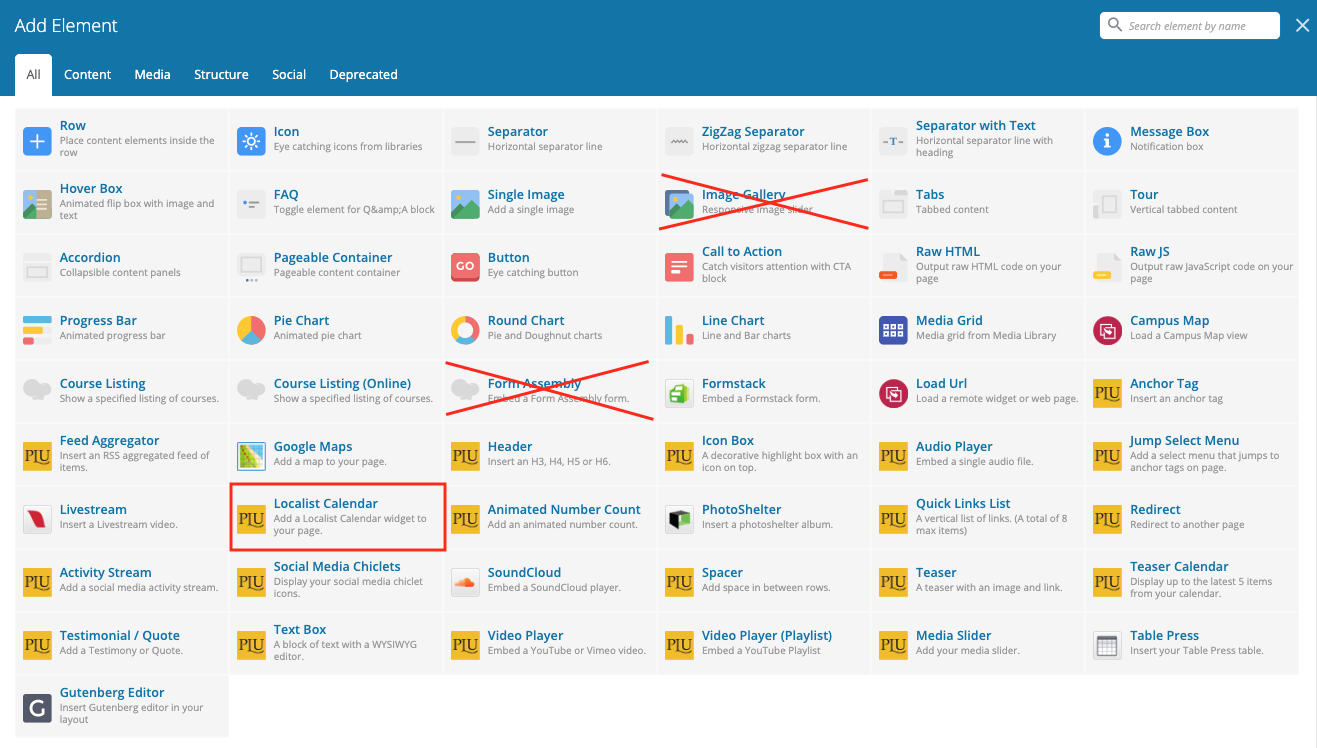This element displays upcoming events in a grid. The Center for Diversity, Justice, and Sustainability has an example of this.
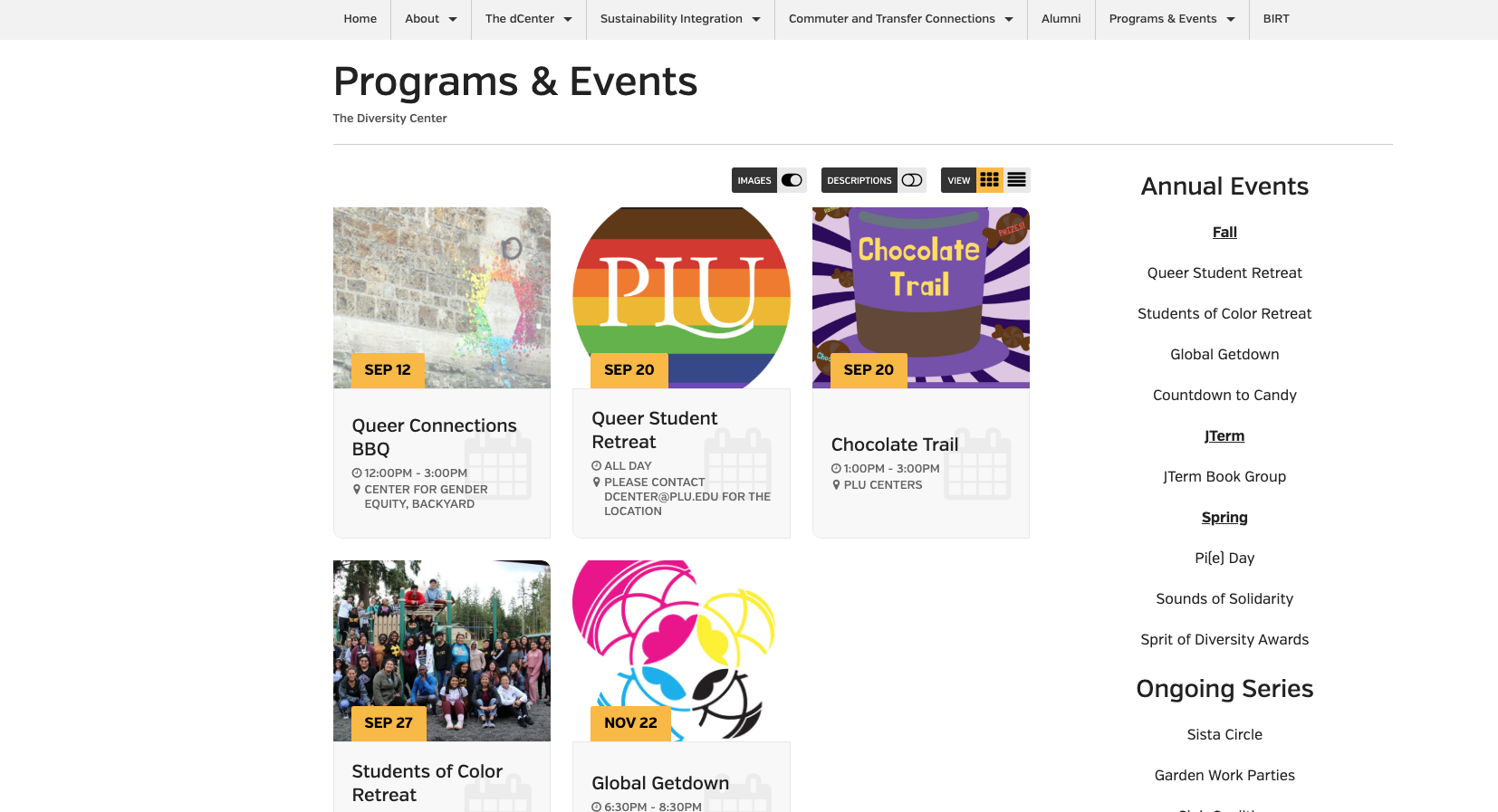
Once the element is added click the arrow to access the settings to connect it to your calendar.
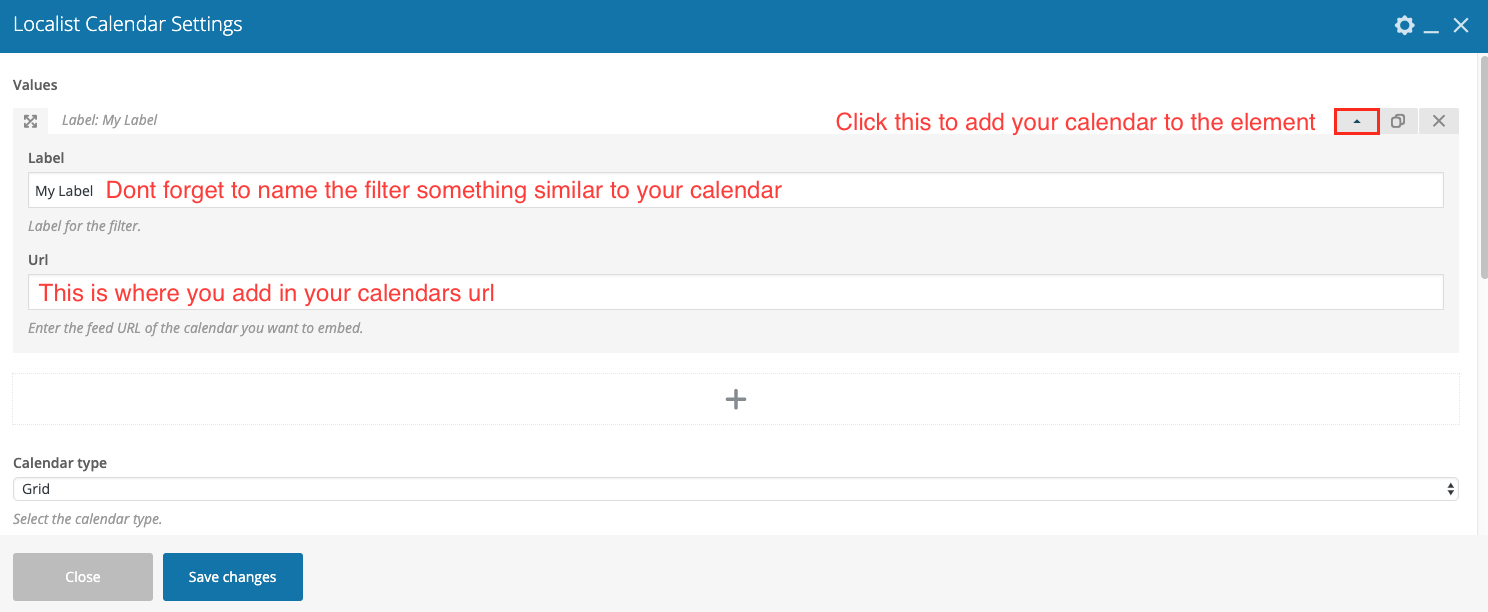
The calendar url may look something like www.calendar.plu.edu/department/[your department]. If you do not know your calendar url you can go calendar.plu.edu and click departments. Once you are on the calendar that you want, copy the url and paste it into the calendar url.
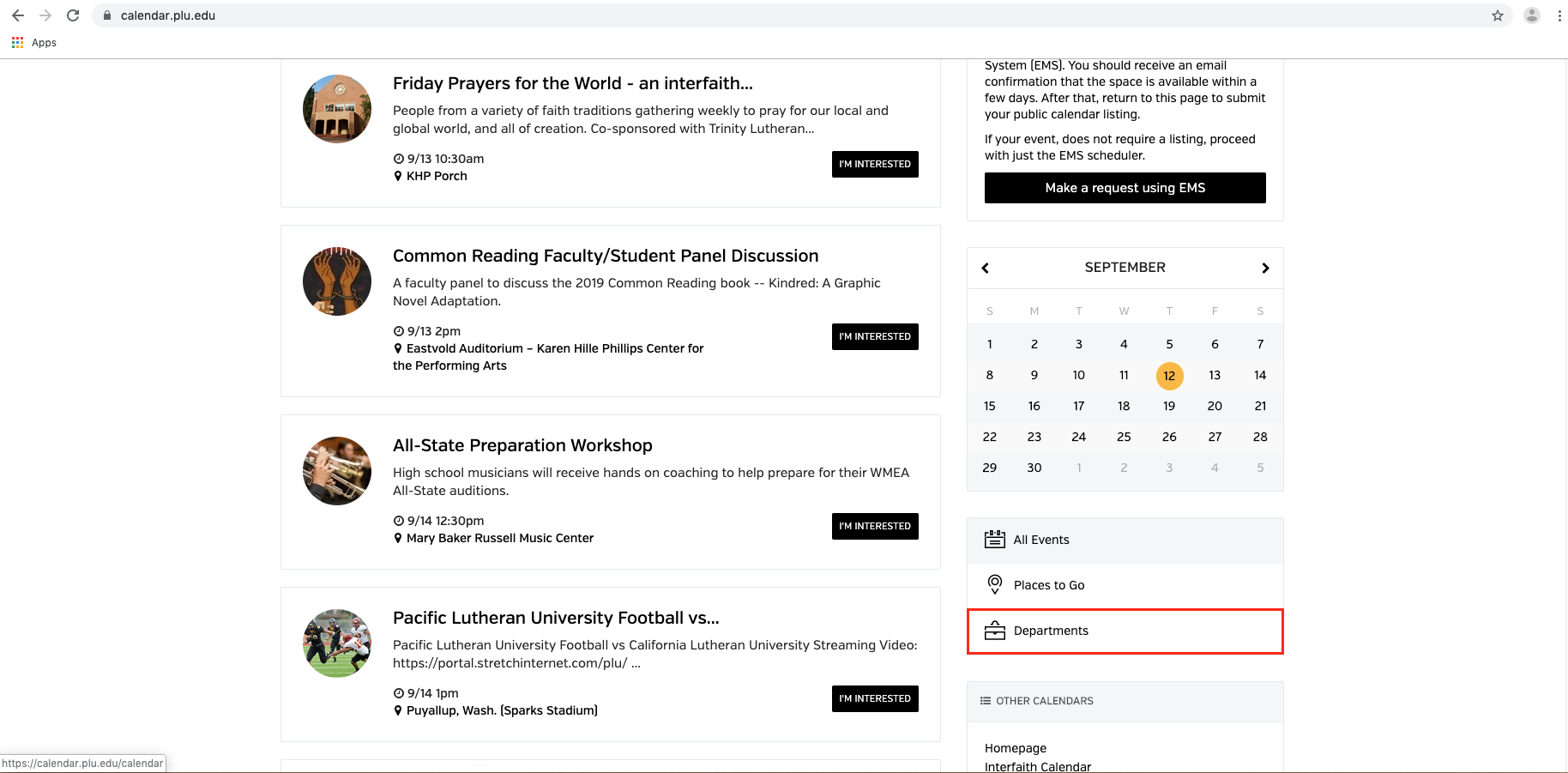
Once you are done your settings may look something like this.
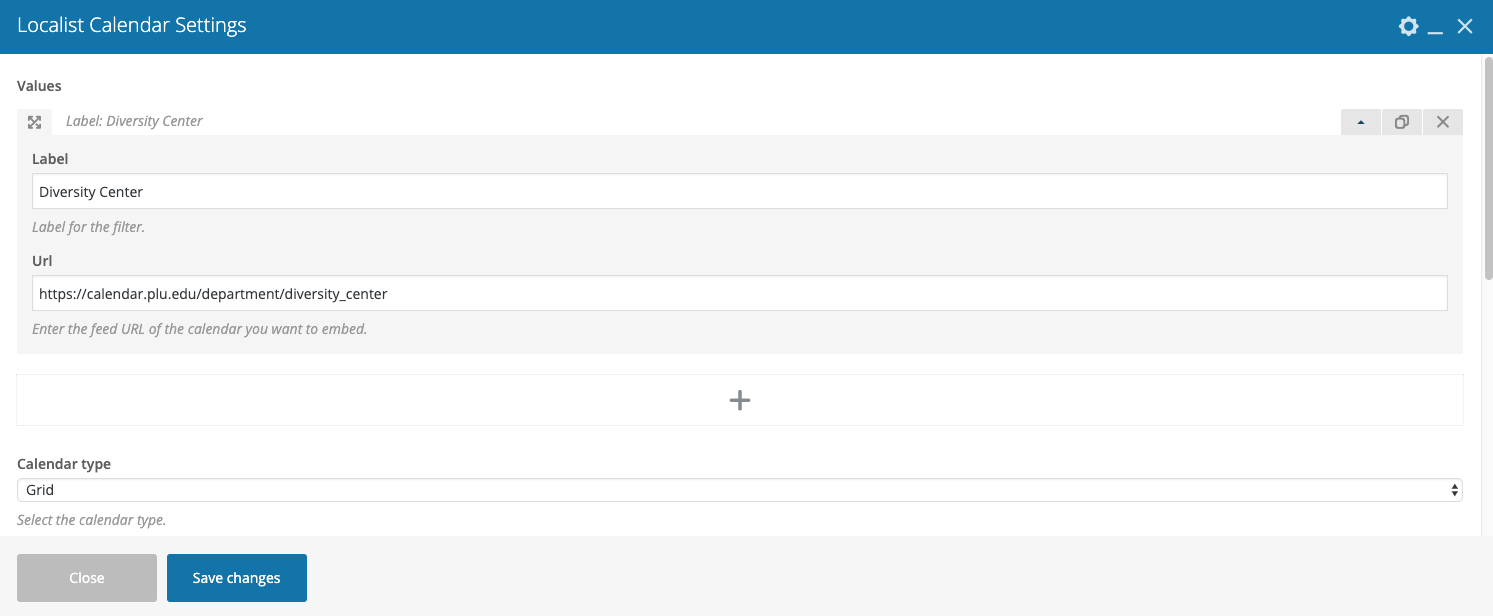
After that hit Save and you should be good to go.