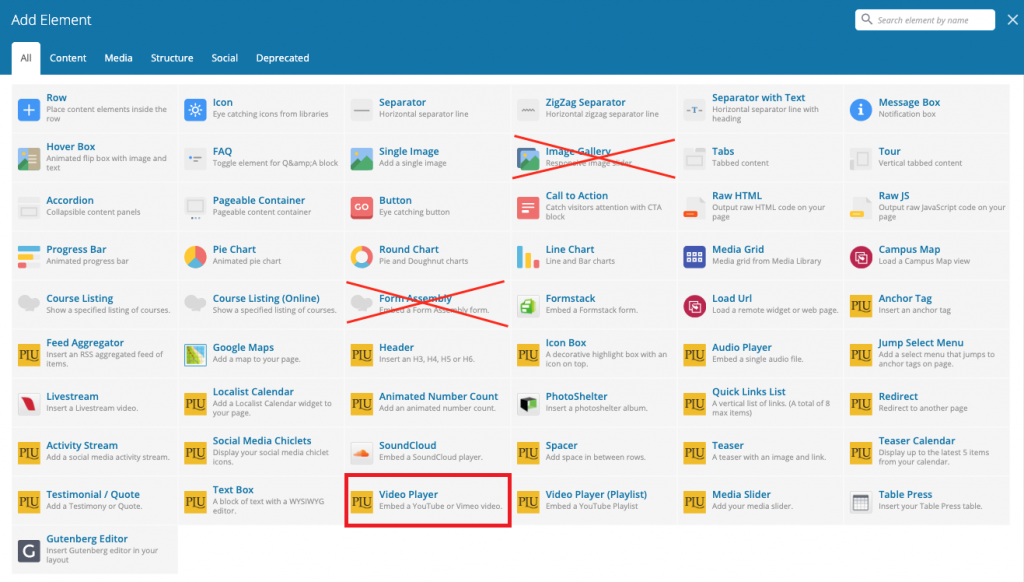You can use an uploaded video from Vimeo or YouTube. It is preferable to use a YouTube video. These are the settings you will see:
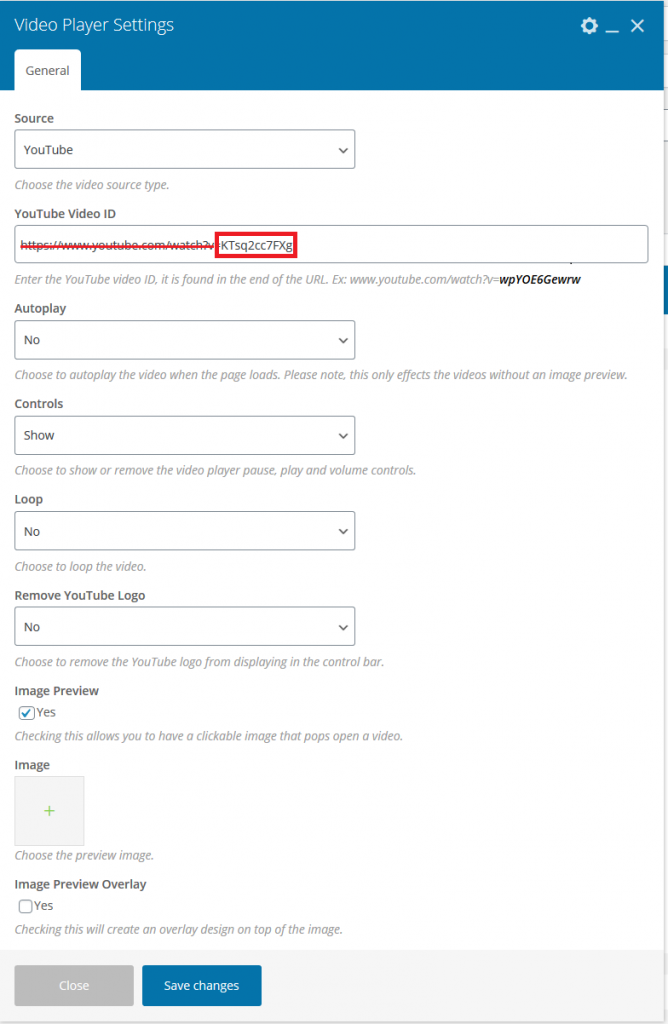
Autoplay: The video will play automatically
Controls: Shows the play, pause, and volume controls
Loop: After the video finishes it will replay automatically
Remove YouTube Logo: Stops the YouTube logo in the bottom right of the video from appearing.
Image Preview: If you tick the box you will get the options shown at the bottom of the settings image. If you select an image then a clickable image will appear instead of the video thumbnail.