Starting at your dashboard, this is your Media tab. Media is where all pictures, videos, documents, etc. will be stored. Once they are uploaded you can use them on pages or posts.
If you want to upload a document to use as a hyperlink within a paragraph add it to Media, then click on Media Library. Click on the document you just uploaded then look to the right and you will see Form URL. That is your link to copy and paste else where.
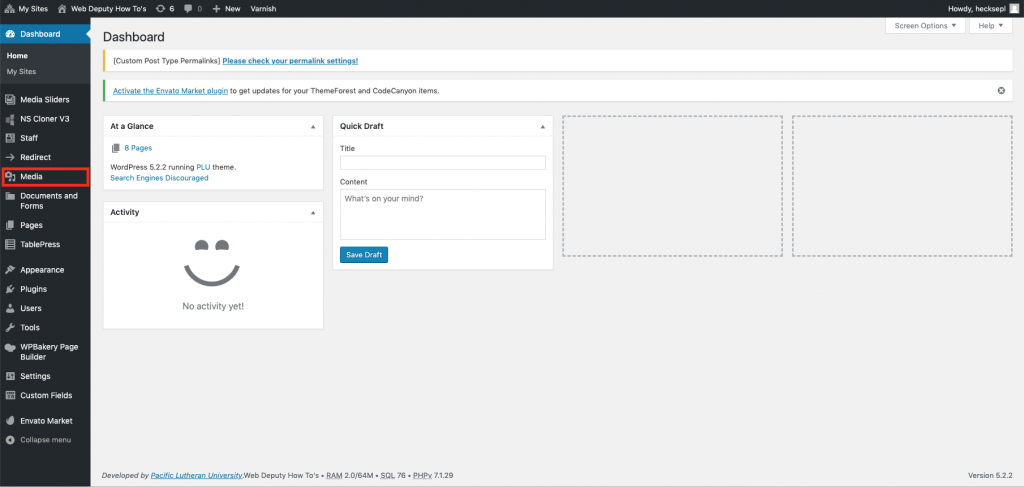
Click the Add New button then Select Files button to upload new media. Make sure to rename the file to a suitable name before uploading it, that way you will be able to search for it in the future.
Before adding a picture make sure to resize it to the exact size that you want it to be on the page. As a frame of reference a page is usually 1320px wide.
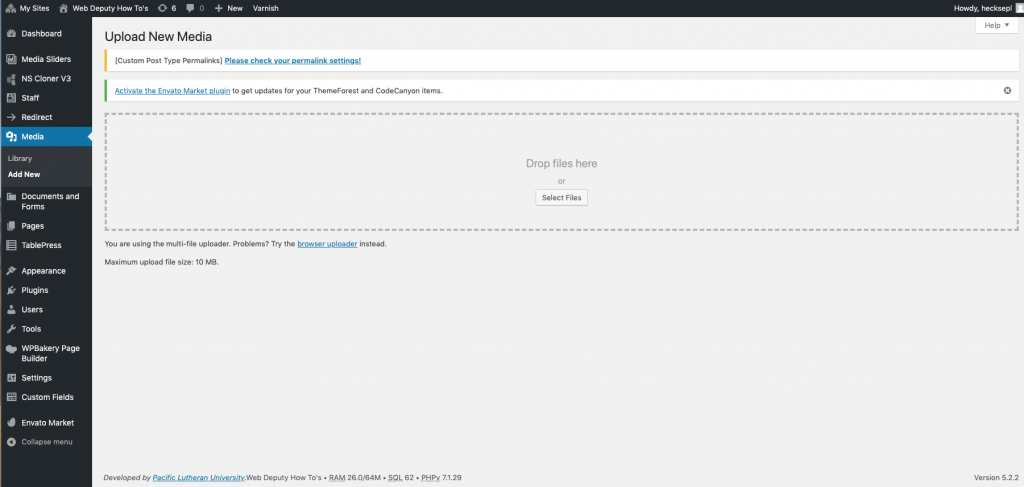
Then once it is uploaded, click on the picture in the Media Library, add alternative text for accessibility and edit the title if need be.
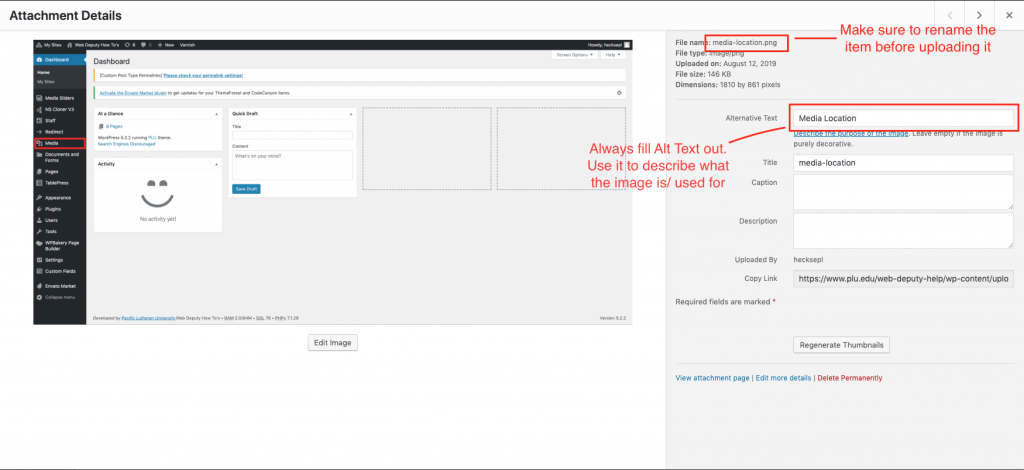
Have Questions? Look here: FAQ