The page menus are located under appearance and in the menus tab. To get there, hover over Appearance and click Menus. This is if you want to add a page or rearrange the left navigation on your website.
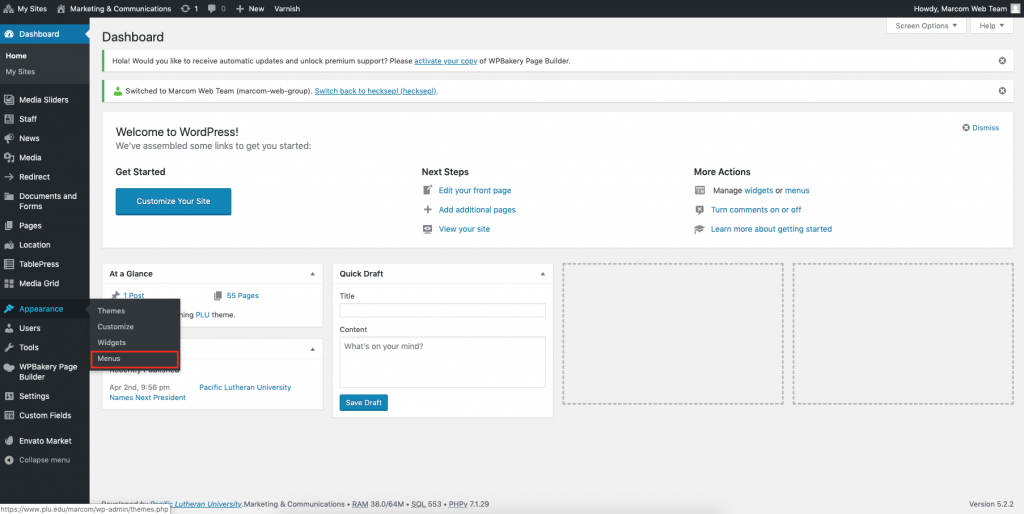
Once there select Main Menu button. Do not edit the global menus.
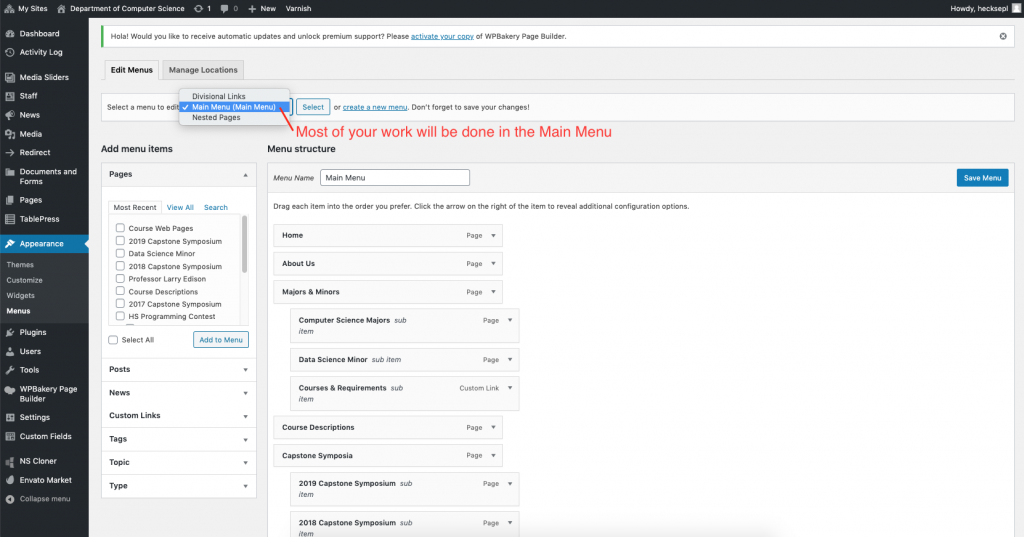
The left navigation (main menu) is located on the side of the website.
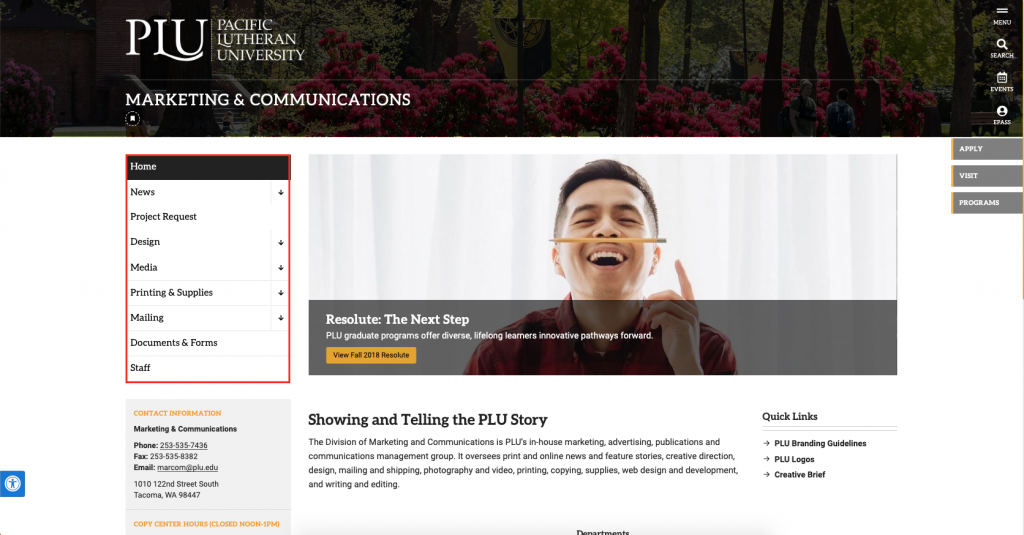
To add a page to the menu, make sure the page is public then select the page under the Pages tab and click Add to Menu. To change the order you can click and drag the menu item up or down. To make it a sub item you can click and drag to the right to create an indent under the parent item.
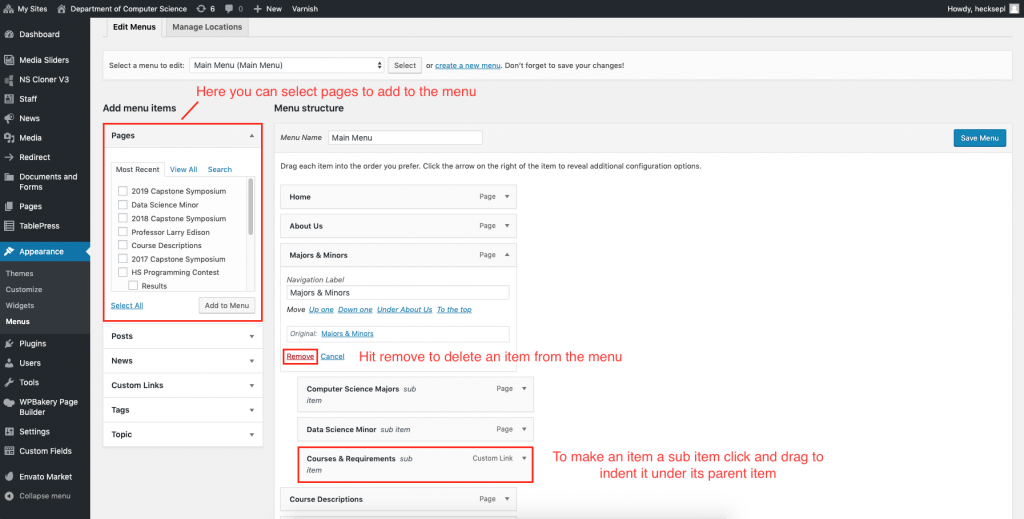
To add a custom link instead of a page, enter in the URL and the display text and click Add to Menu.
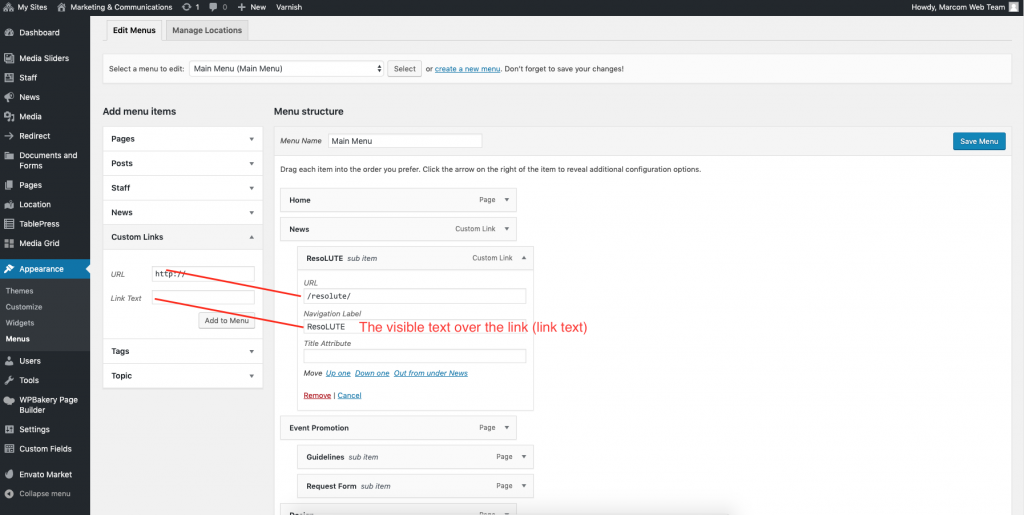
Once you are done hit the blue Save Menu button.