To add a staff member start at your dashboard. And click Staff.
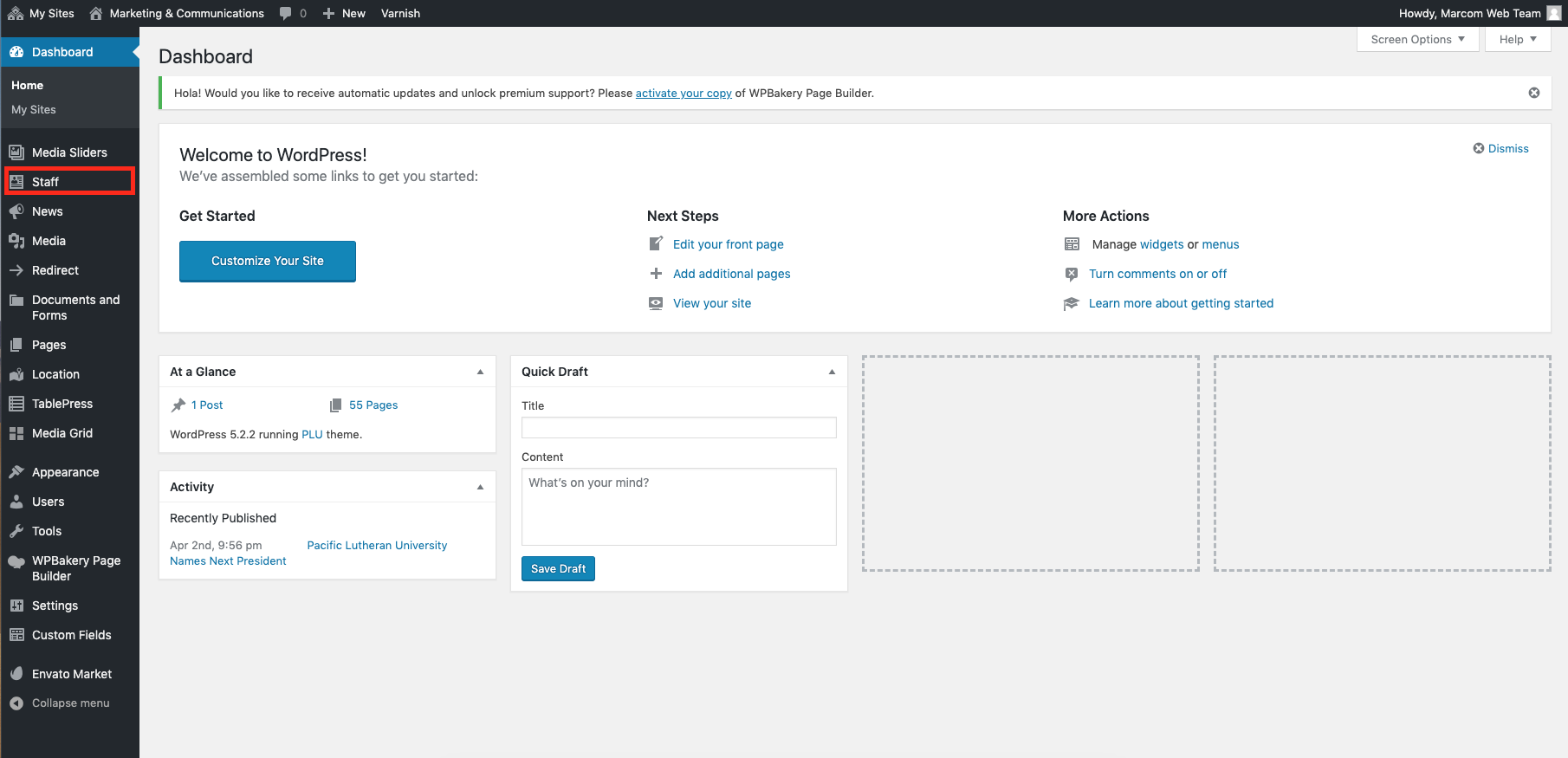
Then hit Add New. It is located in two places.
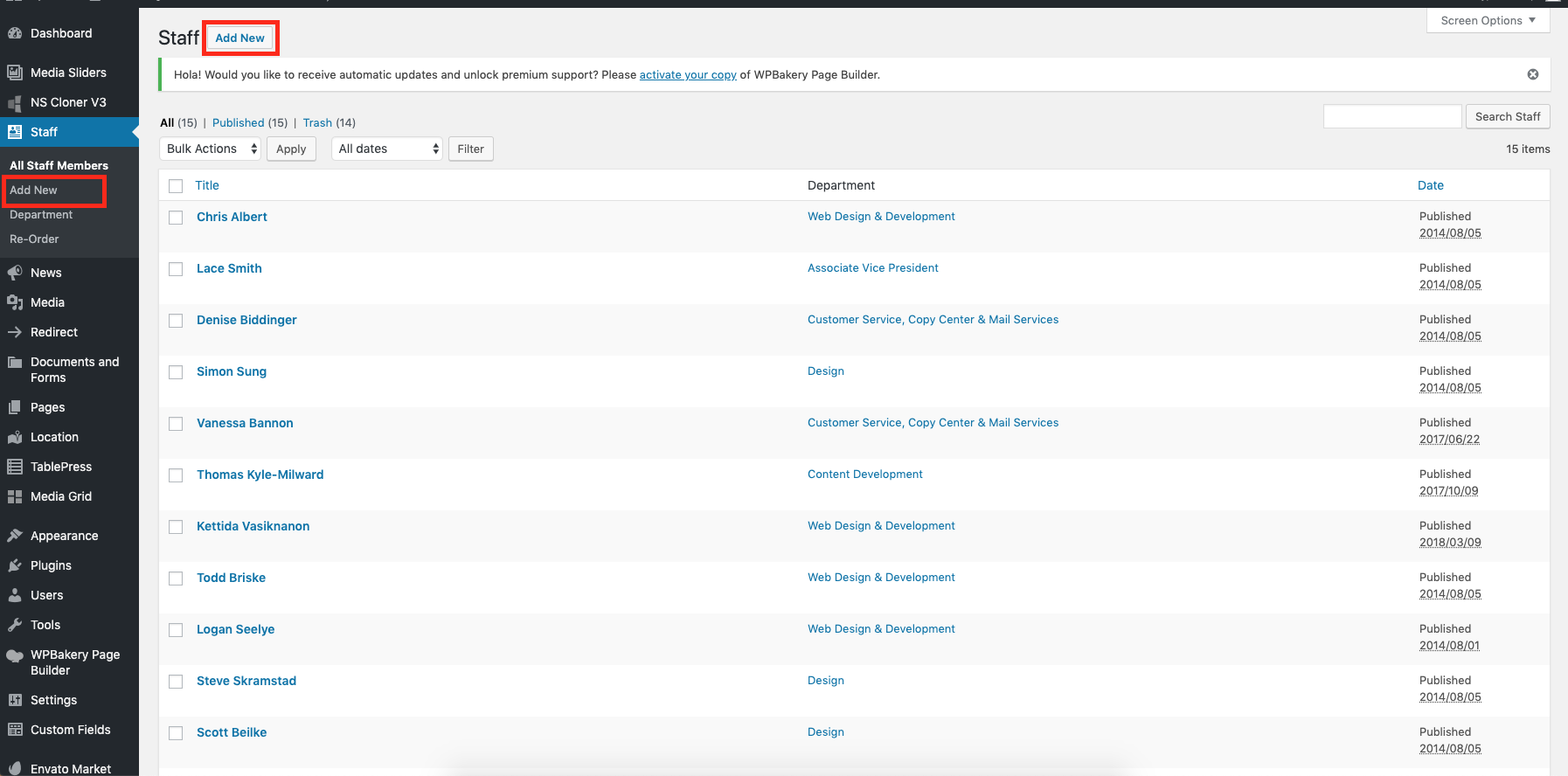
Then fill out the corresponding information. At the minimum, add their name, primary title, phone number, email and epass. Click Publish.
Always make sure your pictures are resized to 130 x 130 pixels before uploading.
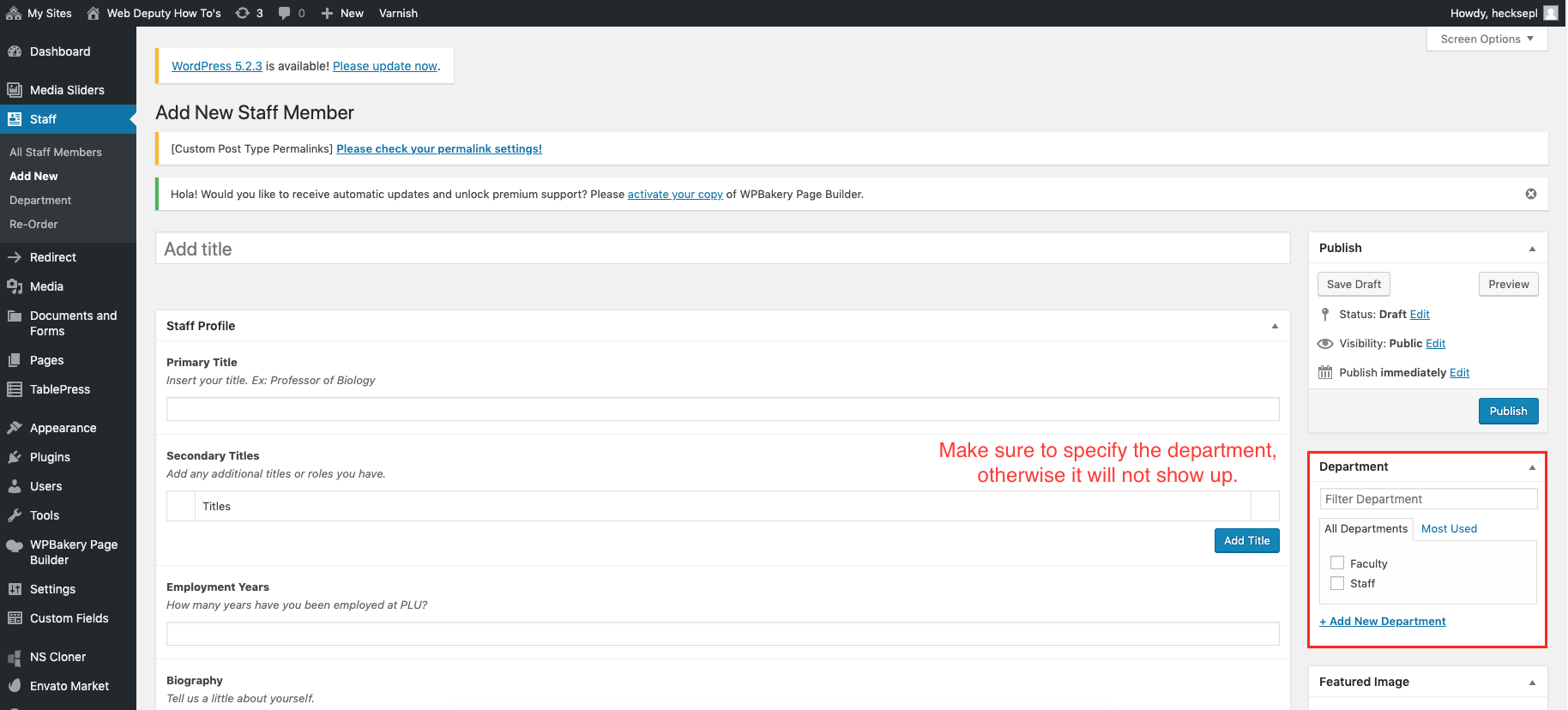
This is what a completed staff profile might look like:
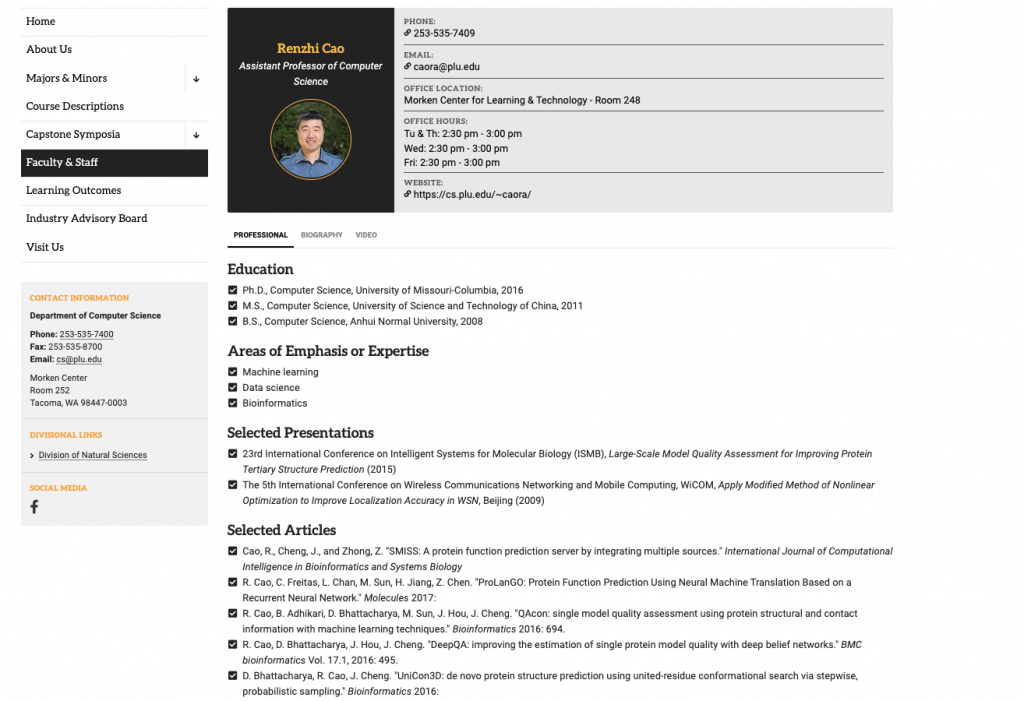
Have Questions look here: FAQ