Page 131 • (5,529 results in 0.03 seconds)
-
. During the colonial period, new populations were brought into the Nordic umbrella as Dano-Norwegian and Swedish kingdoms expanded. Religion and and the Lutheran reformation also worked to shape identity. The exhibition focused on how Nordic nationalism created national narratives, and the ways in which war and conflict changes borders and creates new identities. All of this is being challenged by modern migrants to the Nordic region. The exhibit featured a variety of artifacts, photos, hands on inter
-
“Our Town” opens later this month Posted by: Mandi LeCompte / October 1, 2012 October 1, 2012 Our Town, kicks off the Theater season at PLU later this month. The play, directed by new PLU faculty member, Lori Lee Wallace, was first produced in 1938 and since has become an American classic. The play reveals the ordinary lives of the people in the small town of Grover’s Corners, New Hampshire. Our Town defies most conventional theatrical genres: it is neither a comedy nor a tragedy, neither a
-
Classroom Technology Updates – Fall 2016 by Layne Nordgren Reike Science Center – Leraas Lecture Hall Over the summer I&TS User Services teams upgraded several classrooms to include smart podium technology, added new computers to some classrooms, upgraded computers in some classrooms to Windows 10 and Microsoft Office 2016, and upgraded… August 23, 2016 audience response systemsclassroomsclickersOffice 2016Turning TechnologiesTurningPoint
-

ePass. [Save to ePass] Button: Save your current favorites to ePass. [ADD] Button: Add the current page to your favorites. [EDIT] Button: Edit your bookmarks, and give them a new title and URL. [REMOVE] Button: Remove selected bookmarks. Can also drag/drop them to reorder how you see fit. [SAVE] Button: Save your configured bookmarks. [NEW] Button: Click to add a custom bookmark, and give it a title and URL. [BACK] Button: Cancel your selected option. Load from ePass Save to ePass Save Add Edit
-
the links to navigate to the organizations’ websites.Questions regarding internships? For additional information or assistance with internships: Alumni & Student Connections 253-535-7415 intern@plu.edu Nesvig Alumni Center ARTS Intern Program Eligibility: Studio Institute’s ARTS Intern Program places undergraduates from diverse cultural backgrounds in paid summer internships at museums and cultural institutions. Applicants must be a resident of New York City, Boston, Cleveland, Philadelphia, or
-
For Newly Admitted StudentsFor Newly Admitted StudentsAdditional Steps for New International StudentsFor Newly Admitted StudentsWelcome to PLU! As a newly admitted student, there are a few important things you need to take care of. Please carefully read the list below regarding next steps and important information and let us know if you have any questions. Pay your non-refundable enrollment deposit online (your PLU ID is at the top of your admit letter). Create your PLU e-pass Submit your
-
For Newly Admitted StudentsFor Newly Admitted StudentsAdditional Steps for New International StudentsFor Newly Admitted StudentsWelcome to PLU! As a newly admitted student, there are a few important things you need to take care of. Please carefully read the list below regarding next steps and important information and let us know if you have any questions. Pay your non-refundable enrollment deposit online (your PLU ID is at the top of your admit letter). Create your PLU e-pass Submit your
-

signed into ePass. [Save to ePass] Button: Save your current favorites to ePass. [ADD] Button: Add the current page to your favorites. [EDIT] Button: Edit your bookmarks, and give them a new title and URL. [REMOVE] Button: Remove selected bookmarks. Can also drag/drop them to reorder how you see fit. [SAVE] Button: Save your configured bookmarks. [NEW] Button: Click to add a custom bookmark, and give it a title and URL. [BACK] Button: Cancel your selected option. Load from ePass Save to ePass Save
-
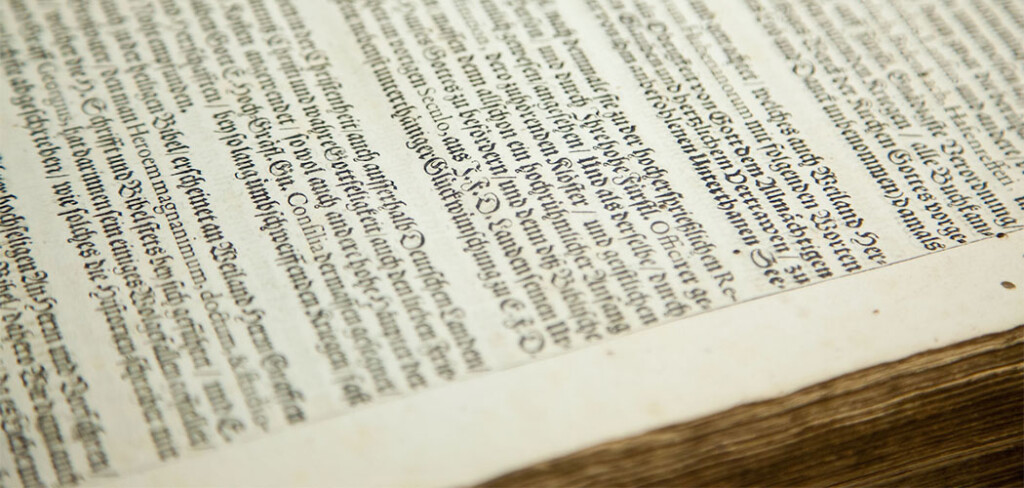
signed into ePass. [Save to ePass] Button: Save your current favorites to ePass. [ADD] Button: Add the current page to your favorites. [EDIT] Button: Edit your bookmarks, and give them a new title and URL. [REMOVE] Button: Remove selected bookmarks. Can also drag/drop them to reorder how you see fit. [SAVE] Button: Save your configured bookmarks. [NEW] Button: Click to add a custom bookmark, and give it a title and URL. [BACK] Button: Cancel your selected option. Load from ePass Save to ePass Save
-

signed into ePass. [Save to ePass] Button: Save your current favorites to ePass. [ADD] Button: Add the current page to your favorites. [EDIT] Button: Edit your bookmarks, and give them a new title and URL. [REMOVE] Button: Remove selected bookmarks. Can also drag/drop them to reorder how you see fit. [SAVE] Button: Save your configured bookmarks. [NEW] Button: Click to add a custom bookmark, and give it a title and URL. [BACK] Button: Cancel your selected option. Load from ePass Save to ePass Save
Do you have any feedback for us? If so, feel free to use our Feedback Form.


