Page 10 • (3,889 results in 0.035 seconds)
-
CCC on creating Gen Ed Core Learning Outcomes (pdf) view download
-
Learning Communities Posted by: shortea / May 13, 2020 May 13, 2020 What exactly is a Learning Community (LC)? Here's how to pick yours.Maybe you’ve already heard about the Learning Communities (LCs) at PLU, and maybe you haven’t, but the thing you need to know is that every student, whether you live on campus or commute, is part of a Learning Community, and you get to pick which you want to be a part of. LCs are a way for you to connect with community inside and outside of the classroom
-

“This is Design School” Podcast Posted by: Kate Williams / April 11, 2019 April 11, 2019 By Kate Williams '16JP Avila, Associate Professor of Art & Design, and Chad P. Hall ’10, PLU alum, have been busy at work with the release of season 4 of their podcast, This is Design School. This release welcomes amazing guests in the design world and beyond. This is Design School is a podcast for those interested in design, starting a career in design, or needing a reminder of why they went into design
-
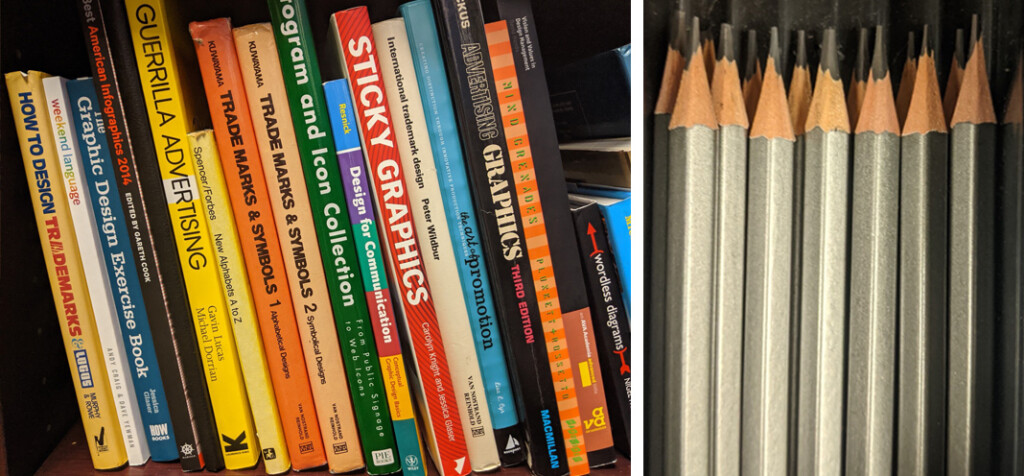
New Design Research Lab Opens Posted by: Reesa Nelson / November 8, 2021 November 8, 2021 The Department of Art & Design is proud to announce the creation of the Design Research Lab in Ingram Hall. A student-led project supported by faculty member Samer Fouad, Visiting Assistant Professor of Design, the space includes a design library, work tables, a printer, and various consumable resources. The lab is located in room 106 and is open during business hours during classes or by student request
-
THEA BA 4-year plan draft design technical concentration (pdf) view download
-
Work Request Form - Scientific Instructional Support Tech (link) view page
-
Gravit Designer: A Free, Vector-Based Graphic Design Program Posted by: berlinma / March 5, 2018 March 5, 2018 Gravit Designer is a free, easy-to-use, vector-based graphic design software program. Gravit can be used to create flyers, logos, presentations, and a multitude of other graphic design content. This software includes features similar to Adobe Illustrator and InDesign, making it a viable alternative to more intense graphic design and layout programs. Gravit can be used from within a web
-
Information & Technology Services (I&TS) provides campus-wide technology, resources, and other support services for advancing the university’s core teaching-learning mission.
Supporting the PLU CommunityInformation & Technology Services (I&TS) provides campus-wide technology, resources, and other support services for advancing the university’s core teaching-learning mission. For technology support, contact the Help Desk via the box to the right, we’re eager to assist you!Get Support Phone: 253-535-7525 Email: helpdesk@plu.edu Location: Library – 1st Floor Help Desk Knowledge Base: kb.plu.edu Create a Help Desk TicketPLU System Status PLU Help Desk Maintenance - Fri
Help Desk HoursMonday: 8:00am - 5:00pmTuesday: 8:00am - 5:00pmWednesday: 8:00am - 5:00pmThursday: 8:00am - 5:00pmFriday: 8:00am - 5:00pmSaturday: CLOSEDSunday: CLOSED -
PLUTO stands for PLU Teaching Online. It represents a set of initiatives which support faculty in the development of online, blended, and technology-facilitated courses.
options for technology-rich instruction. With offering blended and online courses, PLU supports and promotes high-quality learning experiences consistent with PLU values. PLUTO programming and staff support faculty during course design and delivery.Who is PLUTO for?PLUTO Programming is open to all faculty. Participation in PLUTO Essentials is recommended for all faculty new to teaching at PLU or those unfamiliar with Sakai and other learning technologies at PLU. The PLUTO+ program is designed for any
Current HoursMonday: 0:00am-0:00pmTuesday: 0:00am-0:00pmWednesday: 0:00am-0:00pmThursday: 0:00am-0:00pmFriday: 0:00am-0:00pmSaturday: ClosedSunday: Closed -
Flipping vs. Blending – What’s the Difference? by Dana Bodewes, Instructional Designer Like it or not, technology is influencing the process of teaching and learning in new and evolving ways. Two key trends that draw upon innovations in technology and pedagogy are the flipped learning format and the blended learning format. As… August 25, 2015 flipped learningonline learning
Do you have any feedback for us? If so, feel free to use our Feedback Form.


